Top 3 Free Niconico Downloader to Download from Nicovideo
While Niconico allows both free and premium users to watch video clips, neither of them can enjoy an offline mode. What if you really need to download from Niconico and save the videos as collections or for other purposes? Don't worry. There are Niconico download tools available. This article introduces the best 3 free Niconico downloader options, which 100% work for the nicovideo.jp website. Follow us and download your favorite Niconico videos now.
Contents
Part 1: TunePat VideoGo All-In-One — Best Niconico Downloader
TunePat VideoGo All-In-One is the best Niconico video downloader for its great performance, fast speed, and professionalism. It can download Niconico videos to computers and save them in MP4 or MKV format. With a powerful engine, TunePat can download Nicovideo videos at a fast speed and reach a near 100% success rate. Whether you are looking for a Niconico MP4 downloader or a Nicovideo HD downloader, TunePat VideoGo All-In-One is the optimal choice.
More importantly, TunePat is totally free to download from Niconico. You are not even required to sign up for it. Simply install the app and make a few clicks. No limit on time or download numbers. After downloading, you get plain video files and can store them permanently on your computer, USB drive, SD card, and more compatible devices.
In addition, TunePat is a professional all-in-one video downloader. Apart from Nicovideo, it also supports YouTube, Crunchyroll, Netflix, Amazon Prime, Abema, U-Next, and more than 1,000 websites. When you need a video downloader, TunePat VideoGo All-In-One is always the best choice.
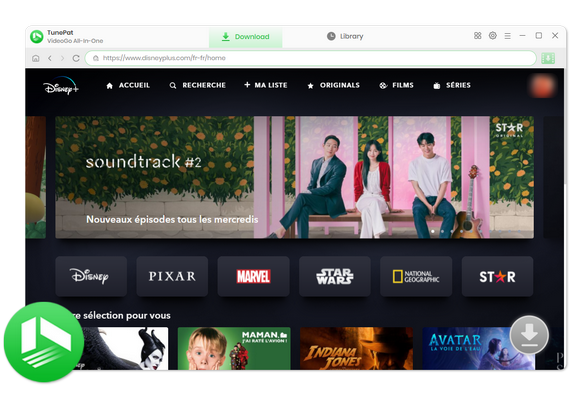
TunePat VideoGo All-In-One
- Download movies and shows from Netflix, Amazon Video, Disney+, and other streaming services in batches.
- Free download videos from YouTube, Abema, etc.
- Preserve HD videos in MP4/MKV format at high speed.
- Retain multilingual subtitles and audio tracks (including 5.1 audio).
- Select video quality, audio tracks, and subtitles as you wish.
- Get permanent offline playback for movies and shows at any time.
How to Download Niconico Videos with TunePat
Step 1 Run TunePat VideoGo All-In-One on your computer. Click the button "More Sites" on the home screen. On the new window, scroll down and find the Niconico portion. Click to open the built-in web browser. Log in to your account if you intend to download the videos on your list.
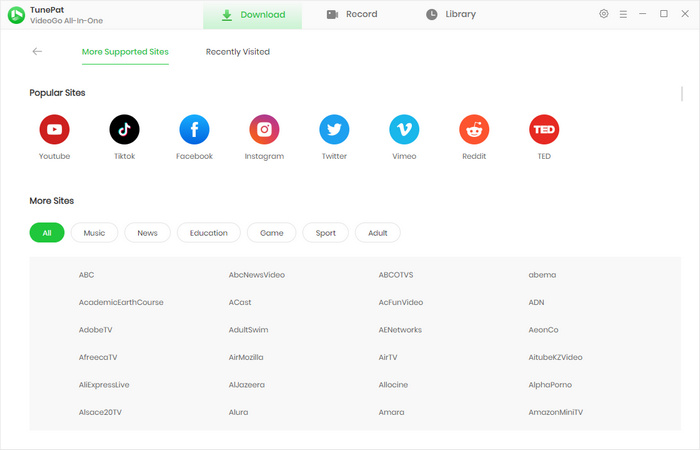
Step 2 TunePat allows you to customize output settings as needed. Click the gear icon "Settings" to open the pane. You are free to choose the output format, quality, output folder, etc.
Step 3 Go through the web browser, and open the video you'd like to download from Nico Nico Douga. Then click the green arrow in the lower right to let TunePat parse the video.
Step 4 Upon parsing, you can choose an output quality that caters to your needs. TunePat is able to parse the highest original picture quality available, up to 1080p.
Step 5 Click the button "Download" and TunePat will start to download videos from Nicovideo. TunePat has a fast speed, and the process will be finished in a short time. During the process, TunePat filters any commercial ads and outputs ad-free videos if your account is ad-supported.
Step 6 When it's complete, you can see your download history from the "Library" tab. Click the file icon, and you will find the downloaded Niconico videos on your computer. Thereafter, you can watch Niconico videos offline and keep them forever.
Pros
- Free to download Niconico video to computers.
- Save Niconico videos in MP4 with HD quality.
- Fast download speed and support batch downloads.
- Support Niconico free & premium accounts and filter out any commercial ads.
- Keep the original video title and full metadata.
- Support YouTube, Abema, and more than 1k websites.
Cons
- Require to install the app on computers.
Part 2: Any Video Converter — Intelligent Nicovideo Downloader
Any Video Converter (AVC) can intelligently download Nicovideo videos. It works by parsing URLs. Once you copy the URL of a video on nivideo.jp, AVC will pop up and parse the link automatically. With a simple click, you can download Niconico videos to your computer. This Niconico video downloader is free to use, too, so you don't have to pay for it.
Besides, Any Video Converter is an excellent format converter and video editor. It generally downloads Nicovideo in MP4 format. If it doesn't meet your needs, you can use the format convert feature. Popular formats such as MKV, WMV, and MOV are all supported. AVC also has features like video merging, compressing, and cropping, as well as speech to text and track extraction. In short, Any Video Converter is a perfect choice if you are looking for a Nicovideo downloader and editor.
Pros
- Download Nicovideo for free on computers.
- Fast save Nicovideo in MP4 with 720p quality.
- Support both free and premium Niconico accounts.
- Offer multiple video editing features.
Cons
- The free version saves up to 720p only; downloading 1080p requires a paid version.
How to Download Video from Nicovideo with Any Video Converter
- Run Any Video Converter on your computer and select the Video Download section.
- Visit the website nicovideo.jp and copy the link of your target video.
- AVC will pop up and parse the link automatically. If not, paste the link and click the "Analyze" button.
- After its analysis, choose an output quality as needed.
- Click "Download Now" to start the Niconico download on your computer.
Note: Any Video Converter supports designating an output folder. Simply click the gear icon to find the settings.
Part 3: PasteDownload — Online Niconico Video Downloader
If you prefer a straightforward way to download from Niconico, then try PasteDownload. PasteDownload is a free online Niconico video downloader. You don't have to install any app or extension on your computer. Simply copy the video link from Nico Nico Douga, and paste it into PasteDownload, and you can download videos from Nicovideo to your computer.
PasteDownload can download Niconico videos in MP4. After its parsing, you are allowed to choose a resolution as needed, such as 360p, 480p, and 720p. After downloading, you get video files on your computer, facilitating offline watching and permanent video preservation.
Pros
- Download Nicovideo videos online for free.
- Save videos from Nicovideo in MP4 with HD quality.
- Offer multiple resolutions to choose.
Cons
- The download speed is a bit slow.
- Not all Niconico videos can be successfully downloaded.
- 1080p quality cannot be saved.
- Too many ads on the website's interface.
- Cannot save any video title or metadata information.
How to Download Video from Niconico Online with PasteDownload
- Open the Niconico website and copy the link of your favorite video.
- Visit PasteDownload, paste the link, and click "Download" to start parsing.
- Choose a resolution and click the "Download" button to begin the Nicovideo download.
Part 4: Comparison of Niconico Downloaders
Here, we draw a table to give you an intuitive comparison of the 3 Niconico downloaders. Check their differences and pick a Nicovideo downloader that suits your needs best.
| TunePat VideoGo All-In-One | Any Video Converter | PasteDownload | |
|---|---|---|---|
| Compatibility | Windows, Mac | Windows, Mac | Web online |
| Free | ✔ | ✔ | ✔ |
| Format | MP4, MKV | MP4 | MP4 |
| Highest Quality | 1080p HD | 720p HD | 720p HD |
| Download Speed | Fast | Fast | Medium |
| Quality Options | ✔ | ✖ | ✔ |
| Download Limits | ✖ | ✖ | ✖ |
| Keep Metadata | ✔ | ✔ | ✖ |
| Safety | High | High | Lower (contain ads) |
| Success Rate | 100% | 100% | 80% |
| Update & Support | ✔ | ✔ | ✖ |
| Distinctive Feature | Support Netflix and over 1k sites | Support video editing | No installation |
| Overall Performance /5 | ⭐⭐⭐⭐⭐ | ⭐⭐⭐⭐ | ⭐⭐⭐ |
Part 5: FAQs about Niconico Download
Can I download videos from Niconico?
Niconico doesn't allow anyone to download videos, even if you have a premium membership. It doesn't have a download feature. Thus, you must use some tools if you need to download videos from Niconico. The most popular Niconico downloader is TunePat VideoGo All-In-One.
Is there an English version of Nico Nico Douga?
There was an English version of NND. In April 2011, the English version of Niconico (niconico.com ) was released. However, the service ended in March 2018.
How is Awesome NicoNico Downloader browser extension?
Awesome NicoNico Downloader is a web browser extension specifically designed to download videos from Nicovideo to computers. However, due to a lack of improvement and maintenance, it doesn't work. For one thing, it is not compatible with nicovideo.jp, and the videos cannot be accessed when the add-on is enabled. For another, it shows an error upon clicking the download button. But don't worry. There are available Niconico downloaders such as TunePat VideoGo All-In-One and Any Video Converter. Both of them work perfectly for Niconvideo.
Conclusion
Although Niconico doesn't offer you a download feature, you can download videos Niconico by using some tools. TunePat VideoGo All-In-One is a professional Niconico downloader, Any Video Converter is a smart Nicovideo downloader, and PasteDownload provides you with an online solution. If you are looking for the best Niconico download solution, then try TunePat VideoGo All-In-One. It is free, fast, and safe. Try TunePat and watch Niconico videos offline now!


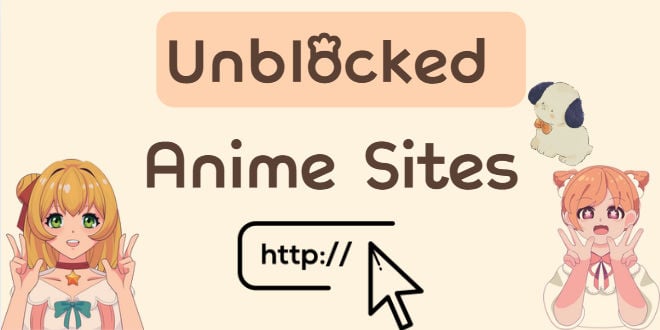

Izzy Warren
Content Writer