TunePat Subscription FAQs
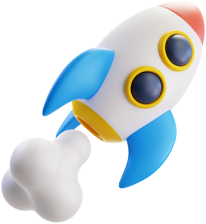
TunePat offers a variety of software on an auto-renewing subscription basis. The subscription-based products renew automatically on their scheduled renewal date. Of course, the service is optional. You can cancel it at any time if you don't want to renew your subscription. Below are answers to frequently asked questions about our subscription service.
We offer a refund within 5 days of your purchase for any TunePat program with the 1-month, 1-year subscription plan, and 30 days for the lifetime subscription plan. This refund period is effective from the date of purchase. We list out the details in Refund Policy.
Yes, all subscription plans (except for the lifetime plan) we provided are automatically renewed by default. If you want to cancel the renewal subscription, you can cancel it before the renewal date.
There are two methods available to cancel TunePat subscription: cancel subscription by yourself or contact the support team.
1) Cancel subscription by yourself: Please find the "Thank you for subscribing XXX" email in your mailbox. Find the blue text "view your subscription" at the bottom. And then click the link to manage your order and unsubscribe.
2) Contact TunePat support team: You can also contact the support team (support@tunepat.com) via email to cancel auto-renewal service.
Once canceled, you can still use TunePat until the current license expires. After that, TunePat won't charge you again for this.
After canceling the renewal subscription, TunePat won't charge you again when your current subscription expires. It doesn't mean that the current subscription fee will be refunded after canceling the renewal subscription. And even if you find that your subscription has auto-renewed and canceled immediately, what you've paid will not be returned automatically. In this case, please contact the support team to request a refund within 5 days of the payment.
After the renewal, a new license code will be sent to you via email. Please copy and paste the new registration information into TunePat to activate the program again.
The renewal price is the same as the initial purchase price unless you get a discount from our discount promotions (we have discount promotions occasionally). The discounted price is only applied to the initial purchase. If you renew, the renewal subscription will be charged at the original price as displayed on our website.
Yes. After canceling the subscription, you can still use TunePat until the license code invalid. After your subscription expired, the program will back to the trial version, you can use the trial version for free or repurchase the subscription.
No. Currently, we don't support changing the subscription plans, whether you want to change your subscription from a Monthly plan to a Yearly plan or a Lifetime plan, or from a Yearly plan to a Lifetime plan. Please purchase the subscription plan you want additionally. We will offer you a discounted price, don't hesitate to get in touch with the support team for details.
For any questions, please send emails to our support: support@tunepat.com for help. Thank you for your support.