TunePat VideoGo All-In-One for Mac
*NOTE: TunePat is a home edition and it's only for personal use.
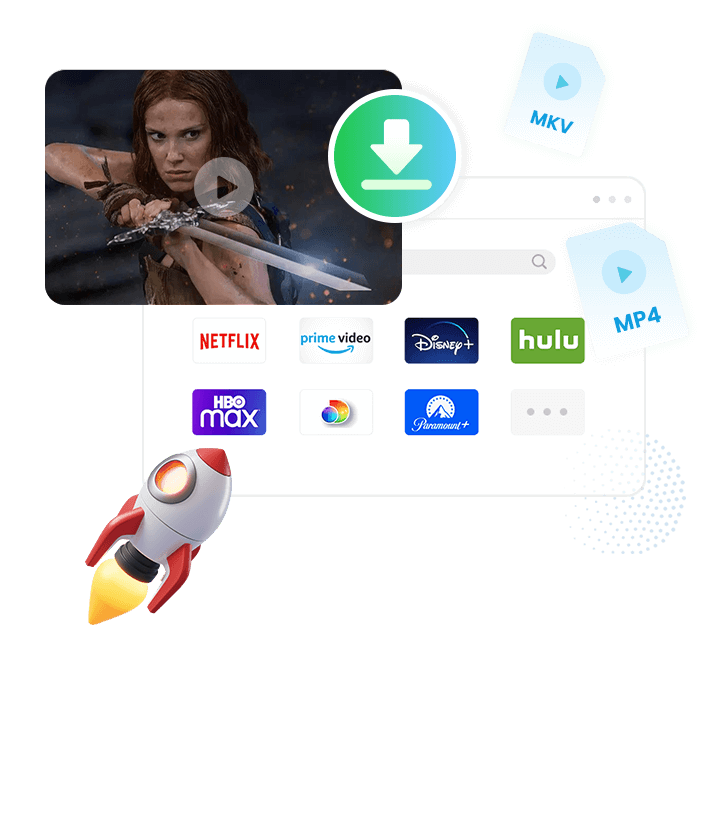
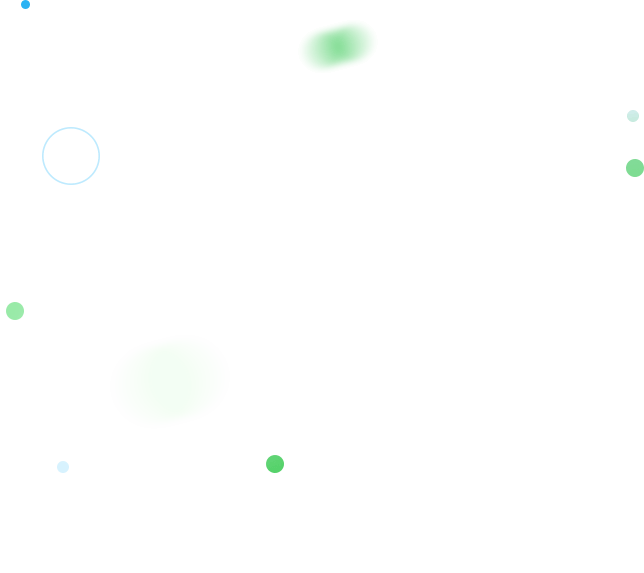
*NOTE: TunePat is a home edition and it's only for personal use.
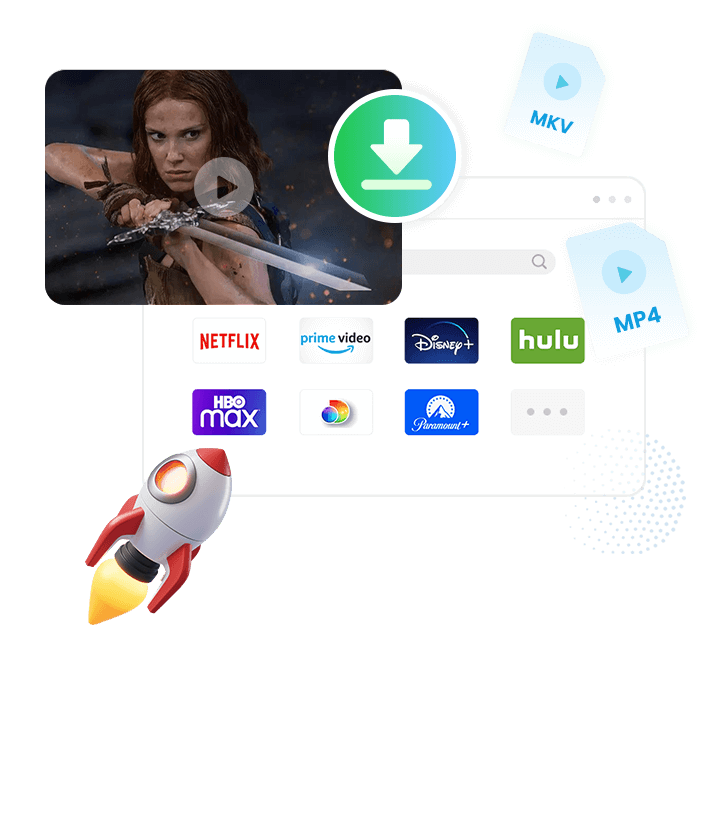
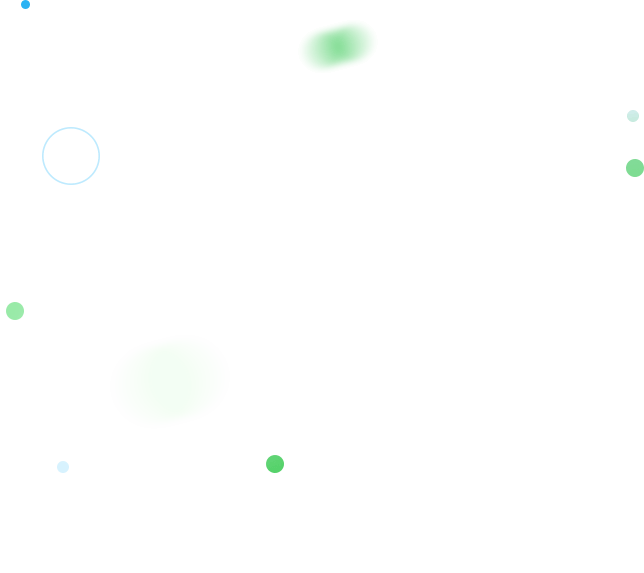
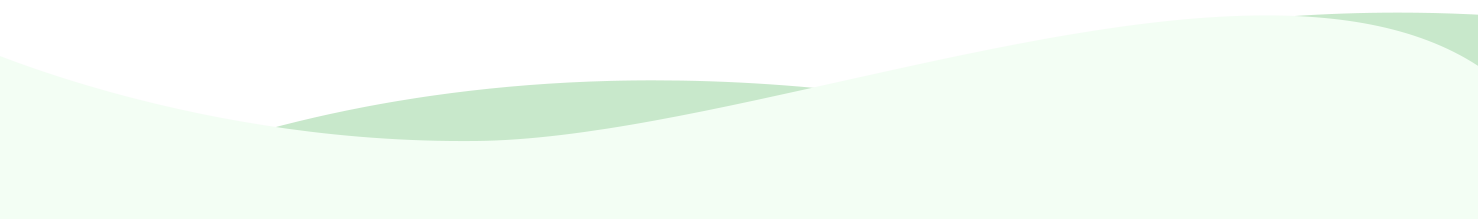





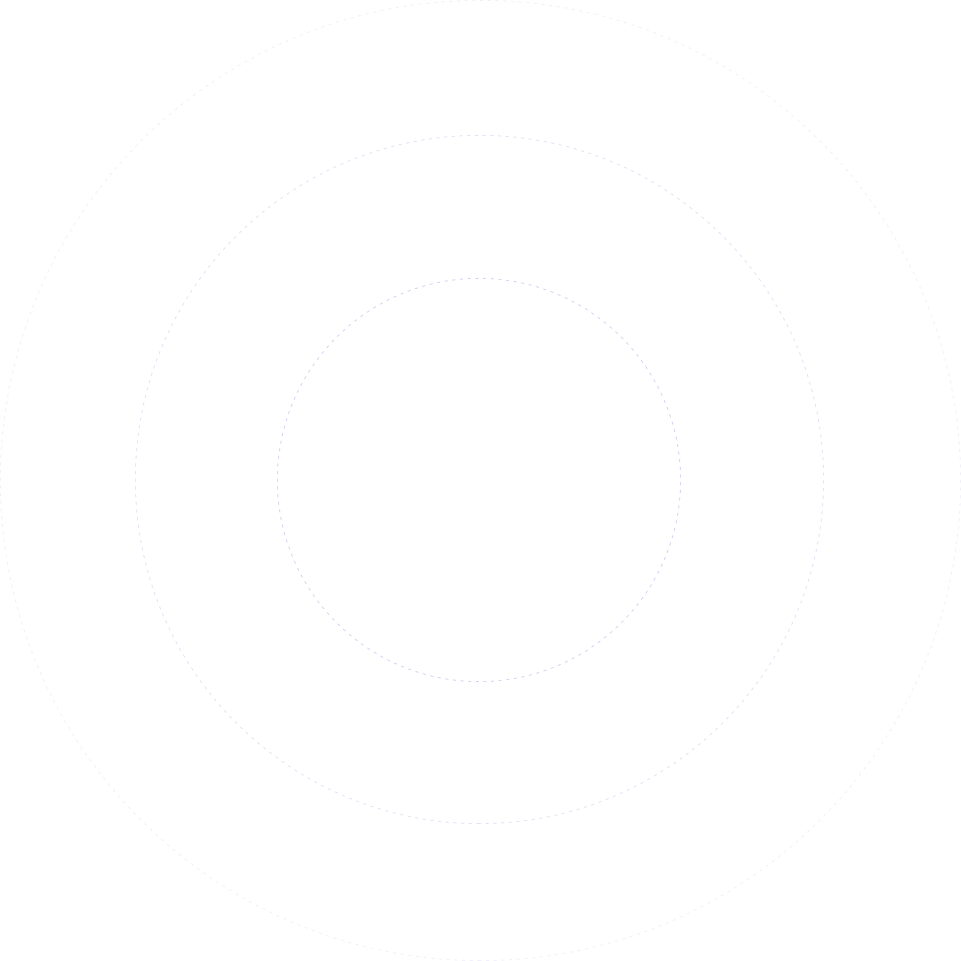
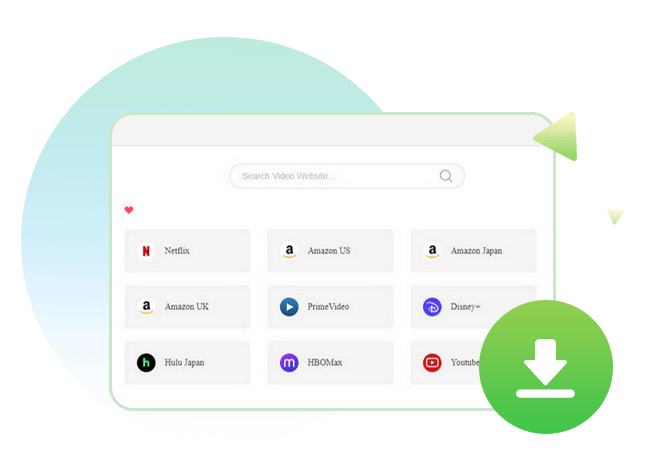
TunePat VideoGo All-In-One is a versatile video downloader of high compatibility that supports downloading videos you want from numerous popular websites. It has a powerful download engine to let you download videos from streaming services, social media, and over 1,000 platforms.
TunePat supports downloading videos from Netflix, Amazon Prime, Disney+, Disney+ Hotstar, Hulu, Max, Paramount+, Discovery+, Apple TV+, U-NEXT, Peacock TV, DMM, NHK+, Crunchyroll, Abema, and YouTube. You can also download from Facebook, X (Twitter), TikTok, Vimeo, Instagram, iQIYI. There are so many sites to explore. (Check supported websites)
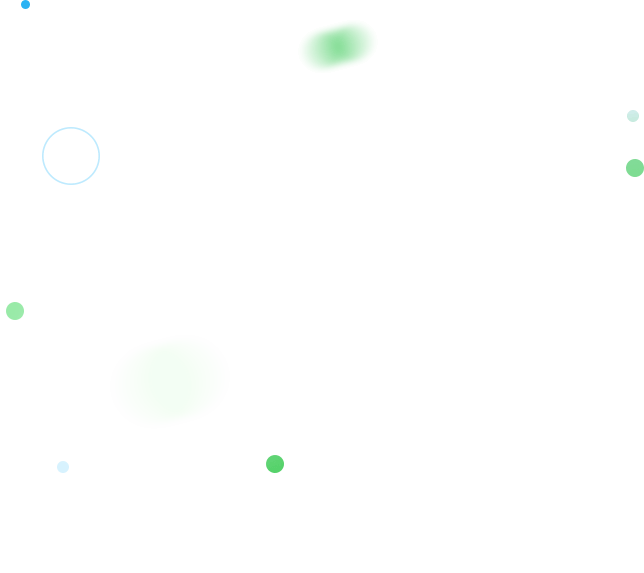
All videos downloaded by TunePat VideoGo All-In-One for Mac are ad-free by default. Even if your subscription plan contains ads, TunePat can remove them all to provide you with a pure viewing experience without the interruption of ads.
If you dislike ads, TunePat VideoGo All-In-One for Mac will be the best video downloader for you to download and stream any video with no ads at all.
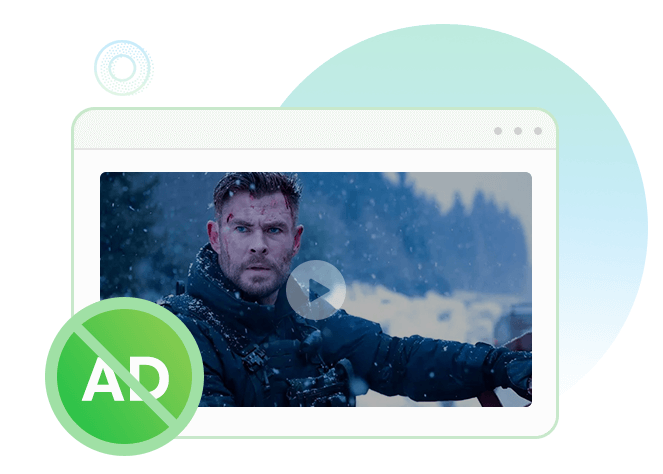
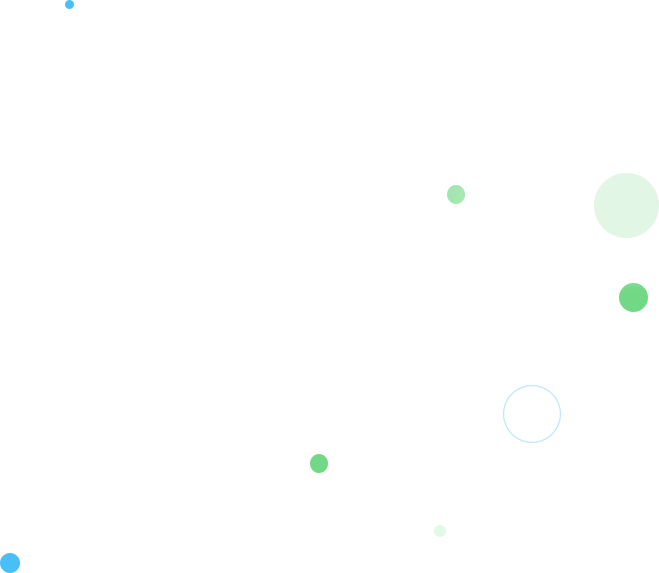
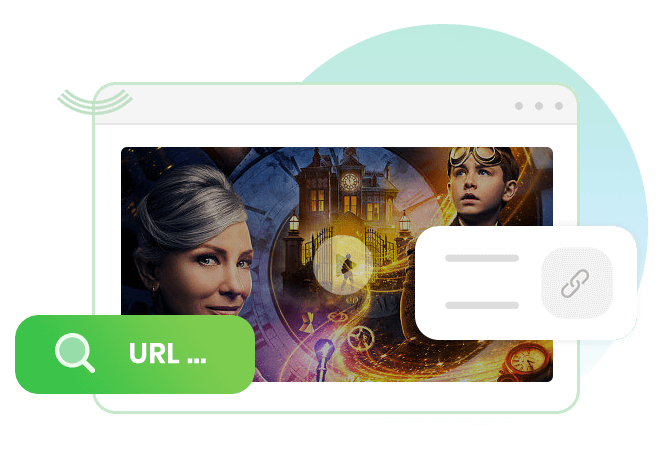
TunePat VideoGo All-In-One for Mac is geniously equipped with built-in web browsers inside, allowing you to conveniently browse and find the video you want. It additionally can help you find target video precisely with the video name, keywords, or the URL copied from the official streaming website.
The tool amazingly supports recording videos. It enables you to record videos from any website to computers. Whether you are accessing streaming sites, social media, or other websites, you can record any on the screen. TunePat VideoGo All-In-One for Mac can smartly record sreen in MP4 with HD quality.
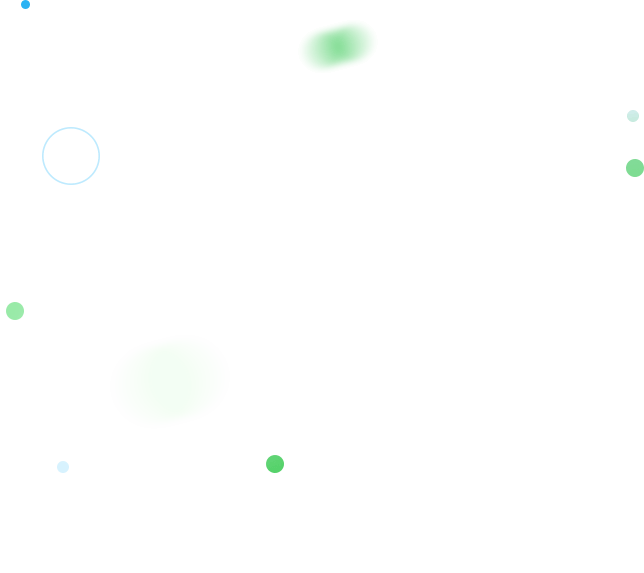
TunePat VideoGo All-In-One for Mac offers you two video formats to choose from - MP4 and MKV, which could basically meet all your need for fluency and clarity. And you can transfer them to any device for playback.
Besides, All the information related to the downloads is well preserved for better management. You will not be bothered even if you have downloaded a great number of videos on your Mac.
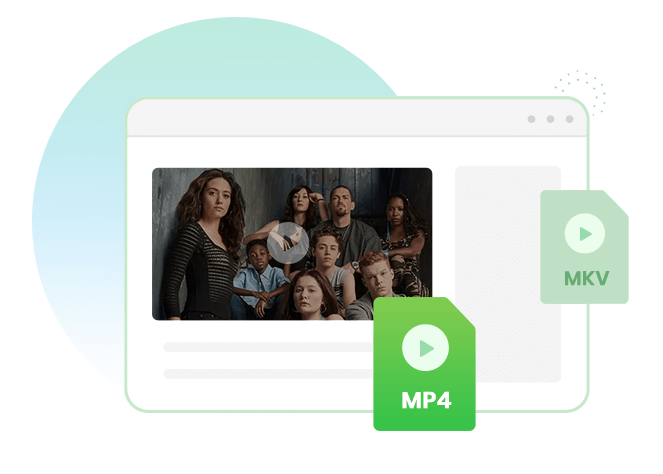
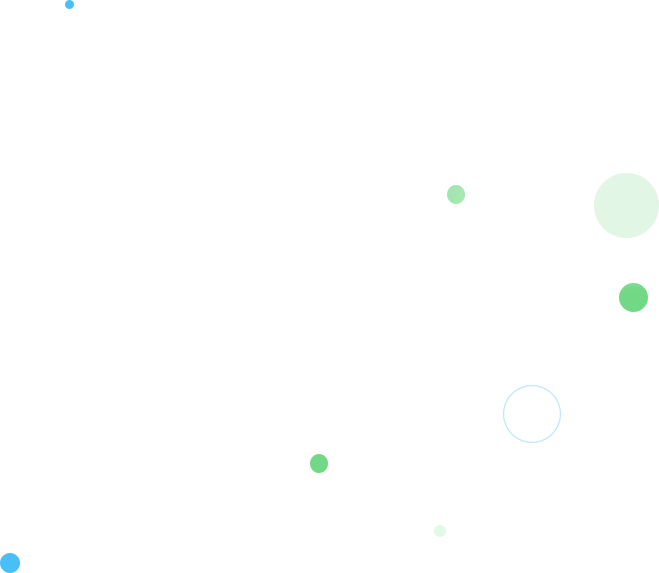
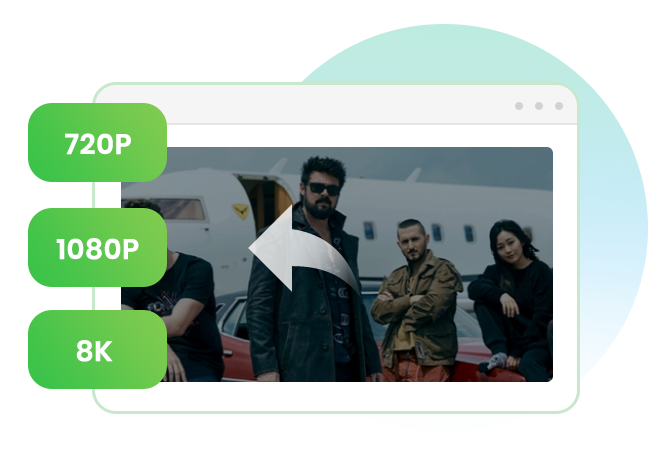
TunePat VideoGo All-In-One for Mac supports downloading HD videos (up to 1080P) at a high speed! What's more, the quality of the videos downloaded from YouTube is probably up to 8K. If you want to save 8K videos from other sites, you can try to use AVCLabs Video Enhancer AI to imporve the video quality.
TunePat also offers an "Advanced Download" feature when downloading movies and shows from Netflix, Prime Video, and other streaming services. From here you have more detailed choices for video quality as well as the language of audio tracks and subtitles.
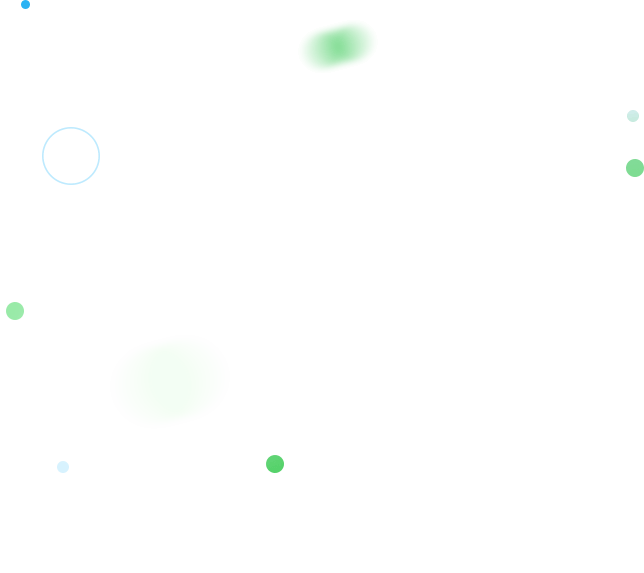
TunePat VideoGo All-In-One for Mac supports the preservation of audio and subtitles in multiple languages. It can also help to download 5.1 surround sound if it is available.
In addition, you can download video, audio, and subtitles as your need because TunePat has the function of saving video, audio track, and subtitle files separately.

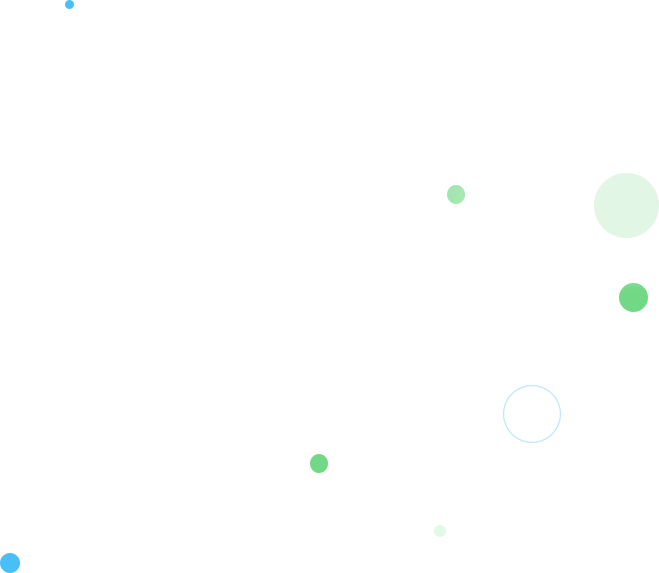
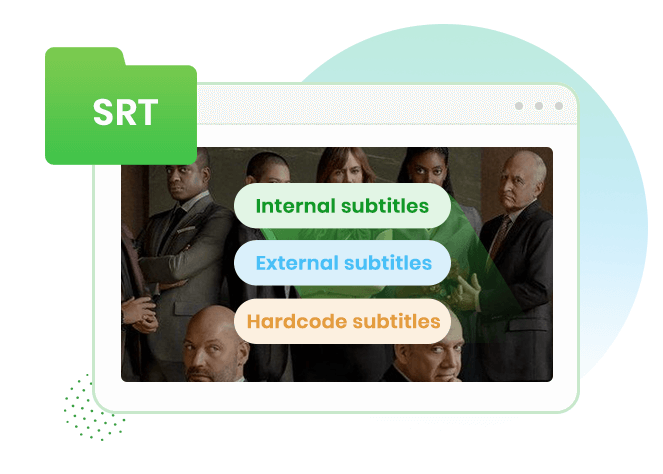
When you download video from on-demand streaming sites, TunePat VideoGo All-In-One for Mac offers three kinds of subtitle modes, which are external subtitles, internal subtitles, and hardcode subtitles. The "External subtitles" lets you save subtitles as separate files. And the "Internal subtitles" can be saved with multiple languages subtitles. The "Hardcode subtitles" means that the subtitles are burned onto the videos.
In addition, subtitles files can be extracted and saved separately as SRT files, so you can easily edit them according to your personal needs.
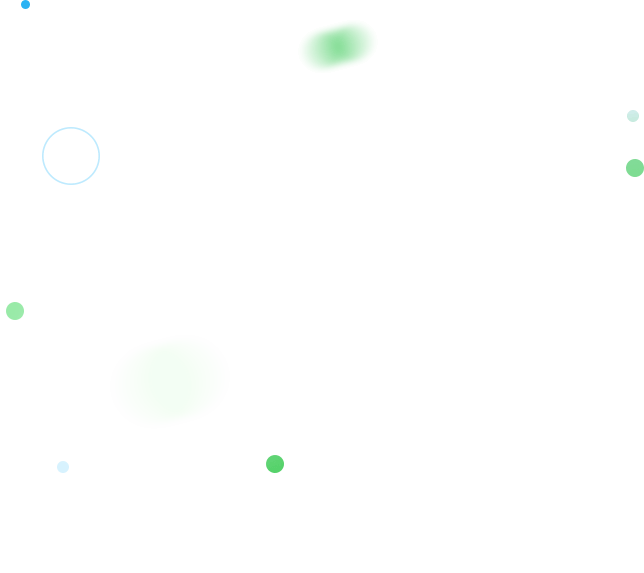
TunePat's interface is very user-friendly. You can get started easily and quickly. TunePat also offers multilingual interfaces, so you don't need to worry about language barriers. Plus, the fast speed of downloading videos also lets you download movies and TV shows without hassle.
TunePat has equipped a professional technology developer team and an after-sales service team to solve any problems when using the program, and also guarantees to respond to your emails within 24 hours on working days, proactively solve the actual problems for you and eliminate all your worries.
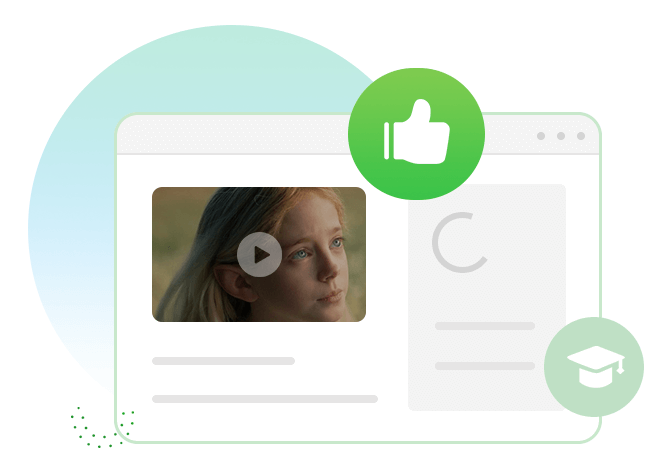
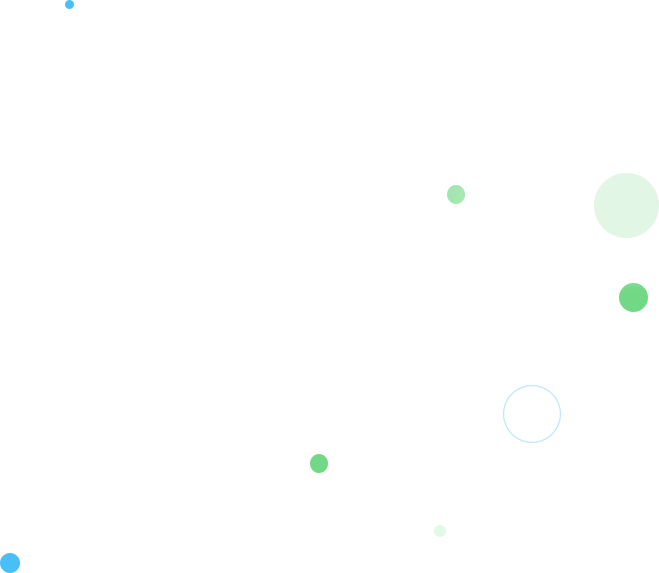

Supports over 1,000 sites, including Netflix, Amazon Video, Disney+, Peacock, Apple TV+, and more. (Check supported websites)
TunePat gets trusted by millions of users around the world.
Downloaded and
Installation
Based on 2,530 reviews
Jean Li.
Patton Smith.
Charis.
Auto-renew, cancel anytime.
Flexible for short-term use.
Auto-renew, cancel anytime.
Only $7.49 per month.
One-time purchase.
Best value for long-term use.