Bilibili allows you to download videos as cached files to watch later, but you cannot get the video files. So you need a Bilibili downloader. When there are lots of tools available on the Internet, most of them can download 360p or 720p. So, what is the Bilibili video downloader in 1080P, 2K, 4K, or 8K? Follow us and discover the best Bilibili video downloader to download Bilibili videos.

Contents
- Part 1: TunePat VideoGo All-In-One — Best Bilibili Video Downloader in 2K, 4K, 8K
- Part 2: Any Video Converter — Bilibili Downloader in 1080P
- Part 3: BiliBili Downloader — Convenient Bilibili Downloader Chrome
- Part 4: DLBunny — Bilibili Video Downloader Online
- Part 5: Y2Down — Bilibili Video Downloader Online
- Part 6: Comparison of Bilibili Downloader [Table]
- Part 7: FAQs about Bilibili Downloader
Part 1: TunePat VideoGo All-In-One — Best Bilibili Video Downloader in 2K, 4K, 8K
If you are looking for a Bilibili downloader in 1080P, 2K, 4K, or 8K, TunePat VideoGo All-In-One is the best option. It is a powerful and professional Bilibili video downloader for downloading Bilibili videos with up to 8K quality on PC and Mac. Whether you want 360P, 480P, 540P, 720P, 1080P, 2K, 4K, or 8K, TunePat has got them covered. You are free to choose the video quality and download Bilibili videos in MP4 or MKV.
TunePat supports bulk download, allowing you to conveniently add multiple videos at once and download them with one click. You don't have to worry about time cost, since TunePat has a powerful engine and downloads Bilibili videos at 5X faster speed. TunePat is additionally a Bilibili downloader without watermark. It removes watermark from the videos and allows you to enjoy the original video without disturbance.
With TunePat, you can download Bilibili with sound and subtitles, not just video. You can download multiple audio tracks and subtitles, if available. It helps you effortlessly download video files from Bilibili, not cached files. Besides, TunePat is a great choice, if you are also looking for a downloader for YouTube, Crunchyroll, Netflix, Hulu, Amazon Prime, and over 1,000 sites.
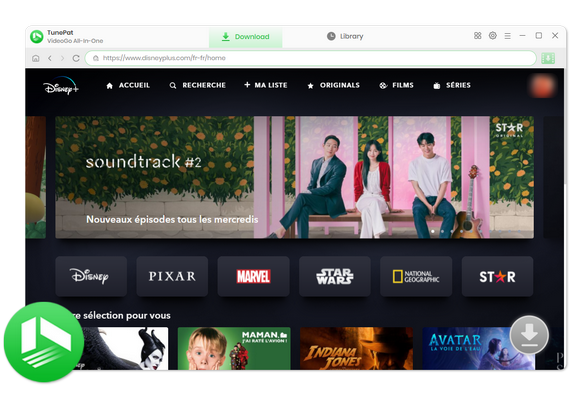
TunePat VideoGo All-In-One
- Download Bilibili videos to PC and Mac for offline watching.
- Preserve Bilibili videos in MP4/MKV with up to 8K at high speed.
- Download movies and shows from Netflix, Amazon Video, Disney+, and 1K+ streaming services in batches.
- Retain multilingual subtitles and audio tracks (including 5.1 audio).
- Select video quality, audio tracks, and subtitles as you wish.
- Get permanent offline playback for movies and shows at any time.
How to Download Bilibili Videos in 1080P, 2K, 4K, 8K with TunePat?
Step 1 Download, install, and run TunePat on your computer. Click "More Sites" on the primary screen and scroll down to find Bilibili. Click it to open the built-in web browser. Then, please log in to your account.
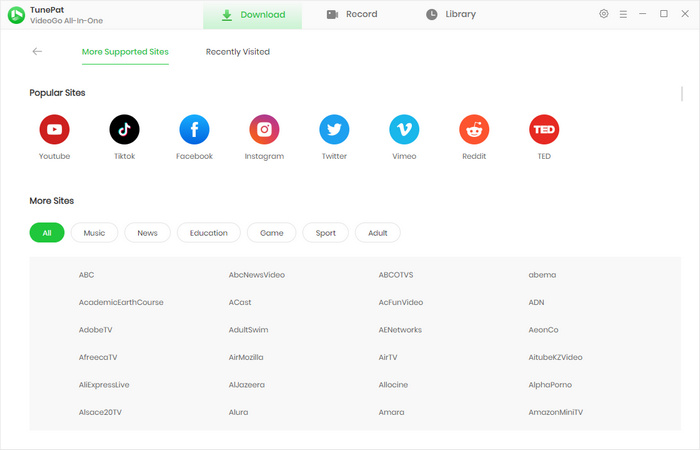
Step 2 Move to the top right corner and click the gear icon "Settings". TunePat allows you to choose the output format and folder and pre-select video quality.
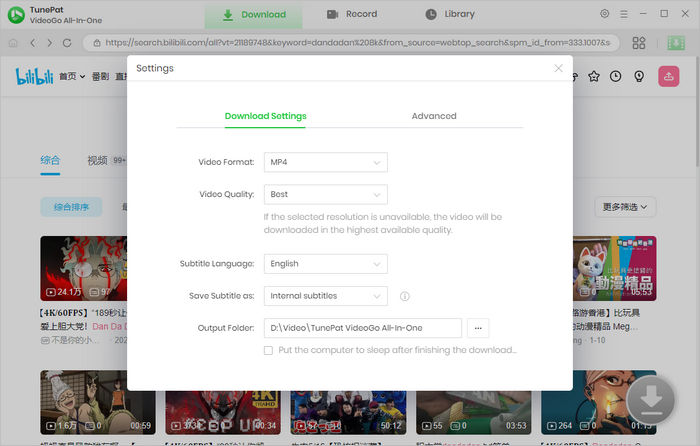
Step 3 Go through the embedded web browser and open the video you'd like to download. Click the green arrow to let TunePat parse the video.
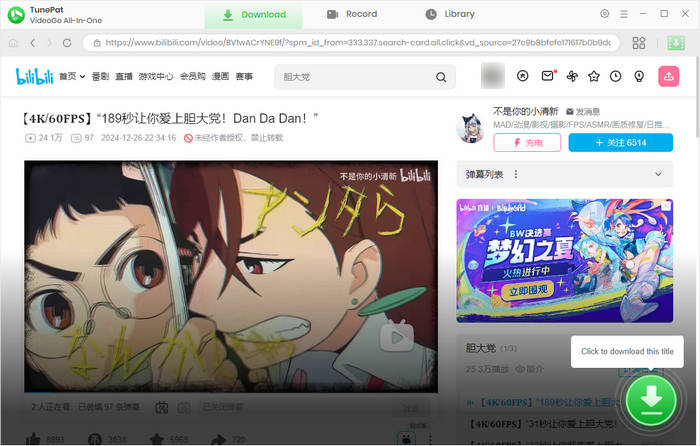
Step 4 Next, you are allowed to freely choose video quality and audio tracks. Multiple audio tracks can be downloaded for one video. Attention, Bilibili requires you to have a membership to unlock 1080P/60FPS, 2K, 4K, or 8K. Otherwise, you can download 1080P only.
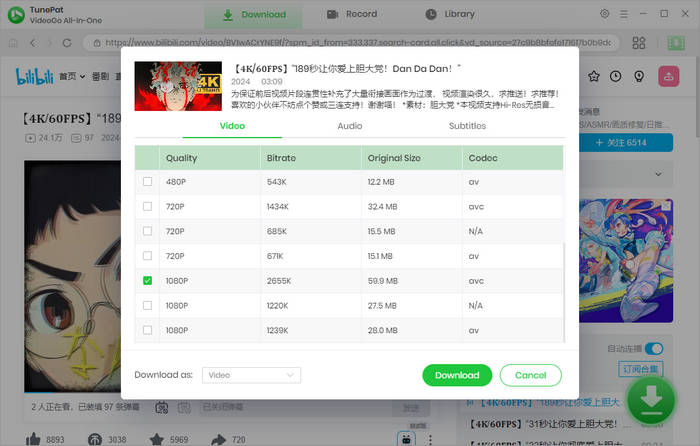
Step 5 Now, click "Download" to download Bilibili videos. TunePat will handle it at a fast speed. During the process, you can continue adding more videos to download. After completion, you can click "Library" to check your download history. Click the folder icon, the output folder will open. Finally, you will find that Bilibili videos are perfectly saved on your computer, and you can watch them offline.
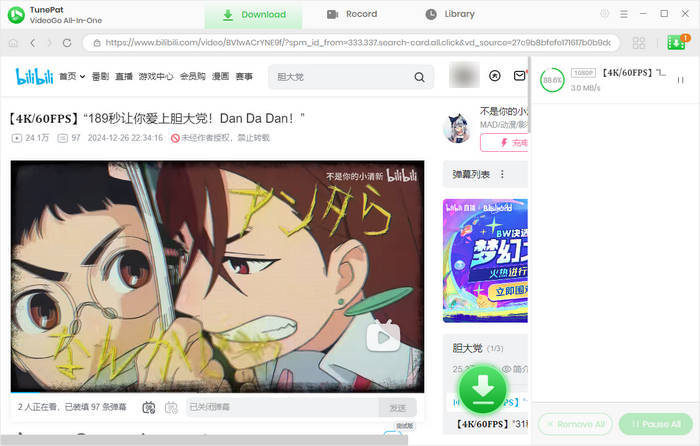
Pros
- Download Bilibili videos in 1080P, 2K, 4K, or 8K.
- Save Bilibili videos in plain MP4 or MKV format.
- Fast download videos at 5X speed in batches.
- Remove watermark from Bilibili videos.
- Download Bilibili video with sound and subtitles.
- No download limits.
- Support Bilibili free and premium accounts.
- Keep metadata information.
Cons
- Require app installation on computers.
Part 2: Any Video Converter — Bilibili Downloader in 1080P
Any Video Converter (AVC) enables you to download Bilibili videos in MP4 1080P. This downloader works by parsing video URLs, extracting videos from Bilibili, and converting them to MP4 while keeping 1080P. It is an intelligent video downloader. Unlike online tools that require you to copy and paste a video link over and over, AVC can smartly read your clipboard and analyze video links automatically, saving your time and effort.
In addition, Any Video Converter can download videos from over 1,000 websites. It also supports YouTube, TikTok, Dailymotion, Rumble, and lots of other platforms. It sets no download cap, allowing you to download unlimited videos every day. AVC features video editing. It is particularly helpful if you are looking for a Bilibili video editor at the same time. AVC also allows you to convert video format, trim, merge, and compress videos, and even extract audio tracks and subtitles from videos.
Pros
- Fast and free to download Bilibili videos in MP4 1080P.
- Intelligently read clipboards and analyze URLs.
- No download limit.
- Enable Bilibili video download at a fast speed.
Cons
- Require users to download and install the app.
How to Download Bilibili Video in 1080P MP4
- Launch Any Video Converter and select the Video Download portion.
- Visit Bilibili and copy the link of your favorite video.
- AVC will automatically start parsing. If not, paste the link manually and click "Analyze".
- Click "High Quality" as the download quality.
- Click "Download Now" to deal with the video, and AVC will download it at a super-fast speed.
Note: Any Video Converter downloads Bilibili videos as MP4 by default. You need to upgrade to the paid version if you wish to customize download settings.
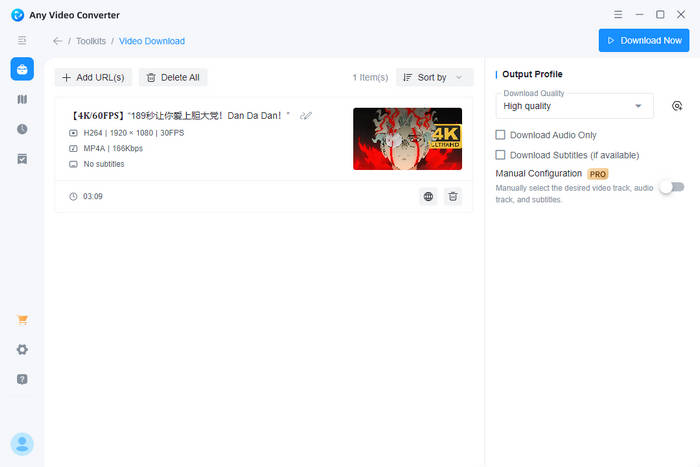
Part 3: BiliBili Downloader — Convenient Bilibili Downloader Chrome
Try a Chrome extension called Bilibili Downloader if you do not want to install any standalone app on your computer. Simply by installing the add-on on your Chrome web browser, you can download Bilibili videos easily and conveniently when visiting the website. It allows you to download Bilibili videos in MP4 with various qualities, generally ranging from 360P to 720P. If you have a Bilibili premium account, it helps you save 1080P and 4K. Besides, the download speed is quite fast, a video of minutes is finished within seconds, quite time-saving.
However, it takes you to a new website once you click the download button. It even opens another tab to get the job done. In short, you have to open several tabs to download one video, which isn't efficient. Meanwhile, it isn't updated regularly; the last update was in 2023, which means you may encounter some issues during downloading.
Pros
- Fast download speed.
- Download Bilibili videos in MP4 with 1080P/4K.
Cons
- Require to open 2 more tabs to download Bilibili videos.
- Cannot remove watermark from videos.
How to Download from Bilibili with Bilibili Downloader
- Download and install the extension on your Chrome (https://chromewebstore.google.com/detail/bilibili-downloader/hpblinpebjlcdcmpmfkbioliagcppmof?hl=en).
- Open the Bilibili website and play your favorite video.
- Click the add-on's icon, choose a quality (1080P/4K), and click "Download".
- On the newly opened page, click the download button.
- On another new page, click the three dots on the bottom right, and choose "Download".
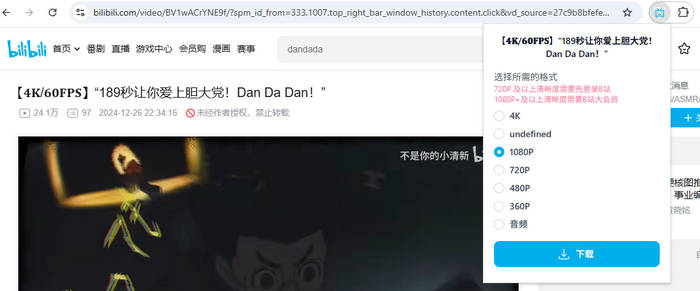
Part 4: DLBunny — Bilibili Video Downloader Online
DLBunny is a Bilibili video downloader online suitable for casual downloads. It supports downloading videos from Bilibili and saving them in MP4 with 1080P quality. You don't need to register or pay for it. This online tool only requires you to copy and paste the video link. It also allows you to choose a download quality as needed, from 360P to 1080P. Apart from Bilibili, DLBunny supports downloading videos from YouTube, TikTok, Instagram, and other social media. However, you need to pay attention to your clicks when using the Bilibili downloader. The website has too many ads and pop-ups.
Pros
- Download Bilibili videos in MP4 1080P.
- Free to use.
- No installation and no download limit.
Cons
- Slow download speed.
- Lower success rate.
- Cannot keep video titles.
- Cannot keep the original audio quality.
- Cannot remove watermark from videos.
How to Download Video from Bilibili Online with DLBunny
- Open Bilibili and copy the link of your favorite video.
- Access DLBunny (https://dlbunny.com/en/bilibili) and paste your link.
- Enter the verification code and click "Download".
- Click the download button with your preferred quality (1920*1080) and wait for the Bilibili video download to complete.
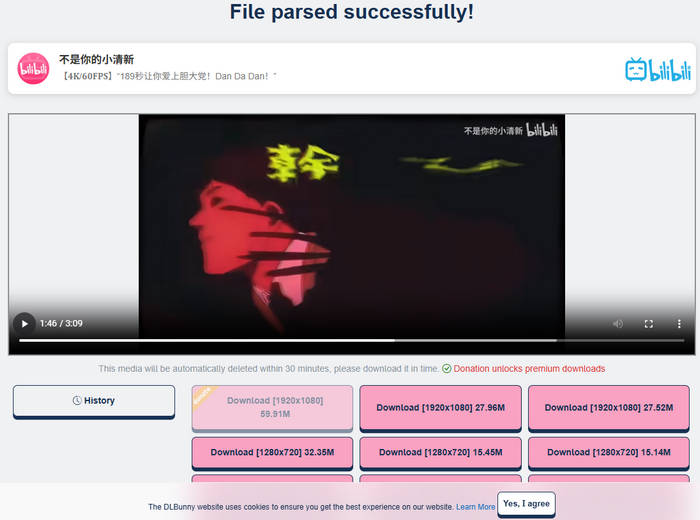
Part 5: Y2Down — Bilibili Video Downloader Online
If you prefer to download Bilibili videos online, Y2Down is another solution. Primarily designed as a YouTube downloader, Y2Down can quickly download YouTube videos in HD. At present, it has been developed into a Bilibili downloader that makes Bilibili downloads simple and convenient. This tool can parse video links and download Bilibili videos in MP4 with various qualities, including 720P and 1080P. It sets no download cap, so you can download unlimited videos each day. But pay attention to the redirections, nearly every of your clicks will open a new tab or website.
Pros
- Free to download videos from Bilibili.
- Download Bilibili videos in MP4 with 1080P.
- Keep the original video titles.
- Preserve the original audio quality.
Cons
- Slow download speed.
- Contain too many redirections.
- Cannot remove watermark from videos.
How to Download Bilibili Videos Online with Y2Down
- Open Bilibili and copy a video link.
- Visit Y2Down (https://www.y2down.app/), paste the link, and click "Download".
- Choose a video quality (1080P) and click the download button.
- Wait for its preparation and then click to download the video.
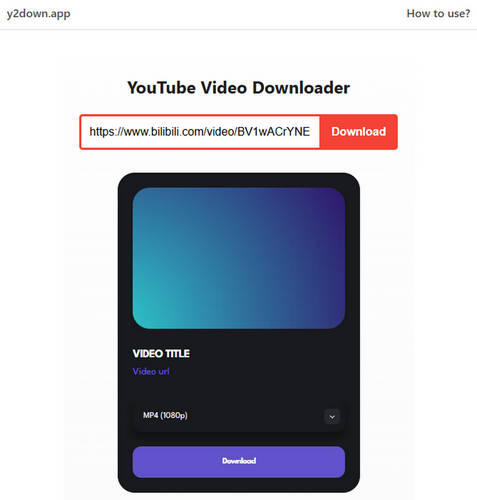
Part 6: Comparison of Bilibili Downloader
Cannot pick the most suitable Bilibili downloader? This table draws their differences to give you an intuitive comparison.
| TunePat | AVC | Bilibili Downloader | DLBunny | Y2Down | |
|---|---|---|---|---|---|
| Compatibility | Windows, Mac | Windows, Mac | Chrome, Edge | Online | Online |
| Free | ✔ | ✔ | ✔ | ✔ | ✔ |
| Format | MP4, MKV | MP4 | MP4 | MP4 | MP4 |
| Highest Quality | 8K UHD | 1080P HD | 4K UHD | 1080P HD | 1080P HD |
| Remove Watermark | ✔ | ✔ | ✖ | ✖ | ✖ |
| Keep Original Audio | ✔ | ✖ | ✖ | ✖ | ✔ |
| Keep Video Title | ✔ | ✔ | ✖ | ✖ | ✔ |
| Download Speed | Fast | Fast | Fast | Slow | Slow |
| Success Rate | High | High | Medium | Lower | Lower |
| Safety | High | High | Medium | Medium (ads) | Low (too many redirections) |
| Update and Maintenance | Regular | Regular | Occasional | Occasional | Occasional |
| Distinctive Feature | Download from Netflix, Amazon Prime, and 1,000+ websites | Support 1k+ sites and video editting | / | Support multiple social media platforms | Download YouTube videos |
| Overall Performance /5 | ⭐⭐⭐⭐⭐ | ⭐⭐⭐⭐ | ⭐⭐⭐⭐ | ⭐⭐⭐ | ⭐⭐⭐ |
Part 7: FAQs about Bilibili Downloader
How to download Bilibili videos without watermark?
Using TunePat VideoGo All-In-One or Any Video Converter is the most efficient method to download Bilibili videos without watermark. Although many Bilibili video downloaders keep watermarks while downloading Bilibili videos, TunePat and AVC set themselves apart from the others. They help you effortlessly keep the original video without any overlaid watermark and preserve 1080P quality, enhancing your offline viewing experience.
How to download Bilibili video with sound?
TunePat VideoGo All-In-One is the one-stop solution to Bilibili video download with sound. It can download the original sound from Bilibili and keep the source quality. It also allows you to download video only or audio only, meeting your various demands.
How to download Bilibili outside China?
Currently, Bilibili is available in China only. To download Bilibili outside China, three methods can help: using a VPN, proxy server, or smart DNS. All of them help you bypass geo-restrictions and receive information from the service. Once you choose the right route, you can access and download Bilibili apk as if you are in China.
Conclusion
This article introduces 5 free Bilibili downloaders that enable you to download Bilibili videos in 1080P, 2K, 4K, and 8K. There are many Bilibili video downloaders available on the Internet. But most of them, such as Snapany, can download 360P or 720P, which cannot meet your demand for Full HD or UHD videos. Luckily, you can use TunePat VideoGo All-In-One, Any Video Converter, Bilibili downloader (Chrome extension), DLBunny, or Y2Down. If you prefer 2K, 4K, or 8K, you cannot miss TunePat VideoGo All-In-One, the best Bilibili downloader. Try TunePat for free now.

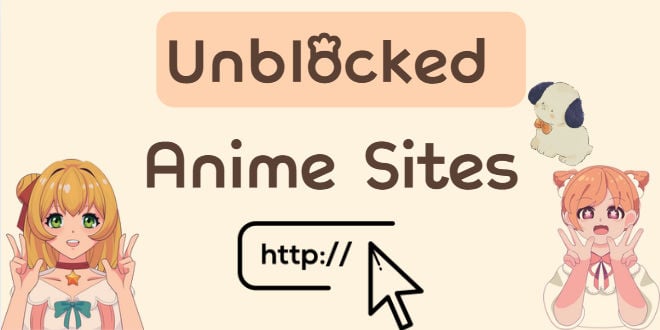

Izzy Warren
Content Writer