

TunePat Netflix Video Downloader
When it comes to on-demand video streaming service, which one brings to your mind first? Is Netflix or Amazon Prime Video? The two are the most popular video streaming services across the world and compete for our entertainment dollars. It would be hard to decide which one is better as they have special features of their own in several areas including pricing and plan, content, streaming quality, and other features.
So here we are going to make some comparisons between Netflix and Amazon Prime Video. If you struggle to choose a service, we hope this article can do you a favor to choose a better decision.

Both Netflix and Amazon Prime Video offer a free 30-day trial period for new users, letting them have access to the content like the subscribers of the services. One month later, you need to order a streaming plan if you want to continue streaming videos. There are three subscription tiers on Netflix: Basic, Standard, and Premium. The differences are the quality of the video and the number of devices that can be used to streaming simultaneously. The Basic plan costs $8.99 a month. It only allows you to stream Netflix content on a single device and limits you to standard definition (480p). The Standard plan costs $12.99 per month, which is available on up to two screens at the same time and allows you to stream videos in HD resolution (1080p). The Premium plan costs $15.99 a month, and it is the best choice for a family. It can be used on four devices simultaneously, and the content can be streamed in HD or 4K Ultra HD with HDR.
Amazon Prime Video comes with an Amazon Prime membership, so you have access to Prime Videos without additional cost, if you subscribe to Amazon Prime. If you just want to watch Prime Video and are not interested in the other features of Amazon Prime, you can just purchase Prime video membership for $8.99 per month. In addition, Amazon also offers the other two plans: Prime Monthly ($12.99 per month) and Prime Annual ($119 per month). All Amazon Prime Video subscriptions allow you to stream videos on three separate devices at the same time but you can only watch the same titles on up to two devices simultaneously.

Netflix and Amazon Prime Video diverge on the content. Netflix works with many content providers and provides thousands of licensed movies, TV shows, documentaries. Netflix also produces its own content, which is Netflix Original, and gets good reviews, and has won awards for its original movies and TV shows. Some classic content like Stranger Things, Orange Is The New Black, Bojack Horseman, etc., still have a high volume of views.
Amazon Prime Video has a large library of movies and TV shows across every category, and also provides tons of award-winning Amazon Original Movies and Prime Original series that are not available on other platforms. The advantage of Amazon Prime Video is that it publishs new content faster than Netflix and gives you the option to rent or buy episodes after the initial broadcast.
Amazon Prime Video will be the winner when it comes to the streaming quality. Both services offer 4K and Ultra HD content. For Netflix users, Netflix offers a wide range of 4K HDR content, but it requires you have a Premium plan to access the content. By comparison, all Amazon Prime Video service can stream videos in high quality, including 4K Ultra HD with HDR. So you just need to pay $8.99 per month to watch HD videos on Amazon Prime Video.
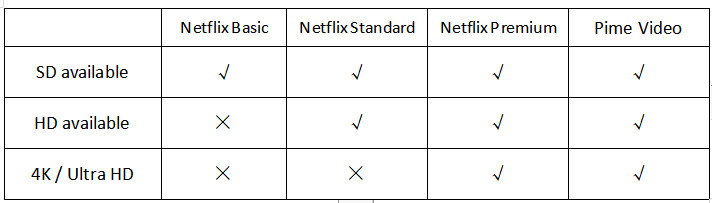
It seems more attractive to order a video streaming service that is compatible with more devices. The two services are available in web browser and also can be accessed on a variety of devices using the Netflix and Prime Video app.
Netflix is available on Amazon Fire TV, Android phones and tablets, iOS devices (iPhone, iPad, iPod Touch), Smart TVs, Google Chromecast, web browsers, PlayStation series, Roku, Xbox, Nintendo.
Amazon Prime Video can be accessed on Amazon devices, Amazon Fire TV, Android and iOS devices, Smart TVs, Blu-ray players (such as LG, Panasonic, Samsung...), Set top boxes (Chromecast, Nvidia Shield TV, and others), web browsers, Xbox One and One X consoles, PlayStation 3 and 4 consoles.
Both Netflix and Amazon Prime Video have the ability to download movies and TV Shows for offline viewing. The download feature is available on the app of the services. People who subscribe to Netflix can download movies and TV shows on iPhone, iPad, or iPod touch running iOS 9.0 or later, Android phone or tablet running Android 4.4.2 or later, Amazon Fire tablet running Fire OS 4.0 or later, and Windows 10 tablet or computer running Version 1607 (Anniversary Update) or later.
There are also other limitations on downloading videos to the above devices. The first one is that you are only allowed to download a maximum of 100 titles on a single device at any given time. You have to remove the previous videos that you have downloaded when you attempt to download the new content from Netflix. The second is, not all videos are available to download. In the Netflix app, there is an “Available for Download” option, which will list all content that you can download from Netflix. What frustrated is that each video you download is time-limited. The expiration time is varied by title. Generally, Netflix will remind you 7 days in advance that your downloaded videos will expire. But some videos have a much shorter time, they will expire after 48 hours once you press play for the first time. So you need to remember the expiration time of Netflix videos and finish watching them before they disappear from the list.
Amazon Prime Video also allows you to download the content on Amazon Fire tablet, Android & iOS devices as well as Windows 10 computer. And same as Netflix, not all Amazon Prime video titles can be downloaded for offline viewing. Depends on your physical location, Amazon allows you to download 15 to 25 titles at once. What differs from Netflix is that, these videos can be accessed for 30 days once you have downloaded and you have to finish watching them within 48 hours after you first press play. You will get an on-screen notification when the time is about to end.
Netflix provides a license to access millions of movies and TV shows produced by other studios as well as Netflix’s original content. You are allowed to download the videos for offline viewing but you are not really own the downloaded files. So here we provide a solution to help you save Netflix movies and TV shows on your device. And what we will use is a professional Netflix video downloader provided by TunePat. You can directly download videos from the Netflix web player using TunePat Netflix Video Downloader, and get the videos in high quality as well as multi-language audio tracks and subtitles. Now we will show you how to use TunePat Netflix Video Downloader to download movies and TV shows on your computer. Please download TunePat on your computer in advance.
* Note: TunePat strictly complies with the US copyright regulations and does not circumvent copy protection.
Step 1 Open TunePat and Sign in Netflix
After installing TunePat on your Windows PC or Mac, open the program and enter any word into the searching bar. TunePat will prompt you to log in to Netflix, and you will see a window like this.
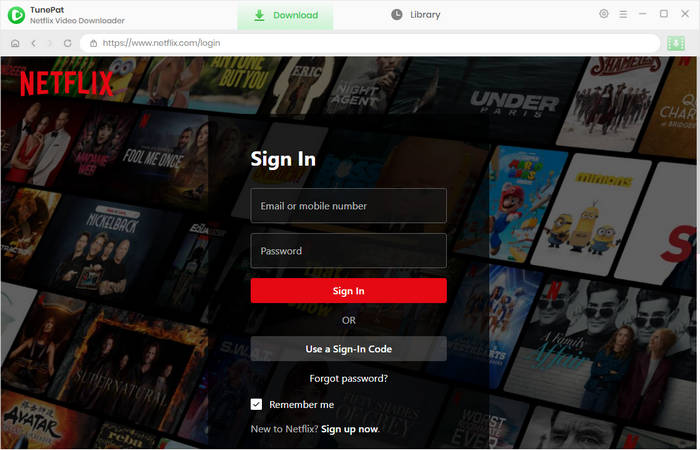
Step 2Customize the Output Settings
Click the Settings button on the upper right corner, here you can choose the quality of the video, audio types, the language of audio track and subtitle. You can also set to save subtitles with three encoding methods.
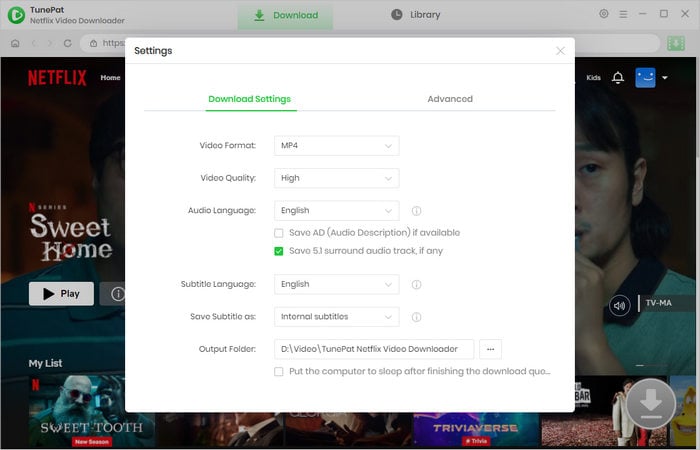
Step 3 Search for Netflix Videos
TunePat Netflix Video Downloader allows you to search for movies and TV shows with the built-in web browser. Open the video and click the arrow icon.
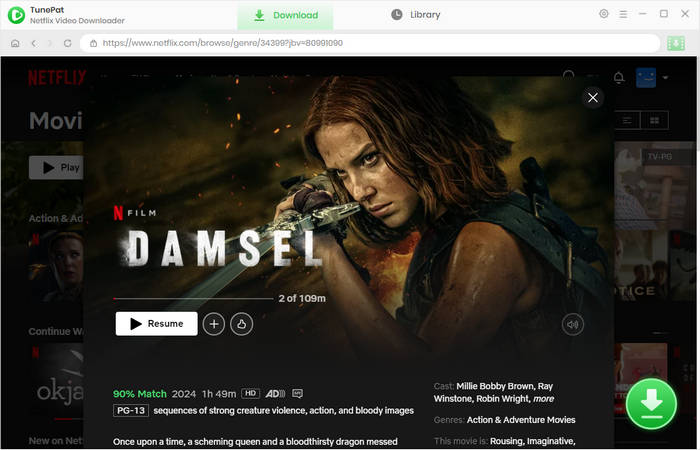
Step 4 Choose the Advanced Download Settings
In the Advanced Downloader settings, you can choose the video quality from 480p to 1080p, and reset the languages of audio track and subtitle.
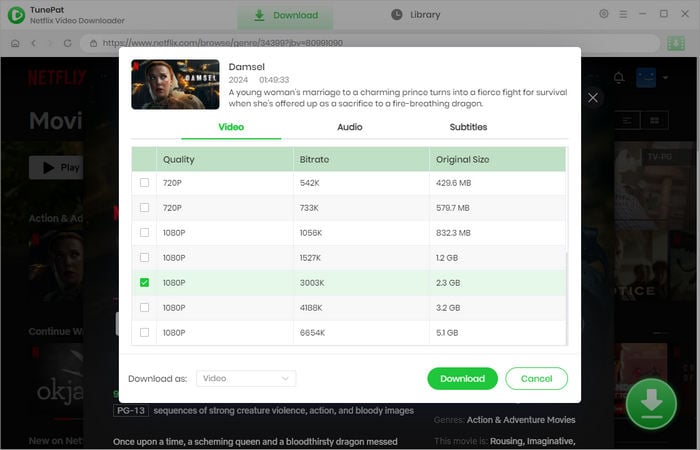
Step 5 Start Downloading Videos
Once you have done all above, click the Download button to start downloading the selected videos.
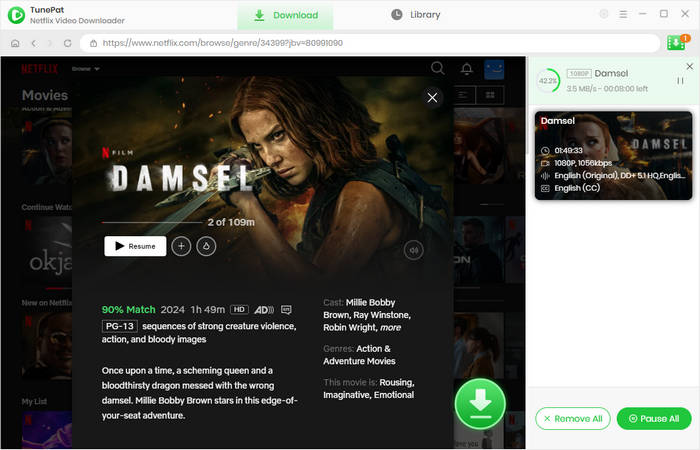
Step 6 Find the Local Files on your Computer
Once the download process is done, click Library tab to see what you have downloaded and find the local files on your computer.
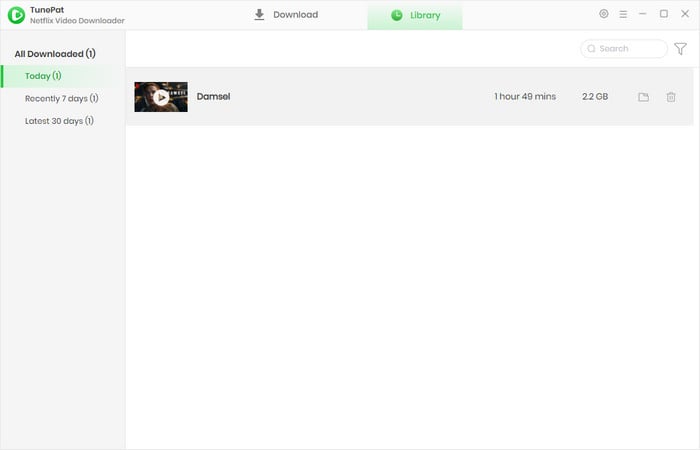
In a word, Netflix and Amazon Prime Video have their own advantage and characteristics. If you want to stream 4K videos at a lower cost, Amazon Prime Video will be your first choice. If you prefer the original content, then order a streaming plan on Netflix. Of course, you can make your decision after you have tried the 30-day free trial service on Netflix and Amazon Prime Video.