

TunePat ParamountPlus Video Downloader
![]() Home > Paramount Plus Video Tips > Download Paramount Plus Video to MP4
Home > Paramount Plus Video Tips > Download Paramount Plus Video to MP4
Updated on: Jan. 31, 2024
Category: Paramount Plus Video Tips
There are lots of reasons to download Paramount Plus videos, you may want to play Paramount Plus movies offline on your devices, transfer the downloaded files to an external hard drive to store them forever, or share the videos with family and friends. Downloading Paramount Plus videos in MP4 format is the best way to watch the downloads anytime, anywhere on various media players. Here we will discuss how to download Paramount Plus videos in MP4 format.

Paramount Plus launched on March 4, 2021. with all content from CBS, and thousands of movies and shows from BET, Comedy Central, MTV, Nickelodeon, Paramount Pictures, and Smithsonian Channel. Most of that can be downloaded for offline viewing on mobile devices. But the downside is that the videos will be stored in an encrypted format that can only be accessed on the Paramount Plus app. You cannot find the downloaded videos and watch them offline except for the app. In order to make Paramount Plus videos playable on any device, a video downloader is essential to download Paramount Plus videos in MP4 format. Thus, we would like to recommend a comprehensive tool called TunePat ParamountPlus Video Downloader, which fully meets your demand for saving videos as MP4 files.
TunePat ParamountPlus Video Downloader features an intelligent search engine that can find Paramount Plus movies and shows by name, keywords, or URL. Taking advantage of the unique downloading technology and advanced encoding skills, TunePat ParamountPlus Video Downloader can download high-quality movies and shows directly from the ParamountPlus website and save videos in MP4 or MKV format, preserving multiple languages of audio tracks and subtitles. Besides, it allows you to save subtitles in three modes including internal subtitles, external subtitles, and hardcode subtitles. What's more, the hardware acceleration option and batch download feature make the download process faster when downloading a lot of videos at once. In a word, with the assistance of TunePat, you can easily download HD videos from Paramount Plus to your computer.
Key Features of TunePat ParamoutPlus Video Downloader
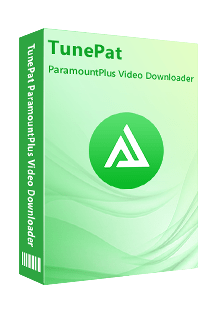
ParamountPlus Video Downloader
 Download up to 1080p videos from Paramount Plus.
Download up to 1080p videos from Paramount Plus. Save Paramount Plus videos in MP4/ MKV format.
Save Paramount Plus videos in MP4/ MKV format. Keep multi-language audio tracks and subtitles.
Keep multi-language audio tracks and subtitles. Supports searching for videos by name or URL.
Supports searching for videos by name or URL. Support batch download at a fast speed.
Support batch download at a fast speed.Download and install TunePat ParamountPlus Video Downloader on your computer and follow the below steps to save Paramount Plus videos in MP4 format.
Step 1 Log in to Paramount Plus
Run TunePat ParamountPlus Video Downloader and enter a word into the search bar and hit "Enter". You will be prompted to log in with your Paramount Plus account.
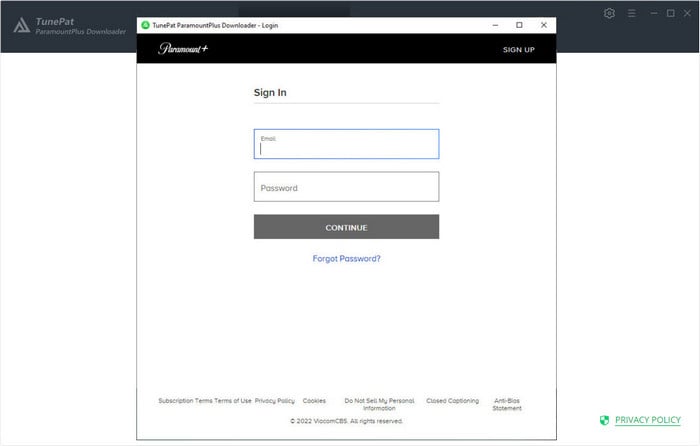
Step 2 Find Paramount Plus Video
After logging in, you can search for Paramount Plus videos by entering the name or keyword of the videos, or the URL copied from the Paramount Plus website in the search bar. TunePat will quickly search for the content, and you need to find the video you want to download among the search results.
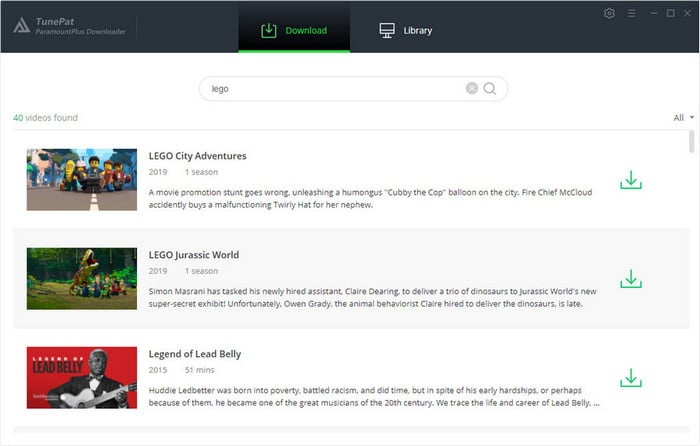
Step 3 Choose the Output Settings
Click the "Settings" icon on the top right corner of the screen to choose the general settings for the output videos. You can set the video format as MP4 or MKV, and choose video quality, audio language, subtitles language, as well as the output folder.
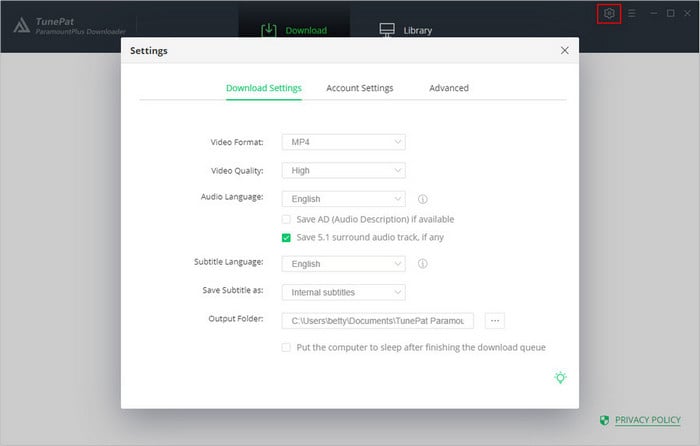
Step 4 Choose the Advanced Download Settings
You can choose the advanced download settings for certain videos. If it is a move, click the icon next to the "Download" icon to choose the advanced settings including the video quality, audio tracks, and subtitles. If it is a TV show, click the "Download" icon and select the season and title from the pop-up window, then click the "Advanced Download" button to choose the settings.
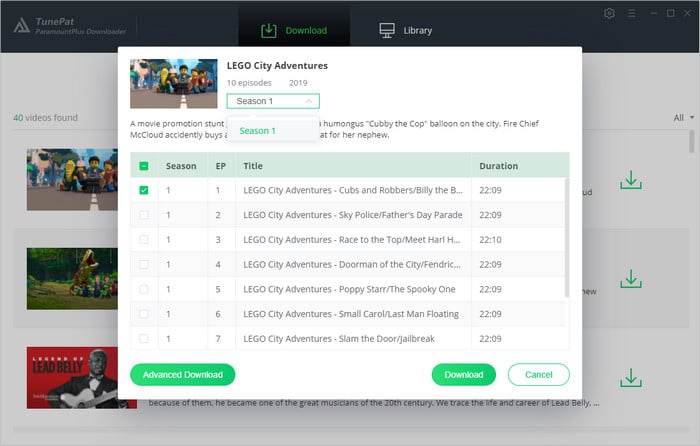
Step 5 Download Paramount Plus Video
Finally, click the "Download" button to start downloading Paramount Plus videos to your computer. Once downloaded, you can find all videos in the "Library" tab. All videos are downloaded in MP4 format and you can play them anytime without a network connection.
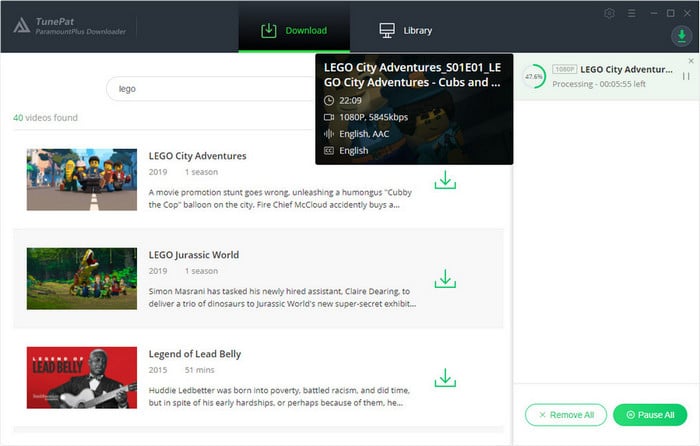
Downloading ParamountPlus movies and shows as MP4 files is possible when using TunePat ParamountPlus Video Downloader. On Paramount Plus service, not all videos are available to download, but TunePat has the ability to download any movies and shows available on the websites to your computer. Most importantly, after downloading, you are able to move the downloaded videos to any device for playback, even if your Paramount Plus subscription ends.
Note: The free trial version of the TunePat ParamountPlus Video Downloader has the same features as the full version, but it only enables you to download the first 5 minutes of each video. To unlock the limitation, you are suggested to purchase the full version.
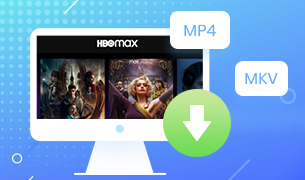
If you want to watch HBOMax videos offline without the app as well, TunePat HBOMax Video Downloader can fully meet your this need as it can download any movies and shows from HBO Max and savie them as MP4 or MKV files, which further allows you to watch the downloads on any device. Go and have a try!
Learn More >>What You Will Need
New Release
Hot Tutorials
What We Guarantee

Money Back Guarantee
Refunds available within 5 or 30 days under accepted circumstances.

Secure Shopping
Personal information protected by SSL Technology.

100% Clean and Safe
100% clean programs - All software are virus & plugin free.