

TunePat HBOMax Video Downloader
HBO Max is a widely used OTT platform that comes with exclusive and licensed high-quality content from HBO as well as carries a vast content library from Warner Media. With its comprehensive collection of content across the genres of comedy, action, adventure, etc., there is something for everyone. You can stream a host of content online on phones, tablets, computers, and TVs, or download movies and shows to watch later when you’re offline.
In the same way as Netflix, Amazon Prime Video, and other services, the download function is available on the HBO Max app, the difference is that HBO Max’s download capability is exclusively available for mobile devices. However, downloading shows and movies from HBO Max to your computer is possible and feasible by using a comprehensive tool called TunePat HBOMax Video Downloader. It can help you easily download any video that is accessible on the HBO Max website to your computer, allowing you to watch the downloads offline without any limits.
The following part will explain to you what TunePat HBOMax Video Downloader is and how to use it to download HBO Max videos to your computer.

TunePat HBOMax Video Downloader, as its name implies, is a specialized video downloader designed to download movies and shows from HBO Max in MP4 or MKV format. It can quickly identify HBO Max content by video name or URL and find the video you want. Meanwhile, with a powerful downloading core, TunePat can help you get ad-free videos with high resolution, as well as retain audio tracks and subtitles in multiple languages. Plus, TunePat HBOMax Video Downloader will save as much video metadata as the original files from HBO Max, including bitrate, frame rate, audio type, video type, file sizes, etc.
Additionally, it supports downloading movies and shows in batch and enables hardware acceleration if possible on your computer. That is extremely reducing the time of downloading as you can add full episodes of a show to download with one click. Once downloaded, you can enjoy the downloaded videos at any time.
Key Features of TunePat HBOMax Video Downloader

TunePat HBOMax Video Downloader
 Download movies and TV shows from HBOMax.
Download movies and TV shows from HBOMax. Save HBOMax videos in MP4/ MKV format.
Save HBOMax videos in MP4/ MKV format. Keep multi-language audio tracks and subtitles.
Keep multi-language audio tracks and subtitles. Download videos in batch without the HBO Max app.
Download videos in batch without the HBO Max app.First of all, please install the latest version of the program on your computer, then follow the below steps to download movies or shows from HBO Max.
Step 1 Sign into HBO Max
Launch the downloader application on your device. Click on the "Sign In" option to log in to your HBO Max account.
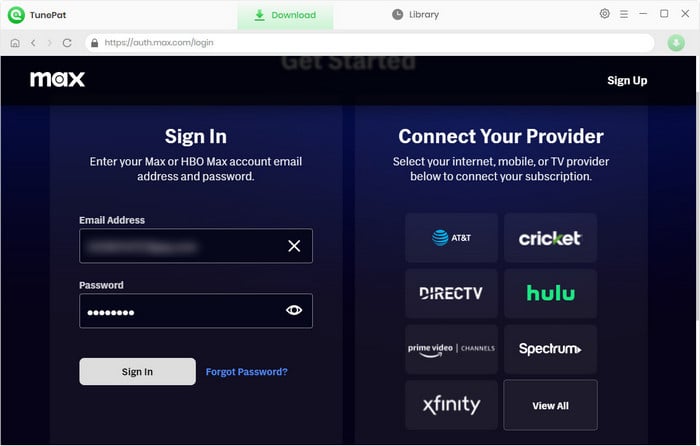
Step 2 Search for HBO Max Video
Browse through the available videos and select the one you want to download.
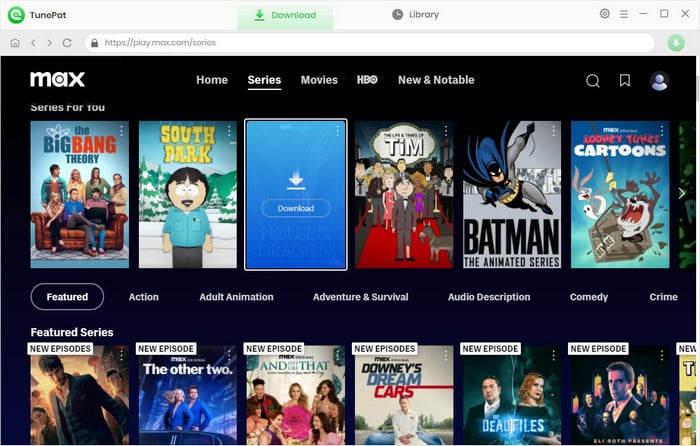
Step 3 Customize the Output Settings
Click the "Settings" icon (the gear icon on the upper right of the screen) and choose the video format, video quality, and pre-select the language of audios and subtitles. Also you can choose to save subtitles as internal subtitles, external subtitles, or hardcode subtitles. Besides, in the “Advanced” tab, you can select the video codec as H.265 or H.264 as you need.
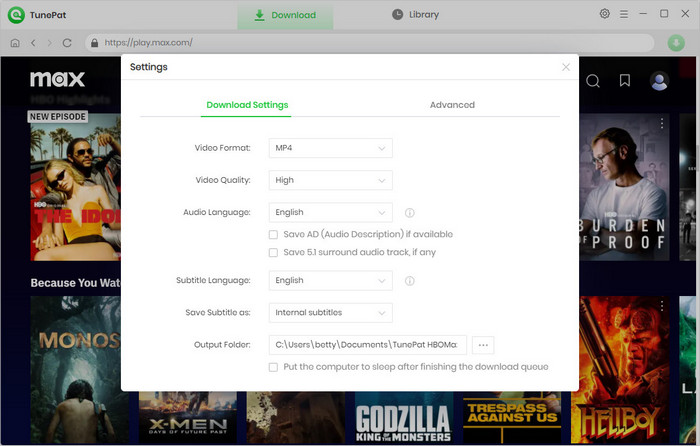
Step 4 Choose the Advanced Settings
If you are downloading a TV show, choose the specific episodes you wish to download before customizing the advanced download settings. To access these settings, click on the "Advanced Download" button located in the lower left corner. Here, you can adjust the video quality, audio preferences, and subtitles.
If you are downloading a movie, the advanced download settings window will automatically appear after clicking the "Download" button.
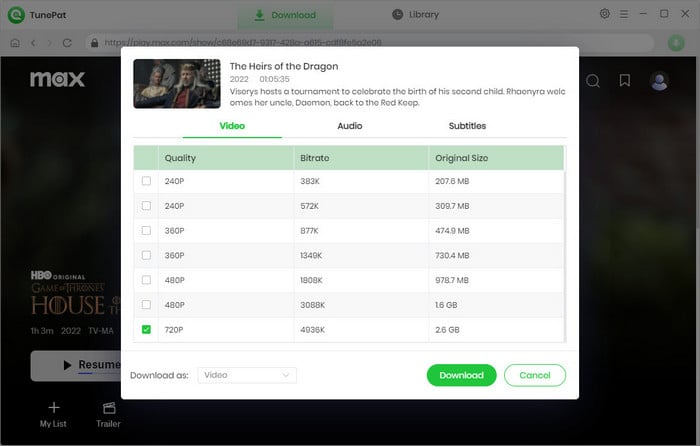
Step 5 Download HBO Max Video to PC
Once you have customized the settings, click on the "Download" button to initiate the downloading process. If you want to add more videos to the download queue, simply repeat the above steps.
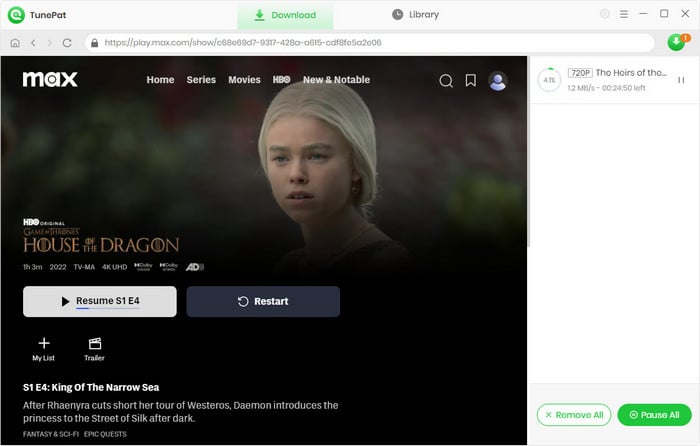
Once downloaded, you will find the downloaded videos in the “Library” tab. Then click the “folder” icon to find the local files on your computer. Now you can watch the videos offline on your computer.
TunePat HBOMax Video Downloader makes it possible to watch HBO Max videos offline on the computer. With the aid of TunePat, you are able to save any movies and TV shows to your computer and watch them without a network connection.
Note: The free trial version of the TunePat HBOMax Video Downloader has the same features as the full version, but it only enables you to download the first 5 minutes of each video. To unlock the limitation, you are suggested to purchase the full version.
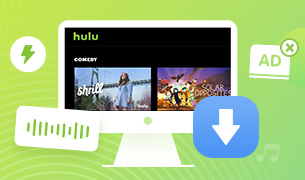
Want to watch Hulu videos offline on your computer? This powerful Hulu Video Downloader provides another way to get Hulu video downloaded and helps you get unlimited videos from Hulu to Windows or Mac computers without limits. Give it a shot now!
Learn More >>What You Will Need
New Release
Hot Tutorials
What We Guarantee

Money Back Guarantee
Refunds available within 5 or 30 days under accepted circumstances.

Secure Shopping
Personal information protected by SSL Technology.

100% Clean and Safe
100% clean programs - All software are virus & plugin free.