What is a watch party? A watch party is a gathering of people to watch specific shows or movies together in real time, allowing participants to share reactions and engage in discussions during the viewing experience. Does HBO Max have watch party? HBO Max currently has no built-in watch party feature either on the web browser or app. But the good news is that you can still host an HBO Max watch party by using some tools. This article will introduce 6 methods of how to host HBO Max watch party, allowing you to watch HBO Max together with friends and family.

Contents
- Part 1: How to Host HBO Max Watch Party with Max Watch Party
- Part 2: How to Host HBO Max Watch Party with Teleparty
- Part 3: How to Host HBO Max Watch Party with Discord
- Part 4: How to Host HBO Max Watch Party with Flickcall
- Part 5: How to Host HBO Max Watch Party with Scener
- Part 6: How to Host HBO Max Watch Party with VideoGo
- FAQs about the HBO Max Watch Party
Part 1: How to Host HBO Max Watch Party with Max Watch Party
The most popular method to host HBO Max watch party is using the Max Watch Party tool. It is an add-on that can be added as an extension on your web browser. The extension enables you and your friends to watch movies together over the Internet on HBO Max in HD quality and fast buffering, no matter where your friends are. Above all, you can also chat while you stream and discuss the content to share ideas.
Pros
- Free to host an HBO Max watch party with friends.
- No need to install software.
- Allow chat online to discuss the watching.
- Compatible with Chrome, Edge, and Firefox.
Cons
- Each member must sign in and subscribe to HBO Max.
- Require a fast and stable network to continue the watch party.
How to Use Max Watch Party:
Step 1 Install the Max Watch Party extension on your browser and add it to the toolbar.
Step 2 Open the HBO Max web browser and play the movie or show you'd like to share.
Step 3 Click the extension, select "Start the Party", and click "COPY" to copy the party URL and share it with your friends.
Step 4 Your friends need to sign in to HBO Max, click on your URL, install the extension, and finally join the HBO Max watch party.
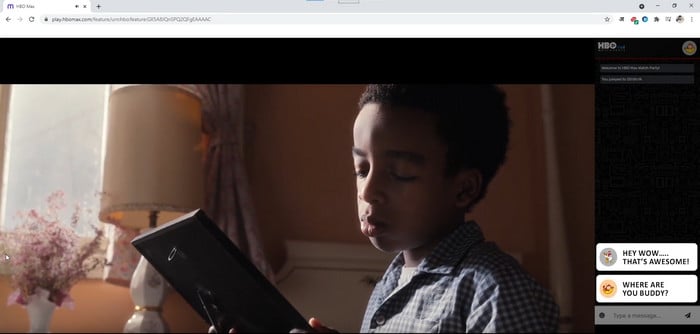
Part 2: How to Host HBO Max Watch Party with Teleparty
The efficient method to host HBO Max watch party is using Teleparty. Teleparty allows you to host a watch party with friends and watch movies together ove the Internet. It is a browser extension, and can only be installed on browsers. So you must access the HBO Max web browser to sync the watching, the app is not supported. During the watch party, you can chat online with your friends as if you are using a social app, even have a video or voice chat, use emojis to create a hot viewing atmosphere, and get customized features to show your personality.
Pros
- Free to host an HBO Max watch party.
- Support multiple platforms such as Netflix, Amazon Prime Video, etc.
- Support chatting and interacting with friends.
- Up to 1000+ friends can participate in the same HBO Max watch party.
Cons
- Each member must sign in and subscribe to HBO Max.
- Voice and video calls and customized settings require a premium subscription.
- There are ads on the party.
How to Use Teleparty to Host a Watch Party:
Step 1 Install the Teleparty extension on your browser and add it to the toolbar.
Step 2 Go to HBO Max web player and play the video you want to share with friends.
Step 3 Click Teleparty, choose the "Start the party" button, and share the party URL with your friends.
Step 4 Your friends need to click the URL to join the watch party.
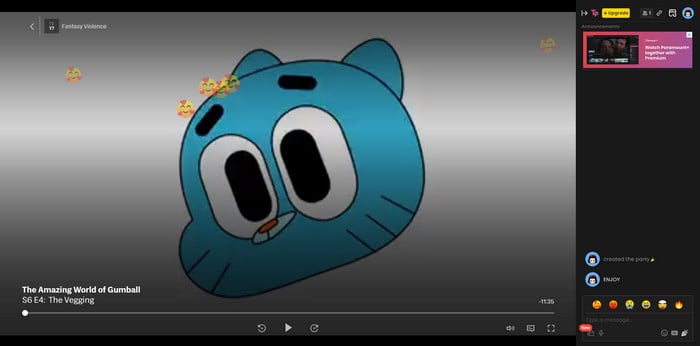
Part 3: How to Host HBO Max Watch Party with Discord
Discord is a popular method to host HBO Max watch party with friends. Unlike browser extensions for the HBO Max watch party, Discord has a web browser and an app that can be used on both mobile and desktop. It firstly serves as a social app. But Discord provides groups with a screen share feature, which can be used to stream HBO Max on Discord and watch HBO Max with friends. Members of this group can join in your sharing and exit as they wish. Expectedly, you and your friends can socially have a text, voice, or video chat during the watch party. Besides, Discord offers more features to hang out and relax.
Pros
- Free to host a watch party with friends.
- Support HBO Max and multiple streaming platforms.
- Allow interactions and discussions during the watch party.
- Your friends are not required to log in or subscribe to HBO Max.
Cons
- A black screen may occur because of HBO Max copyright protection.
How to Use Discord to Host a Max Watch Party:
Step 1 Run Discord, select "User Settings > Registered Games > Add it", choose a web browser (i.e. Chrome), and confirm with "Add Game".
Step 2 Open the HBO Max web browser and play the video you want to share.
Step 3 Enter a server in which your friends are and click the Screen button.
Step 4 Select a voice channel and stream quality, and click on "Go Live" to host an HBO Max watch party with your friends.
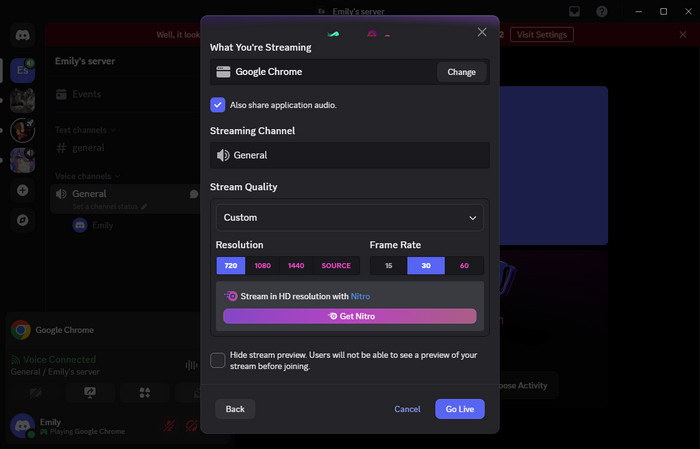
Part 4: How to Host HBO Max Watch Party with Flickcall
To host HBO Max watch party, using Flickcall is another easy method. Flickcall is developed as a Chrome extension to host watch parties of HBO Max and other streaming services. It enables you to watch HBO Max together with friends and family, no matter where they are, with perfectly synced playback. In addition, Flickcall adds voice and video chats to HBO Max so that you can watch the reaction in real time, making it feel like you're watching together in the same place.
Pros
- Free to host an HBO Max watch party.
- Support text messages and voice and video calls at the party.
- Support HBO Max and multiple streaming platforms.
Cons
- Voice and video calls require a premium subscription.
- Each member needs to log in and subscribe to HBO Max.
How to Use Flickcall to Host a Max Watch Party:
Step 1 Install the Flickcall extension to your Chrome.
Step 2 Play HBO Max on the web browser.
Step 3 Click the Flickcall icon on the top right and select "Start Party".
Step 4 Share the invite link to your friends and they need to click it to join the HBO Max watch party.

Part 5: How to Host HBO Max Watch Party with Scener
With thousands of new users added every day, Scener is growing to be a hot tool for hosting HBO Max watch party. It is a free service that enables you and your friends to watch shows and movies over the Internet from the HBO Max platform in perfect sync. Scener works as a Chrome extension to allow you to watch HBO Max together and communicate the video face-to-face with friends around the world. The host of the watch party can decide what to watch and when to start. Once started, all screens will be synchronized to play the video automatically. In addition, members can suggest movies and shows on the virtual queue to continue the party.
Pros
- Free to host an HBO Max watch party.
- Support multiple streaming platforms.
- Support text messages and voice and video chats at the party.
Cons
- Both the host and members must sign in to HBO Max and Scener.
- A premium subscription is required to unlock voice and video chats and ensure an ad-free viewing.
How to Use Scener to Host a Max Watch Party:
Step 1 Install the Scener extension on your Chrome and play an HBO Max movie or episode.
Step 2 Click the Scener extension icon and select "Host a party", then follow the tips to log into your Scener account.
Step 3 Select "Host Now" under the Room tab to create a room and click "COPY INVITE LINK" to share it with your friends.
Step 4 Your friends need to click the link and the HBO Max watch party will then start.

Part 6: How to Host HBO Max Watch Party with VideoGo
While the above watch party tools require each member to sign in and subscribe to HBO Max, you and your friends can host HBO Max watch party without having to do these. The most cost-effective way to host HBO Max watch party is by utilizing TunePat VideoGo All-In-One.
By using TunePat, you can download movies and shows from HBO Max and then watch HBO Max with friends worldwide. Once downloaded, you and your friends can watch HBO Max together without the web browser or app. More importantly, your friends are not required to use HBO Max and you can watch the video anytime anywhere.
Pros
- Your friends are not required to sign in or subscribe to HBO Max.
- Max videos can be saved forever even if you cancel the subscription.
- A black screen won't occur during the screen share process on Discord.
- Share Max with friends without any limitations.
Cons
- Downloading TunePat is necessary.
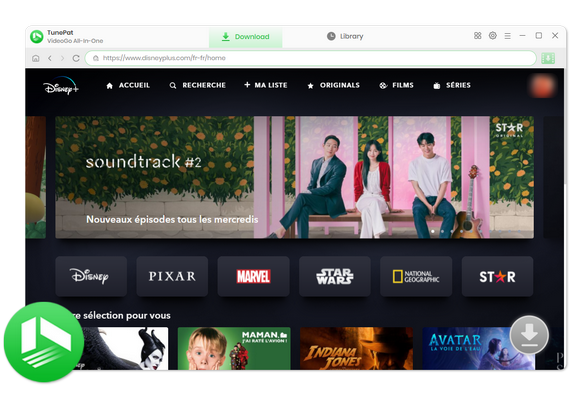
TunePat VideoGo All-In-One
- Download movies and shows from Netflix, Amazon Video, Disney+, and other streaming services in batches.
- Free download videos from YouTube, Abema, etc.
- Preserve HD videos in MP4/MKV format at high speed.
- Retain multilingual subtitles and audio tracks (including 5.1 audio).
- Select video quality, audio tracks, and subtitles as you wish.
- Get permanent offline playback for movies and shows at any time.
How to Download Max Movies and Watch Together with Friends:
Step 1 Run TunePat VideoGo All-In-One and select the Max module to log in.
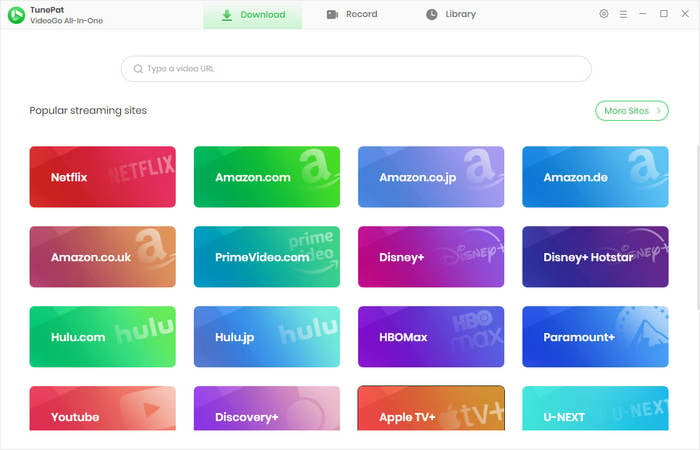
Step 2 Click "Settings" to customize the output settings such as output format (MP4/MKV), quality, output folder, etc.
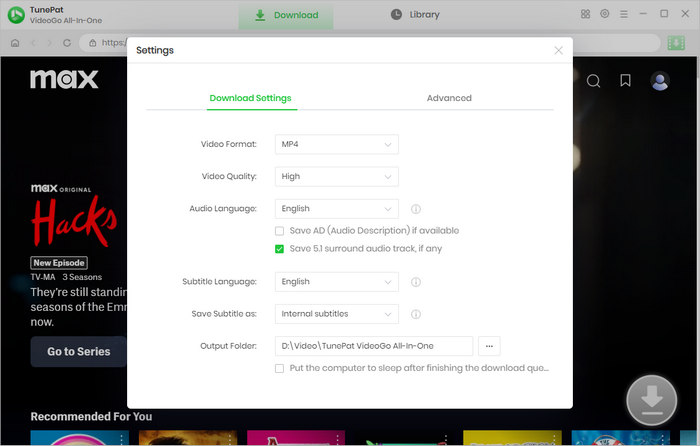
Step 3 Browse the embedded Max web player and open the movie or show you want to watch. Click the green arrow to load the movie or show.
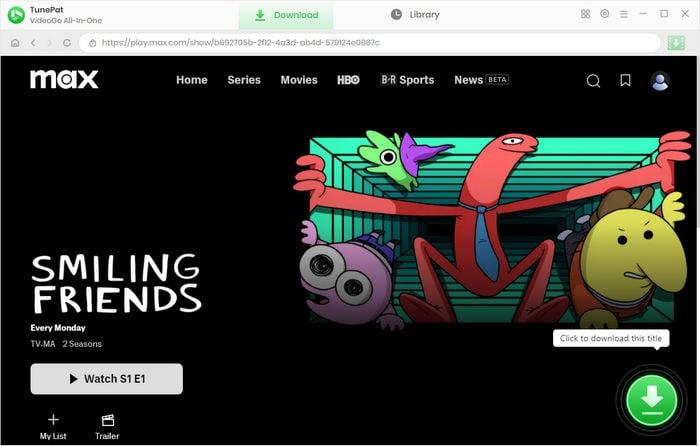
Step 4 Choose specific video quality, audio tracks, and subtitles for Max. If you are downloading TV shows, you are allowed to choose the season and episodes first, then click "Advanced Download" to get the advanced panel.
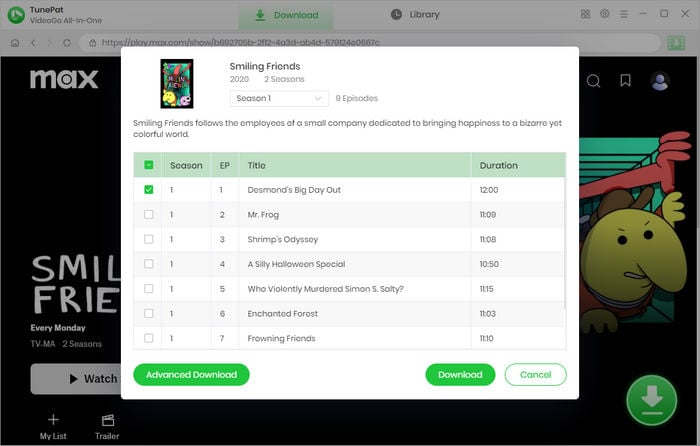
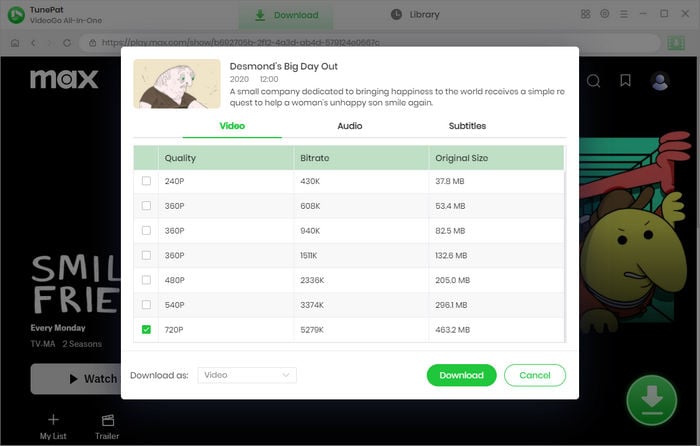
Step 5 Click "Download" to download Max and wait for the process. When it's complete, click the "Library" tab and the video thumbnail to play the Max video.
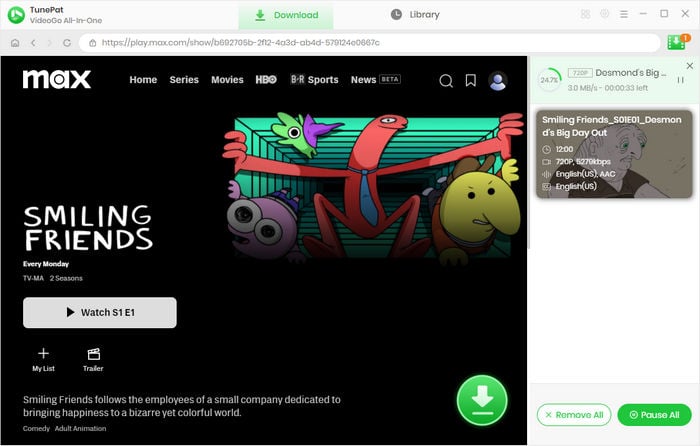
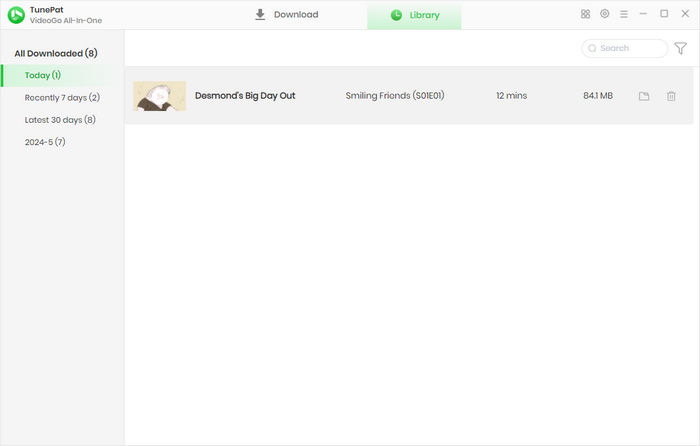
Step 6 Finally, open the Discord app and add Media Player on the Registered Games part. Navigate to a Discord server, click the screen share button, and then select "Go Live". An HBO Max watch party is hosted now.
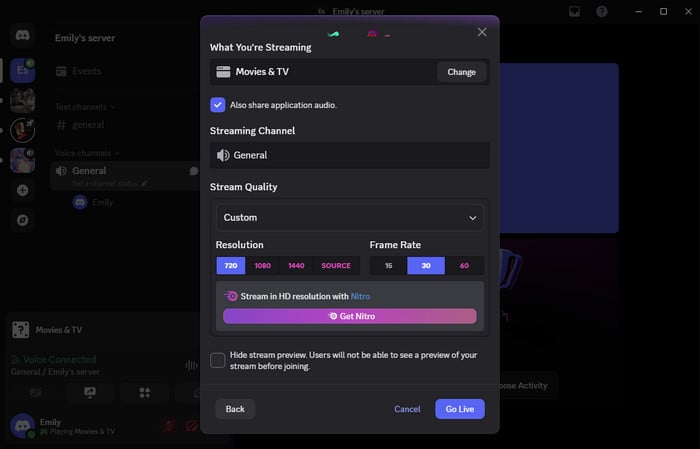
FAQs about the HBO Max Watch Party
Can I host an HBO Max watch party with my friend?
Yes. You can host an HBO Max watch party with your friends by using browser extensions such as Teleparty to sync the HBO Max screen. This article presents 6 methods, check it out to watch HBO Max together with your friends.
Are there any restrictions or limitations when hosting an HBO Max watch party?
Yes. The restrictions or limitations mainly occur in the number of members and content availability. The number of participants varies based on the watch party extension, some of them support 10 people while others allow 100 and more. Besides, the availability of HBO Max content is region-specific. Each member should be able to access the watch content, or an error may occur.
How to start HBO Max party?
To start the HBO Max party, an extension for the watch party is necessary. Check this article to pick a watch party extension. Once installed on your web browser, play HBO Max and invite your friends to join in the party. You can watch HBO Max together.
Conclusion
There are 6 methods and tools to host HBO Max watch party. You can use web browser extensions or software applications to start an HBO Max party. Using a watch party extension requires you and your friends to sign in and subscribe to HBO Max. The concern can be solved if you use TunePat and Discord apps. Especially, when using TunePat VideoGo All-In-One, you can download Max and host a watch party without having to require members to use Max or worrying about black screens. Therefore, using TunePat to host an HBO Max watch party is the most recommended method.



Izzy Warren
Content Writer