

TunePat HBOMax Video Downloader
When you sign up for the HBO Max service, you have access to thousands of movies and shows on this platform. HBO Max is one of the newer video streaming services and has quickly become popular with HBO fans, where users can access all the HBO content as well as items from Warner Bros, New Line Cinema, TBS, TNT, Cartoon Network, CNN, New Line Cinema, The CW, Crunchyroll, and Adult Swim. Currently, it is available to stream on Android and iOS devices, Chromecast, Chromebooks, Smart TVs, PC and Mac computers, and others. But when it comes to watching HBO Max videos offline, like most streaming services, HBO Max only allows you to download videos within its app. For Mac users, there is no app for Mac, the only way to stream HBO Max on Mac is by watching videos via the web browser. So it’s literally a hard task to play HBO Max offline on Mac.
In order to get HBO Max downloads on Mac, what we need is to break the rules. This article will explain to you how to download HBO Max videos on Mac. Since the HBO Max app is not supported on Mac, the primary task is to figure out how to download videos from the HBO Max website. Actually, there are many video downloaders or recorders in the market that can help you save HBO Max videos on your device. But TunePat HBOMax Video Downloader must be the best tool among them with its excellent download ability and download speed. With the help of TunePat, you are allowed to store HBO Max videos on any device.

TunePat HBOMax Video Downloader is a practical downloader that is used to download movies and shows that are available to stream on the HBO Max web player. Unlike downloading videos from the HBO Max app, which is limited to 30 titles per account, TunePat can help you download unlimited videos on your device. Plus, TunePat can not only download HBO Max videos in MP4 or MKV format with multiple language audio tracks and subtitles retained, but also permanently store the downloaded videos on your device. Thus, you will no longer need to worry that your downloads will expire after 30 days or become unaccessible after canceling your HBO Max subscription.
If you want to try, please click the below download button to install TunePat HBOMax Video Downloader on your Mac, and then follow the below steps to download HBO Max videos on your Mac.
Key Features of TunePat HBOMax Video Downloader

TunePat HBOMax Video Downloader
 Download movies and TV shows from HBOMax.
Download movies and TV shows from HBOMax. Save HBOMax videos in MP4/ MKV format.
Save HBOMax videos in MP4/ MKV format. Keep multi-language audio tracks and subtitles.
Keep multi-language audio tracks and subtitles. Download videos in batch without the HBO Max app.
Download videos in batch without the HBO Max app.Step 1 Log in to HBO Max to Access the Content
Open TunePat HBOMax Video Downloader and sign in to your HBO Max account by clicking the "Sign In" button.
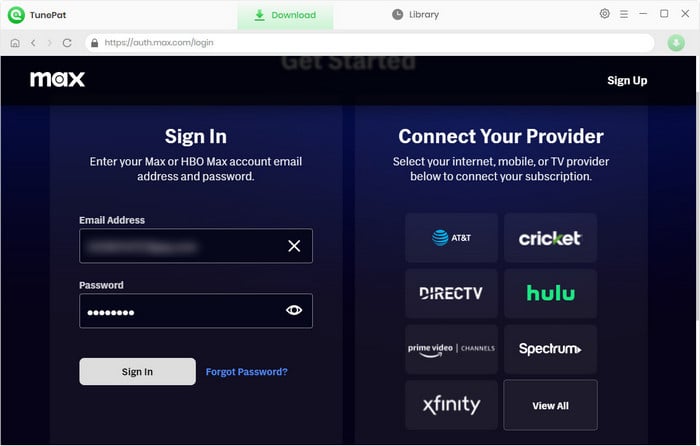
Step 2 Search for HBO Max Video
Locate the video you wish to download by browsing the library or using the search icon in the upper right corner.
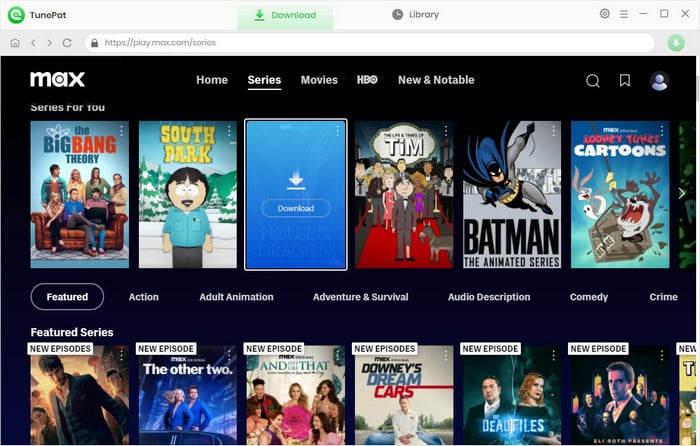
Step 3 Choose the General Settings
Click the gear icon on the top right corner of the program interface to open the settings window. In the "Download Settings" tab, you can set the video format as MP4 or MKV, choose the video quality, audio language, subtitles language, the output path, and select the encoding mode for saving subtitles files. Besides, you can also choose to save HBO Max videos in H.265 format or H.265 format in the "Advanced" tab.
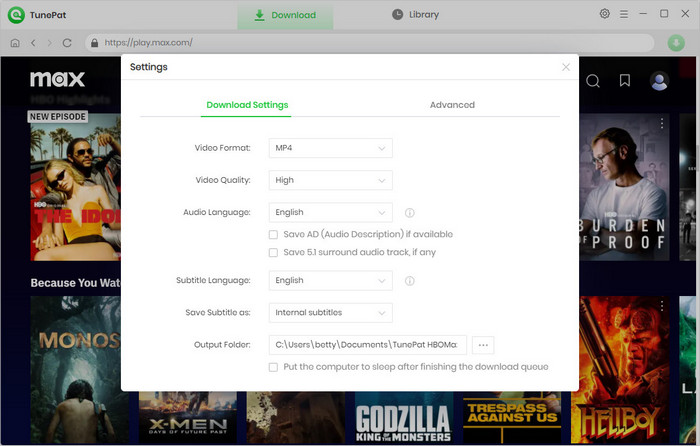
Step 4 Choose the Advanced Settings for Certain Videos
If you're downloading a movie, the advanced settings window will automatically appear after clicking the "Download" button. For TV shows, select the specific episodes you want to download before customizing advanced settings. To do this, click the "Advanced Download" button located in the lower left corner, and configure video quality, audio, and subtitle preferences.
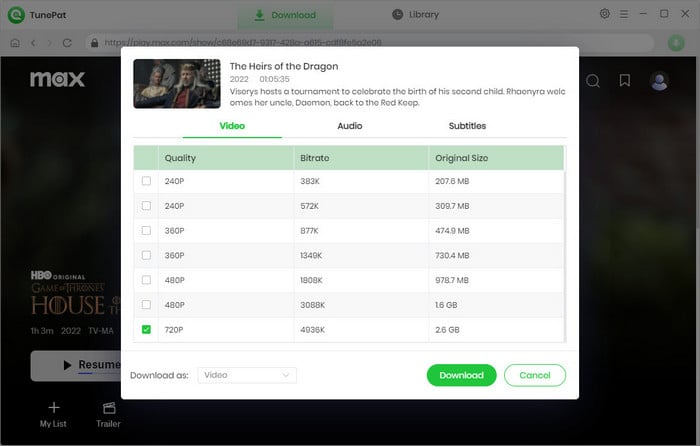
Step 5 Start Downloading HBO Max Video on Mac
Initiate the download process by clicking the "Download" button, and TunePat will quickly retrieve the chosen video. To queue up additional downloads, simply repeat the steps outlined above.
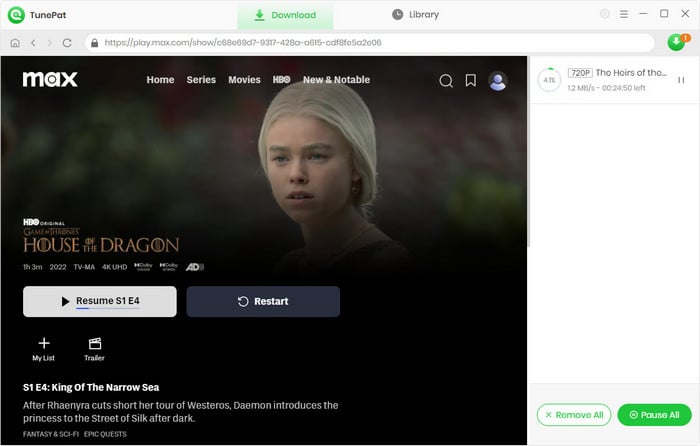
Step 6 Watch the Downloaded Video Offline on Mac
Once downloaded, go to the "Library" tab, here will show you all the downloaded videos. You can directly play one of them on your Mac by clicking the play icon hovers on the thumbnail.
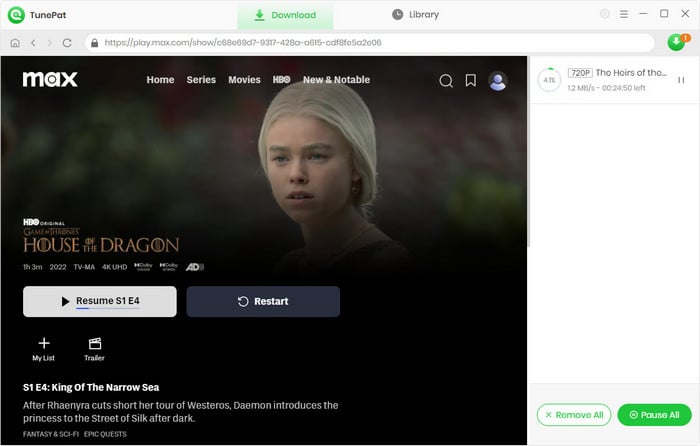
Downloading HBO Max movies or TV shows on Mac is easy and straightforward for users who have TunePat HBOMax Video Downloader. It can directly download videos from the HBO Max web player and save them as MP4 or MKV files, making the downloads playable on Mac without a WiFi connection. And it allows you to enjoy your downloads offline on any device without limits. Are you interested in this powerful tool, go for a free trial now!
Note: The free trial version of the TunePat HBOMax Video Downloader has the same features as the full version, but it only enables you to download the first 5 minutes of each video. To unlock the limitation, you are suggested to purchase the full version.

TunePat DisneyPlus Video Downloader is a reliable tool to get unlimited movies and shows from Disney Plus and save videos in MP4 or MKV format. With the assistance of this program, you are able to watch Disney Plus videos offline on the computers without limits.
Learn More >>What You Will Need
New Release
Hot Tutorials
What We Guarantee

Money Back Guarantee
Refunds available within 5 or 30 days under accepted circumstances.

Secure Shopping
Personal information protected by SSL Technology.

100% Clean and Safe
100% clean programs - All software are virus & plugin free.