

TunePat HBOMax Video Downloader
When you sign up for HBO Max, you have access to all content from HBO original and tons of movies and shows from Warner Media. Generally, HBO Max will default to only streaming over Wi-Fi because streaming video will use a large amount of data. You can change the settings to allow it to stream over cellular on your mobile phone or tablet if you’d like. In addition, downloading HBO Max titles to watch offline is also a great option. HBO Max offers a download feature that allows you to save up to 30 videos on your mobile device for later viewing.
But this download capability is only available for subscribers who have an Ad-Free plan to download video via the HBO Max app on Android, iOS and iPadOS devices. Plus, it limits the viewing time of the downloads to 30 days, and even within 48 hours after the first playback. To save your cellular data and enjoy HBO Max offline without using Wi-Fi, here is an essential tool that can help you save unlimited movies and shows from HBO Max to watch offline without limits. That is TunePat HBOMax Video Downloader, a handy and stable program that can save HBO Max videos to your computer directly, letting you watch the downloads at any time.

As a convenient tool, TunePat HBOMax Video Downloader is designed with a concise interface and is easy to use for everyone, as long as you have a HBO Max membership. It is furnished with the best search engine that can find HBO Max titles effortlessly by video name or URL. In addition, it provides the output options that allow you to customize the output format, video quality, the language of audio tracks and subtitles, and more. By using TunePat, you will download HD videos from HBO Max in MP4 or MKV format, preserving multilingual audio tracks and subtitles. The following part will show you how to use it to download HBO Max videos on your computer.
Key Features of TunePat HBOMax Video Downloader

TunePat HBOMax Video Downloader
 Download movies and TV shows from HBOMax.
Download movies and TV shows from HBOMax. Save HBOMax videos in MP4/ MKV format.
Save HBOMax videos in MP4/ MKV format. Keep multi-language audio tracks and subtitles.
Keep multi-language audio tracks and subtitles. Download videos in batch without the HBO Max app.
Download videos in batch without the HBO Max app.In the following part, we will show you how to use TunePat HBOMax Video Downloader to download movies and TV shows from HBO Max. Firstly, please download and install the latest version on TunePat HBOMax Video Downloader by clicking the above Download buttons.
Step 1 Log in to HBO Max on TunePat
After launching the program, click "Sign In" to log in to your HBO Max account so that TunePat has access to HBO Max content.
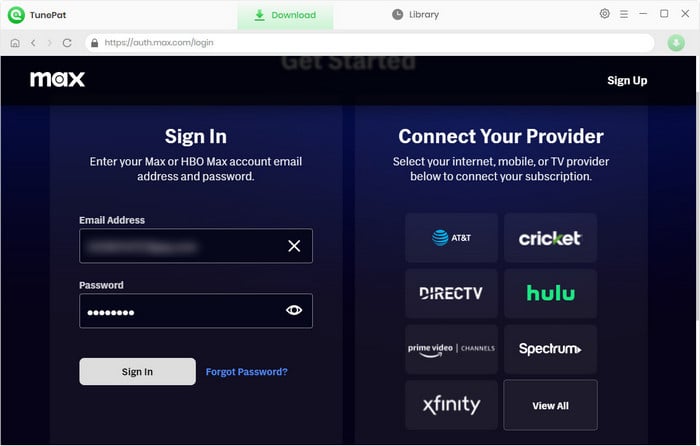
Step 2 Enter the Name or URL of an HBO Max Video
Find the video you want to download by browsing the library or using the search icon in the upper right corner.
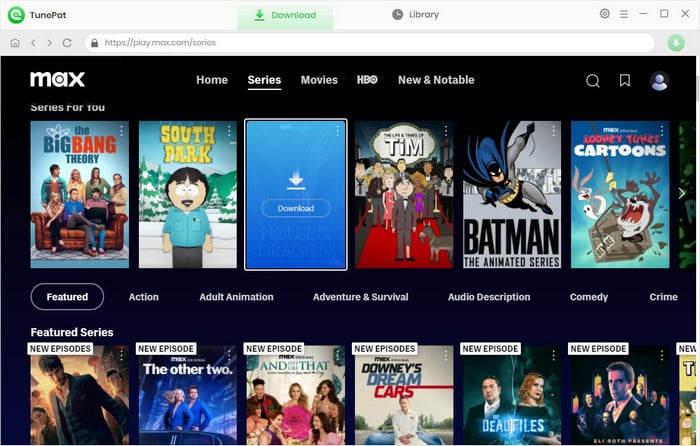
Step 3 Customize the General Settings
Click the gear icon on the upper right corner to open the “Settings” window. Here you can set the video format, video quality (High/Medium/Low), output path, select audio language and subtitle language, and choose to save subtitles as internal subtitles, external subtitles, or hardcode subtitles. Besides, in the “Advanced” tab, you are able to choose to download HBO Max videos in H.264 or H.265 format.
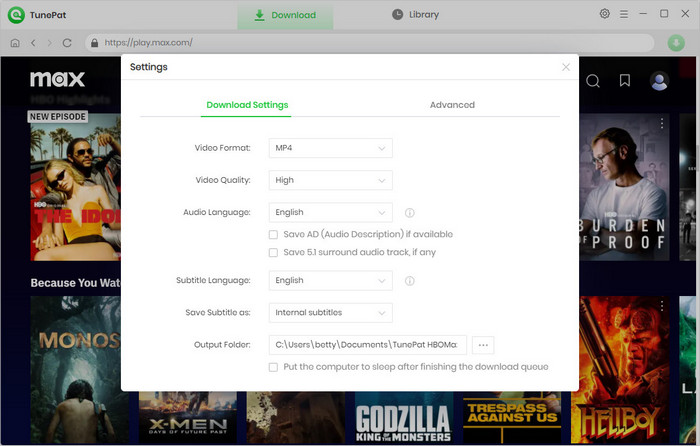
Step 4 Select the Advanced Settings for Certain Videos
If you're downloading a movie, the advanced settings window will appear automatically after clicking the "Download" button.
For TV shows, select the specific episodes you want to download. Then, click the "Advanced Download" button in the lower left corner to customize video quality, audio, and subtitle settings.
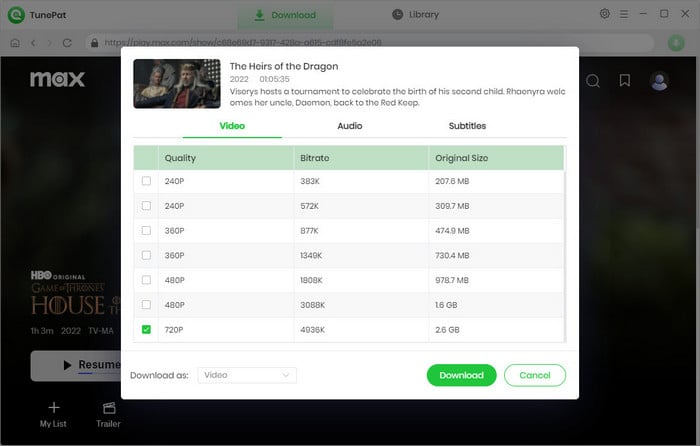
Step 5 Download HBO Max Videos
After choosing the output settings, now you can download HBO Max videos by clicking the “Download” button. All your selected videos will be added to the download column and shown on the right side of the program. You can continue finding and adding videos while the program is downloading.
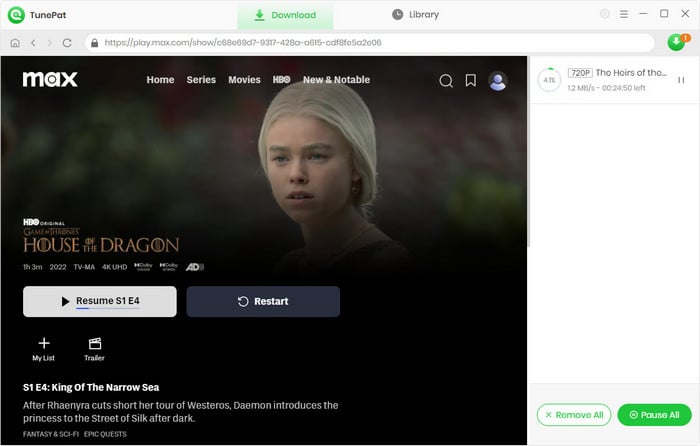
Step 6 Watch HBO Max Video without Wi-Fi
Once the videos are downloaded, go to the “Library” tab. All downloads can be found here, and you can find the local files by clicking the “Folder” icon. Now you can play those downloaded videos without an internet connection.
When there is no Wi-Fi available, the most economical way to watch HBO Max videos is to download videos for offline viewing. But HBO Max’s download feature doesn’t benefit all HBO Max subscribers due to many restrictions. Thus, we bring TunePat HBOMax Video Downloader to help all users to download their favorite movies and shows and watch them offline anytime and anywhere.
Note: The free trial version of the TunePat HBOMax Video Downloader has the same features as the full version, but it only enables you to download the first 5 minutes of each video. To unlock the limitation, you are suggested to purchase the full version.
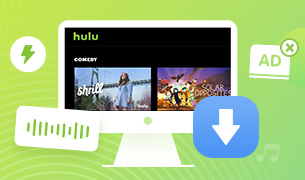
Want to watch Hulu videos offline on your computer? This powerful Hulu Video Downloader provides another way to get Hulu video downloaded and helps you get unlimited videos from Hulu to Windows or Mac computers without limits. Give it a shot now!
Learn More >>What You Will Need
New Release
Hot Tutorials
What We Guarantee

Money Back Guarantee
Refunds available within 5 or 30 days under accepted circumstances.

Secure Shopping
Personal information protected by SSL Technology.

100% Clean and Safe
100% clean programs - All software are virus & plugin free.