

TunePat DisneyPlus Video Downloader
Like most streaming services at launch, the download feature is added to its app when Disney Plus is landed. However, Disney Plus’s own download feature is still less user-friendly. For one thing, you are only able to download videos via the Disney app on your Android or iOS phone or tablet. People who access the Disney Plus content from the web browser will lose the download capability. For the other thing, it is impossible to transfer the downloaded videos from your mobile devices to PCs or other devices. That's because the downloaded videos are temporarily saved in an encrypted format that cannot be accessible on devices or applications other than the Disney Plus app. If you want to make your downloaded videos playable on more devices, you may need to change the file format, like MKV format.
MKV is a multimedia container format that can hold an unlimited number of video, audio, picture, or subtitle tracks in one file. It is not an easy task to save Disney+ videos in MKV format due to the reason we mentioned above. But we can always find a solution to it. In this article, we will introduce an effective tool to help you save Disney Plus videos in MKV format. What we recommend is TunePat DisneyPlus Video Downloader, a reliable program specialized in downloading movies and shows from Disney Plus in MP4 or MKV format.

TunePat DisneyPlus Video Downloader is a professional video downloader that offers the ability to download Disney Plus movies and shows as MP4 or MKV files easily. It comes with advanced downloading technology that can download Disney+ videos with great speed while keeping HD quality, as well as multi-language audio tracks and subtitles. What's more, by using TunePat DisneyPlus Video Downloader, you are able to watch the downloaded videos offline on Windows PCs, Macs, or other devices you have.
Key Features of TunePat DisneyPlus Video Downloader

TunePat DisneyPlus Video Downloader
 Download HD movies and TV shows from Disney+.
Download HD movies and TV shows from Disney+. Save Disney+ video in MP4/ MKV format.
Save Disney+ video in MP4/ MKV format. Keep multi-language audio tracks and subtitles.
Keep multi-language audio tracks and subtitles. Download Disney Plus videos at a fast speed.
Download Disney Plus videos at a fast speed.TunPat has a user-friendly interface that is easy to use for everyone. The following part will show you how to use it to download Disney Plus video in MKV format. To get started, please install the latest version of TunePat DisneyPlus Video Downloader on your computer and activate the program with the registration information.
Step 1 Sign in to Disney+
After launching the program, enter any word in the search bar and then click the magnifying glass icon. A window will pop up asking you to log in to Disney+. Please input your Disney+ account and password and select one of profiles.
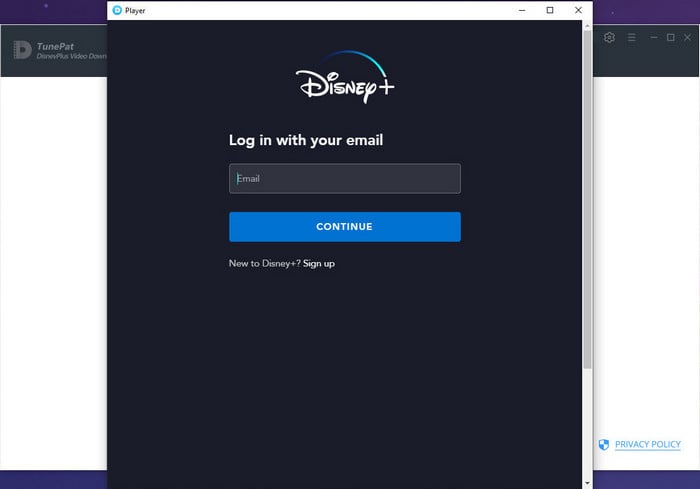
Step 2 Search for Disney Plus Movie or TV Show
In the search bar, enter the name of the video that you want to download, or copy and paste the link from the Disney Plus web player to TunePat. The program will search for the content quickly and display the most related videos for your reference.
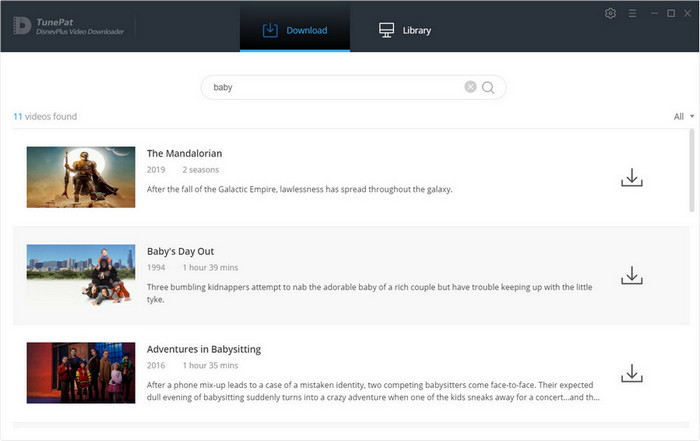
Step 3 Choose the Output Format, Video Quality, and More
Click the "Settings" icon on the upper right corner of the program. Here you can set the output format as MKV, choose the video quality as High, Medium, or Low, and select the language of audio tracks and subtitles as needed.
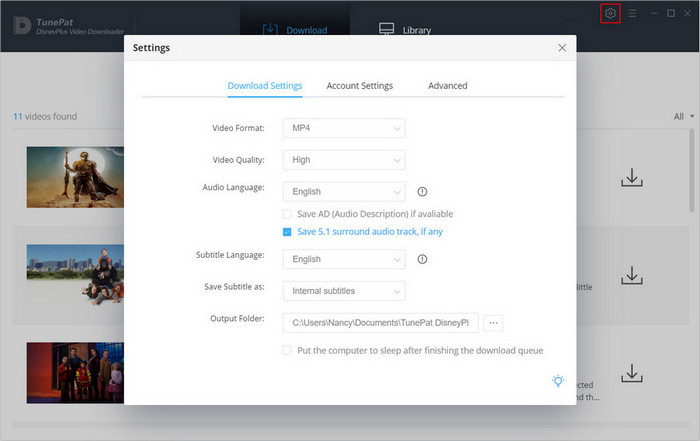
Step 4 Choose the Advanced Downloader Settings (*Optional)
The above settings apply to all videos that you are going to download. If you want to choose specific video quality, audio tracks, and subtitles for certain videos, you could try the advanced download option. For movies, there is a settings icon next to the "Download" icon, click the icon to change the advanced download settings for the selected movies.
For TV shows, click the "Download" icon and select the episodes that you want to download from the pop-up window, then the "Advanced Download" button will show at the bottom of the window.
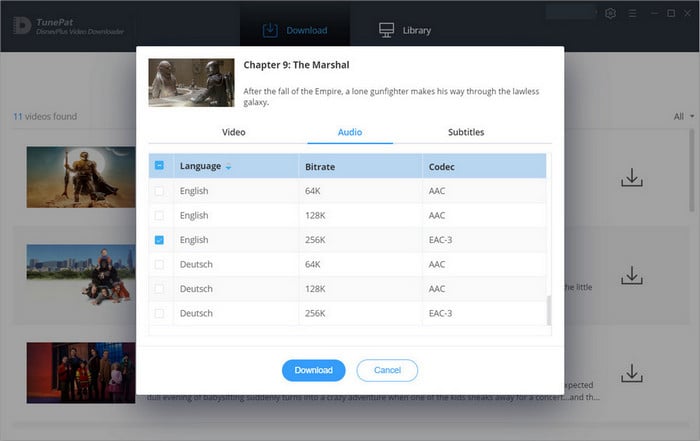
Step 5 Download the Selected Movie or TV Show
Directly click the "Download" button, TunePat will start downloading the selected videos based on the output settings that you choose above.
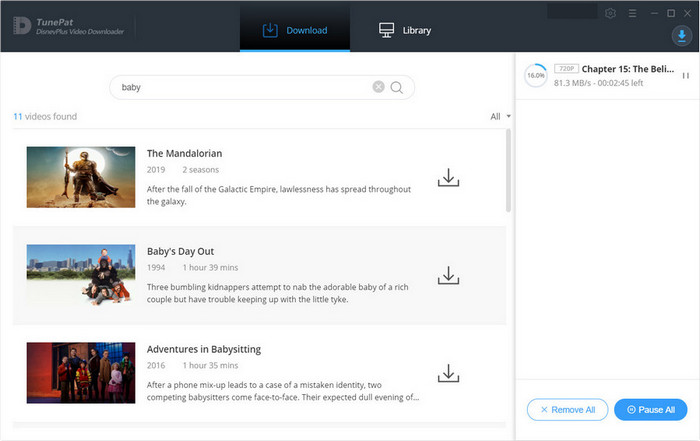
Congratulations! Everything is done! Now you have saved the Disney Plus content as MKV files on your computer. It is very easy to have a collection of downloaded Disney Plus videos and play on any device by using TunePat. This professional tool is good at downloading movies and TV shows from Disney Plus in MP4 or MKV format, which makes the downloaded videos compatible with multiple devices, letting you play Disney Plus videos anytime, anywhere.
Note: The free trial version of the TunePat DisneyPlus Video Downloader has the same features as the full version, but it only enables you to download the first 5 minutes of each video. To unlock the limitation, you are suggested to purchase the full version.
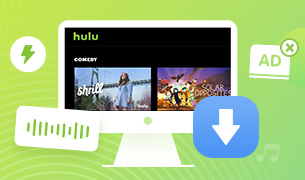
Want to watch Hulu videos offline on your computer? This powerful Hulu Video Downloader provides another way to get Hulu video downloaded and helps you get unlimited videos from Hulu to Windows or Mac computers without limits. Give it a shot now!
Learn More >>What You Will Need
New Release
Hot Tutorials
What We Guarantee

Money Back Guarantee
Refunds available within 5 or 30 days under accepted circumstances.

Secure Shopping
Personal information protected by SSL Technology.

100% Clean and Safe
100% clean programs - All software are virus & plugin free.