

TunePat Hulu Video Downloader
Hulu offers a great selection of TV shows, movies, and exclusive live content, but unfortunately, its content is geo-restricted. This means that you can only watch Hulu in the United States. If you want to watch Hulu outside the US, you may need to change your IP address with a VPN. However, a VPN can be slow and may not work with all devices. To make matters worse, when you regularly stream Hulu content online using a VPN, you run the risk of getting your Hulu account blocked. Fortunately, there is another way to watch Hulu outside the US. You can download Hulu videos using a video downloader created by third parties and watch them offline anywhere.
A good tool can help you watch Hulu anywhere, anytime. TunePat Hulu Video Downloader is a tool worth trying because it is fast, easy to use, and capable of downloading any movie and TV show from Hulu without limits. Plus, even if you have an ad-supported Hulu subscription plan, this downloading tool can help you download Hulu videos to watch offline. You can watch Hulu outside the US in no time at all. Next, we will explain the features of the program and show you how to use it to download movies and shows from Hulu.

TunePat Hulu Video Downloader is a full-featured video downloading tool that can download any available movie and TV show from the Hulu website, without using the Hulu app. Hulu allows you to download videos on mobile devices from Amazon (Fire OS 5 or higher), Android (Android 5.0 or newer), or Apple (iOS 13.0 or iPadOS 13.0 or newer). While TunePat Hulu Video Downloader has the ability to download Hulu videos on the computer directly. Moreover, it is free to move the downloaded videos to any device or share them with others by any means. That’s because TunePat can download movies and TV shows as MP4 or MKV files which are widely compatible with many devices. Plus, you can choose the save videos as H.264 version or H.265 version depending on bandwidth consumption and video file size.
In addition to downloading Hulu videos in a commonly used format, TunePat Hulu Video Downloader also can save audio tracks and subtitles in many languages. The program can download Dolby 5.1 sound if it is offered in the original videos. And what the most surprising is that it supports three types of subtitle files, including internal, external, and hardcode subtitles. It makes sure you can get subtitles on whatever device if you download hardcode subtitles.
Key Features of TunePat Hulu Video Downloader

TunePat Hulu Video Downloader
 Download movies and TV shows from Hulu.
Download movies and TV shows from Hulu. Save Hulu videos in MP4/ MKV format.
Save Hulu videos in MP4/ MKV format. Keep multi-language audio tracks and subtitles.
Keep multi-language audio tracks and subtitles. Support batch download at a fast speed.
Support batch download at a fast speed.The process of downloading Hulu videos with TunePat is easy and simple, please download the program on your Windows or Mac computer first.
Step 1 Sign in to Hulu
You can open the login window by entering a word into the search bar and hitting the “Enter” button on the keyboard.
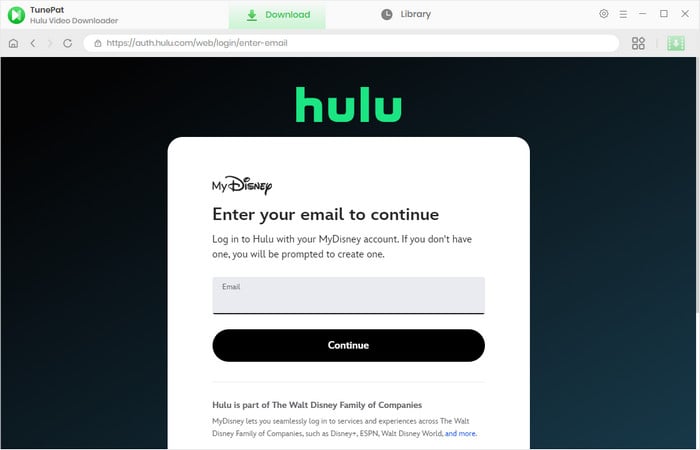
Step 2 Search for Hulu Video
After logging in, remove the information you entered in the last step, reenter a video name in the search bar, or directly copy the URL of the video that you want to download from the Hulu web player and paste it to TunePat. The video will be founded in seconds.
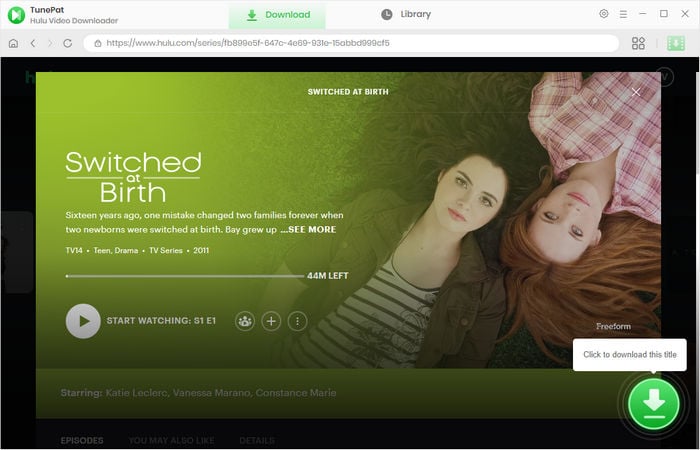
Step 3 Choose the Regular Settings
Click the “Settings” icon on the top right corner of the program to open the settings window. Here you can choose the video quality, video format, audio language, subtitle language and type, and output path. Besides, you can choose the video codec as H.264 or H.265 in the “Advanced” tab.
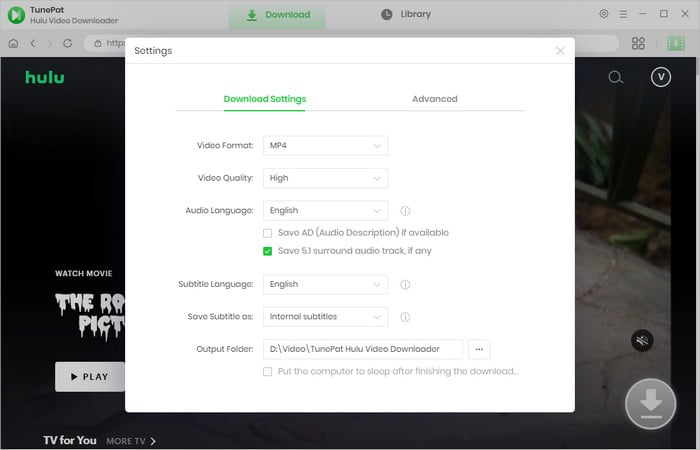
Step 4 Choose the Advanced Download Settings
If you are downloading movies, click the ![]() icon next to the "Download" icon. In the advanced download settings window, you can reset the video quality according to video bitrate and file size, and select the language of audio tracks and subtitles with different formats. If you want to download TV shows, click the "Download" icon first and select the season and episodes that you want to download, then click the “Advanced Download” button in the bottom left corner.
icon next to the "Download" icon. In the advanced download settings window, you can reset the video quality according to video bitrate and file size, and select the language of audio tracks and subtitles with different formats. If you want to download TV shows, click the "Download" icon first and select the season and episodes that you want to download, then click the “Advanced Download” button in the bottom left corner.
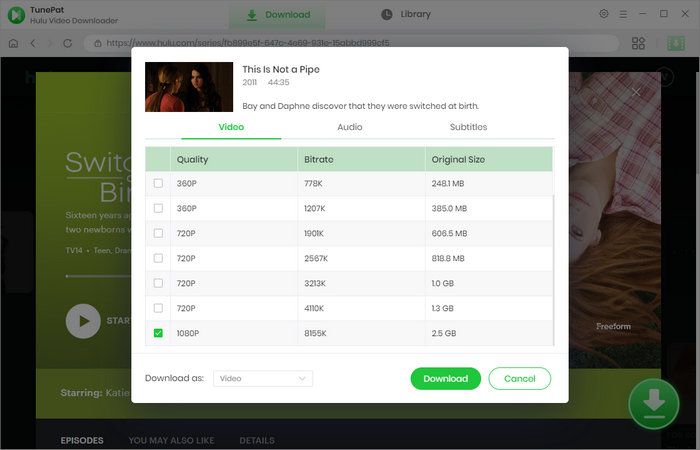
Step 5 Download Hulu Video to the Computer
Finally, click the “Download” button to save the selected videos to your computer. TunePat will download them quickly and you can continue adding videos to the download queue while it is downloading.
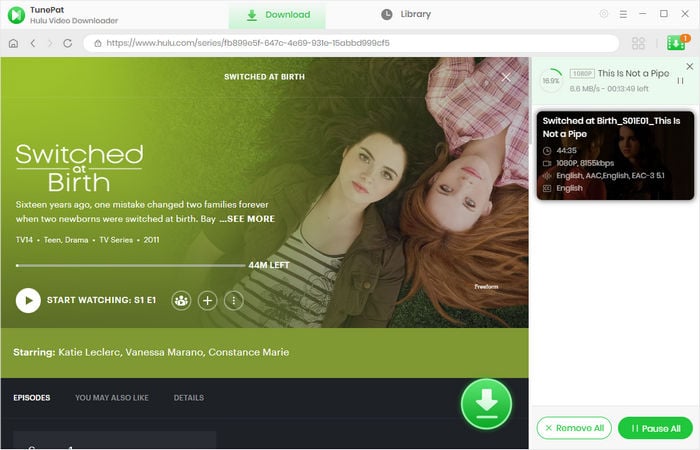
Once downloaded, the downloaded videos can be found in the “Library” tab. If you want to find the local files on your computer, just click the “Folder” icon on the right side of each video. Now you can watch Hulu videos offline outside the US without using a VPN.
With the help of TunePat Hulu Video Downloader, you can easily save Hulu movies and shows in MP4 or MKV format which makes it possible to watch them outside the US. Not only does this benefit Hulu ad-free subscribers, but it also helps those with ad-supported subscription plans to download videos to watch offline. Most importantly, all downloaded videos are playable on any device. So why not try this powerful tool now?
Note: The free trial version of the TunePat Hulu Video Downloader has the same features as the full version, but it only enables you to download the first 5 minutes of each video. To unlock the limitation, you are suggested to purchase the full version.
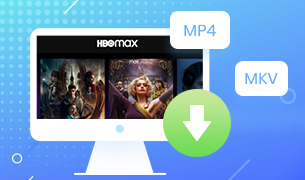
If you want to watch HBOMax videos on multiple devices, TunePat HBOMax Video Downloader can fully support you downloading any movies and shows from HBO Max and saving them as MP4 or MKV files, allowing you to watch the downloads on any device. Go for a try.
Learn More >>What You Will Need
New Release
Hot Tutorials
What We Guarantee

Money Back Guarantee
Refunds available within 5 or 30 days under accepted circumstances.

Secure Shopping
Personal information protected by SSL Technology.

100% Clean and Safe
100% clean programs - All software are virus & plugin free.