Welcome to our guide on how to download movies and TV shows from Prime Video and play them on the VLC media player.
Amazon Prime Video offers the download feature enabling users to download shows and movies from its streaming library for viewing later when the network is limited or off. But bear in mind that, this feature is only available on Amazon Fire tablet, or the Prime Video app for iOS, Android, macOS, or Windows 10, and the downloads are only available to watch on the device that was used to download them, more importantly, within the Prime Video app only. Why does this happen?

The main reason is that Amazon encodes its media content in a proprietary format, similar to its rivals. As a result, you are required to get Amazon Prime videos saved in a more common format like MP4 so as to play them on the VLC media player. Downloading Prime videos on your computer as local files is very easy. You just need a handy tool named Tunepat Amazon Video Downloader, which can help you download any video in MP4/MKV format freely in HD quality.
So, read on for our guide on how to choose a professional Amazon Video Downloader and download Amazon videos for playing them on the VLC media player, where we take you through each step to make the process as smooth as possible.
TunePat Amazon Video Downloader: the Best Amazon Video Downloader
There are kinds of video downloaders or recorders available for your saving movies or shows from Prime Video. If you more focus on video quality, easy operation, and stable performance, TunePat Amazon Video Downloader is a must-try. It is a lightweight piece of software developed to help Amazon Prime users with creating an offline collection of HD movies or series.
It is designed with an intuitive and friendly interface. Simply enter the video's name or copy and paste the Amazon video URL, the program will quickly list the video or the related videos for your downloading. By using it, you can easily download your favorite Amazon Prime Video titles to your Windows or Mac computer in MP4 or MKV format. The video quality is up to 1080P, and all the audio tracks and subtitles will be well-preserved.
Tutorial on How to Play Amazon Video on VLC
Before getting started, please make sure you have installed the latest version of TunePat Amazon Video Downloader on your computer. Next, you can follow these steps to download Amazon videos and add them to VLC media player for playback.
Step 1 Log into Amazon Account
Launch TunePat, and enter any word in the search box, and then you will be asked to log into Amazon. And no worry, your account is just used for accessing the library of Amazon Prime Video, and any personal information you entered will not be recorded by TunePat.
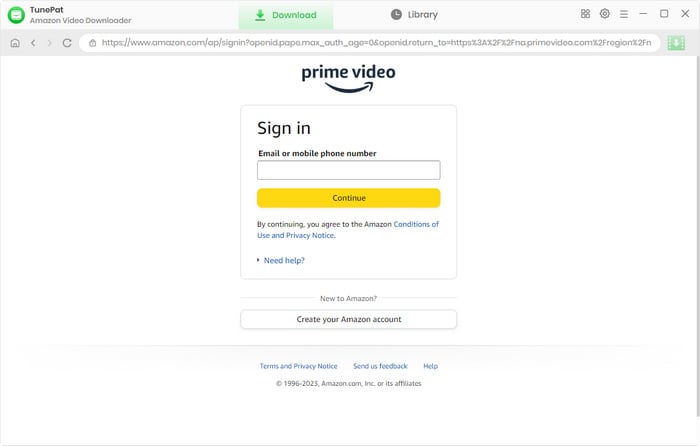
Step 2 Customize Output Settings
Next, tap on the gear icon to open the General Setting window and set output format (MKV or MP4), output quality (Low, Medium, or High), audio type and more.
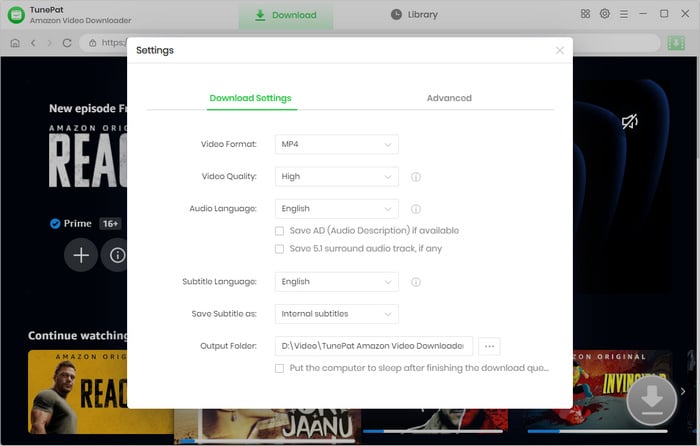
Step 3 Search for Videos
Go to the browser and copy the video's link from Amazon Prime Video web player, or enter the video's name to the search box, and then hit the "Enter" button, the program will recognize and display the video or all the related videos immediately.
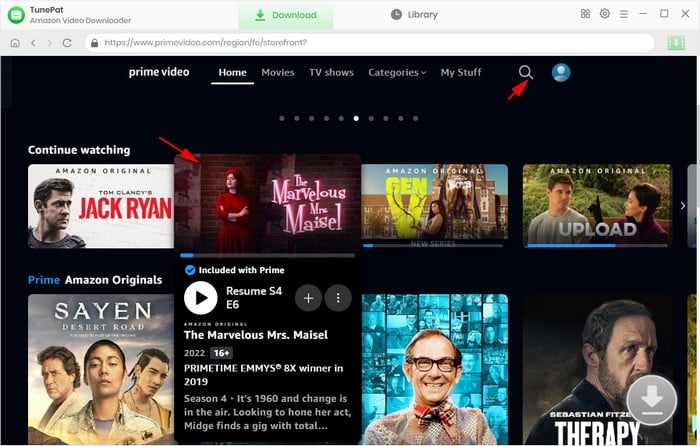
Step 4 Start Downloading Amazon Video
Simply click the "Download" icon to start downloading Amazon videos. Once completed, you can check the download history or locate the downloaded files by tapping the "Library" button or going to the output folder directly. Now, you can add the videos to VLC media player and enjoy them at your leisure.
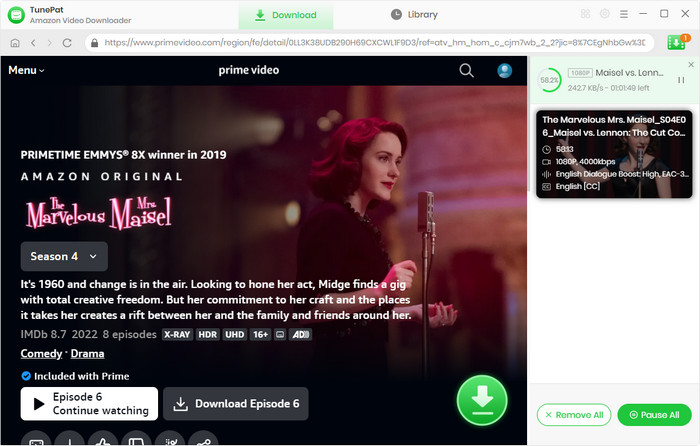
Conclusion
By using TunePat Amazon Video Downloader, you can easily play Amazon videos on any of your devices without any restriction. Plus, the downloaded video can be also burned to DVDs. The smart tool comes with high compatibility, available on computers running Windows 7, 8, 10, 11, and macOS 10.15 or above. And it offers a free trial version which enables you to download the first 5 minutes of each video. If you don't believe it, simply download and test if it can meet your demand for Amazon video downloading.
Note: The free trial version of the TunePat Amazon Video Downloader has the same features as the full version, but it only enables you to download the first 5 minutes of each video. To unlock the limitation, you are suggested to purchase the full version.



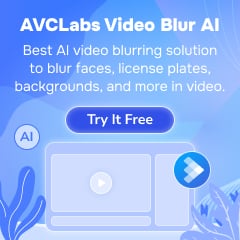
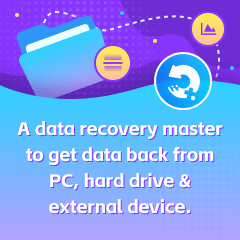
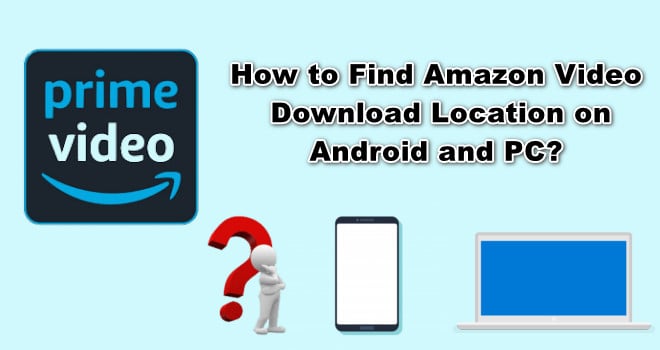
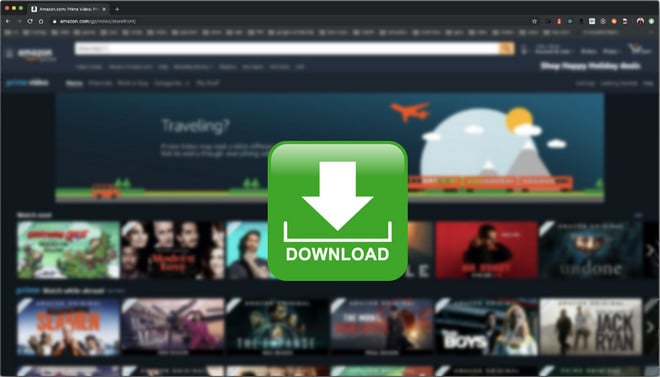

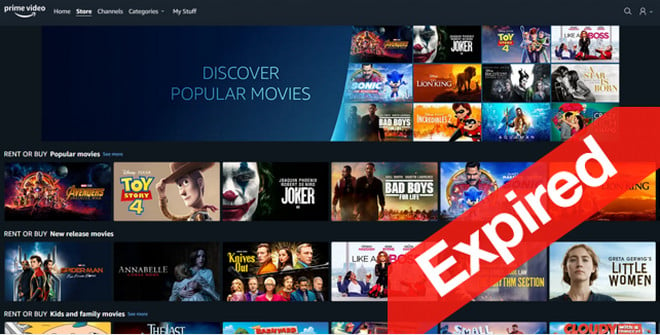
Izzy Warren
Content Writer