How to Watch Amazon Prime Video on Nintendo Switch?
Amazon Prime Video is one of the popular video streaming services. Costing $12.99 per month or $119 per year, you will have access to a vast library of movies, TV shows, documentaries, Amazon Originals, and exclusive content across the world through the Prime Video app or from the web browser. As of now, Amazon Prime Video is available on many devices, including computers, Android or iOS devices, Smart TVs, Streaming devices, Game consoles, and so on.
Nintendo Switch console is a smart device meant for gaming but can also be used for watching movies and shows from the streaming services like Hulu and YouTube. Some may wonder: is it possible to watch Amazon Prime Video on Nintendo Switch? Unfortunately, not at the moment, the Prime Video app is not available on Nintendo eShop (the app store on Nintendo Switch).
However, this is not the end of our story. As long as you have the right tool on hand, watching Amazon movies and series on Nintendo Switch is a simple straightforward process. In this article, we will introduce a powerful tool to help you get Amazon Prime Video on Nintendo Switch.

Tool Requirement: TunePat Amazon Video Downloader
Here we highly recommend TunePat Amazon Video Downloader, one of the most popular and useful video downloaders for Prime Video users to get high-quality movies and TV shows from Amazon Prime Video. Taking advantage of a unique downloading core, TunePat has the ability to download videos from the web browser of Amazon Prime Video, as well as save multi-language audio tracks and subtitles.
Beyond that, TunePat supports batch downloading Amazon videos in MP4 or MKV format. Thus, once you've saved Amazon videos to your computer using TunePat, you're free to move or copy the downloaded videos to any device and watch them without an internet connection. Read on to learn how to use TunePat to download HD movies and TV shows from Amazon Prime Video.

TunePat Amazon Video Downloader
- Download movies and TV shows from Prime Video.
- Save Prime Video in MP4 or MKV format.
- Retain up to 1080p Prime Videos after downloading.
- Keep audio tracks and subtitles in multiple languages.
- Offline play Prime Video after canceling the subscription.
How to Download Amazon Prime Video with TunePat?
To start with, please install the latest version of the program on your PC or Mac. When all is ready, follow the below steps.
Step 1 Sign in to Amazon Prime Video
Launch TunePat Amazon Video Downloader and enter any word into the search bar, followed that a pop-up window will ask you to sign in to Amazon Prime Video.
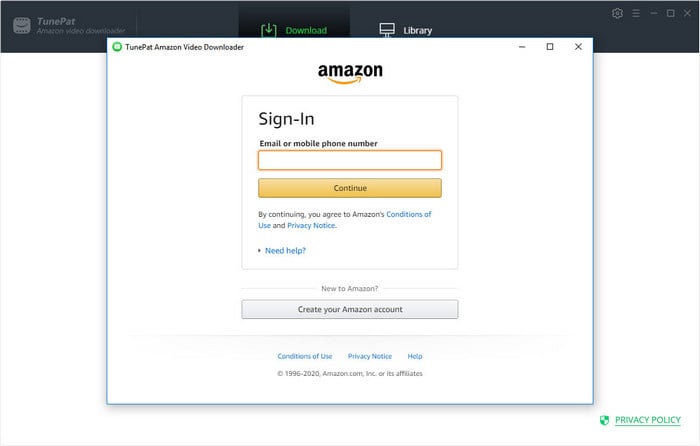
Step 2 Change the Output Settings
Click on the "Settings" button on the top right corner of the program, here you can set video format and video quality, and choose the language of audio tracks and subtitles that you want to save. Also, you can decide how to save the subtitle files after downloading. In addition, please do not forget to choose the right website to access the videos that you want to download. After selecting the settings, close the window directly.
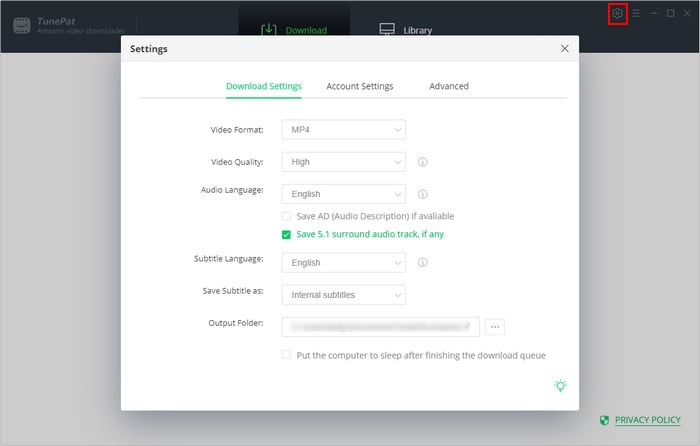
Step 3 Search for Amazon Prime Video
You can find and locate your desired videos on the built-in Prime Video web player. TunePat is also able to pinpoint the specific title if you enter the URL of the video. Then click on the green arrow to let TunePat load the videos on a small window.
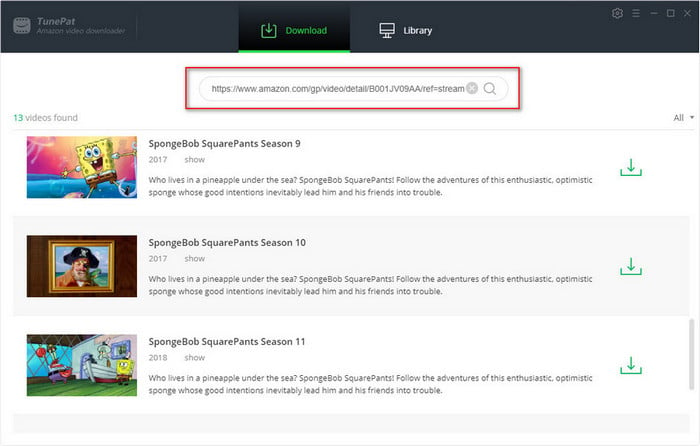
Step 4 Download Amazon Prime Video
Click the "Download" button, and the selected movies will be directly moved to the downloading queue. If you are downloading a TV show, there is an additional step to select the episodes after clicking the green arrow icon.
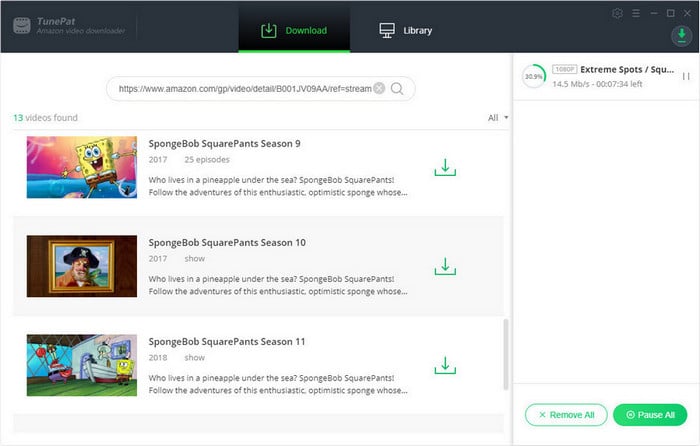
Step 5 Watch Amazon Prime Video on Nintendo Switch
Once all videos are downloaded, click the "Library" tab and then click the file icon behind each video to find the downloaded files. Since the YouTube app is available on Nintendo Switch, you are suggested to watch Amazon videos using the YouTube app on Nintendo Switch after uploading the download videos to YouTube.
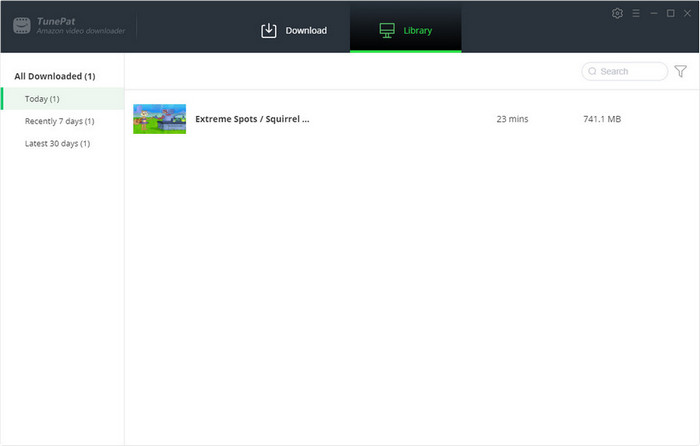
Conclusion
While the Amazon Prime Video app is available on Nintendo Switch, you can watch Prime Video content on it with the help of a third-party's tool like TunePat Amazon Video Downloader. TunePat Amazon Video Download is a reliable program that can help you get HD videos from Amazon Prime Video and allows you to watch them on multiple devices.
Note: The free trial version of the TunePat Amazon Video Downloader has the same features as the full version, but it only enables you to download the first 5 minutes of each video. To unlock the limitation, you are suggested to purchase the full version.


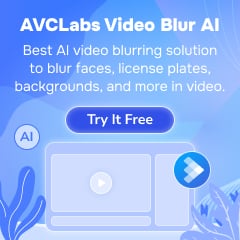
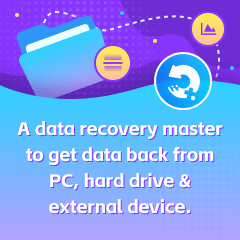
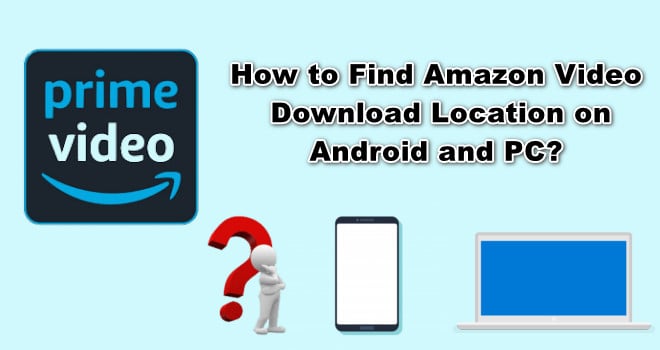
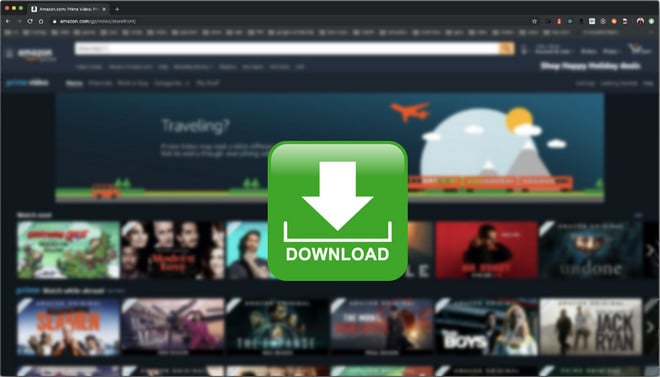


Izzy Warren
Content Writer