

TunePat Amazon Video Downloader
Updated on: Jan. 03, 2024
Category: Guide
Amazon Prime Video is a subscription video streaming and rental service, which provides unlimited streaming movies and TV shows, as well as a number of original series. You can stream the content for free with Amazon Prime subscription, or you can subscribe to Amazon Prime Video, the standalone service if Amazon Prime subscription is not available in your country, which costs $12.99 per month or $ 119 per year.
Amazon Prime Video allows users to watch millions of videos on many devices using the Prime Video app. If your devices don't support the Prime Video app, you can also stream the content online from the web browser. Similar to other video streaming services like Netflix and Hulu, Amazon Prime Video also offers the offline viewing feature. When it comes to downloading videos from the service, you need a Fire tablet, or the Prime Video app for iOS, Android, Windows 10, or Mac . In addition, one thing to note here is that not all of the content will be available for download. The detail page for each video indicates if the video is available for download. And the downloaded content can only be played within the app. How to watch Prime Video titles offline on devices that do not support the Prime Video application? Is there any way to download Prime Video titles from the web browser?
Absolutely yes. With the assistant of TunePat Amazon Video Downloader, you can directly download Prime Video content from the web browser and watch the videos offline on unsupported devices. Let's learn how it works.
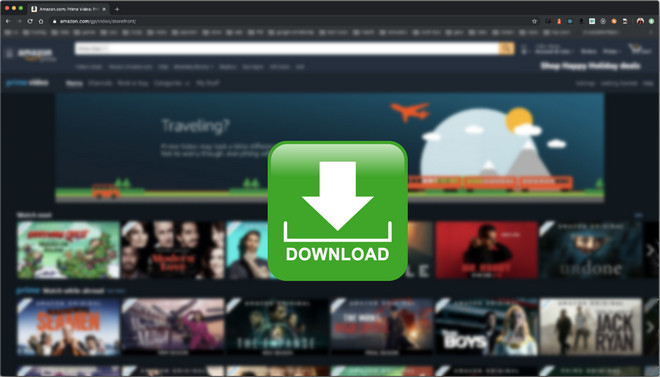
TunePat Amazon Video Downloader is a professional tool to download movies and TV shows from the Amazon Prime Video web player. Equipped with a powerful data analysis system, TunePat is able to find Prime Video titles quickly by the name or URL of the videos, and download videos in high quality (up to 1080p). What's more, Amazon videos will be saved in MP4 or MKV format with multi-language audio tracks and subtitles kept. It is available on both Mac and Windows PCs. Once downloaded, you can transfer the downloaded videos to any media player for offline playback.
Key Features of TunePat Amazon Video Downloader

TunePat Amazon Video Downloader
 Download movies and TV shows from Prime Video.
Download movies and TV shows from Prime Video. Download Prime Video in MP4 or MKV format.
Download Prime Video in MP4 or MKV format. Support downloading the HD Amazon video.
Support downloading the HD Amazon video. Keep audio tracks and subtitles in all languages.
Keep audio tracks and subtitles in all languages. Require no additional apps, including Prime Video app.
Require no additional apps, including Prime Video app.
Looking for an almighty all-in-one video downloader to download videos from both streaming service sites and social media websites? TunePat VideoGo All-In-One is what you need. It can download any videos of high resolution from the web browser. Learn More >>
TunePat Amazon Video Downloader has an intuitive interface and is easy to use. It can help you download Prime Video titles in a few steps. Now we will show you how to use TunePat to download videos from the Amazon Prime Video Web Browser step by step.
Step 1 Open TunePat and Log into Amazon Account
Launch TunePat Amazon Video Downloader and enter any word into the search box, TunePat will ask you to log into Amazon so that the program can access the library of Amazon Prime Video.
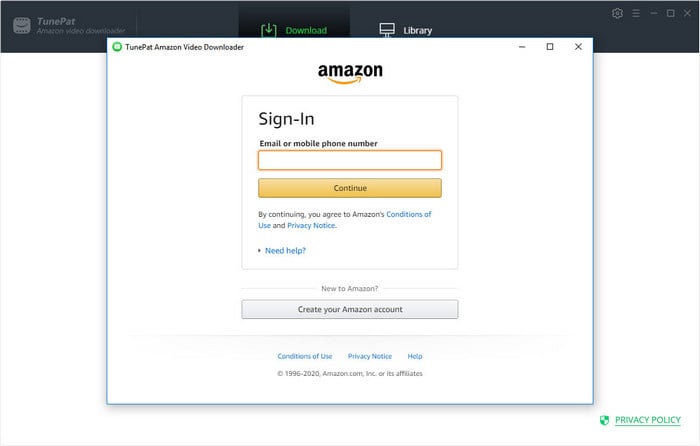
Step 2 Customize the Output Settings
Click the "Settings" button on the upper right corner of the screen to set the video format and video quality, choose the language of audio and subtitle, the output path, and so on.
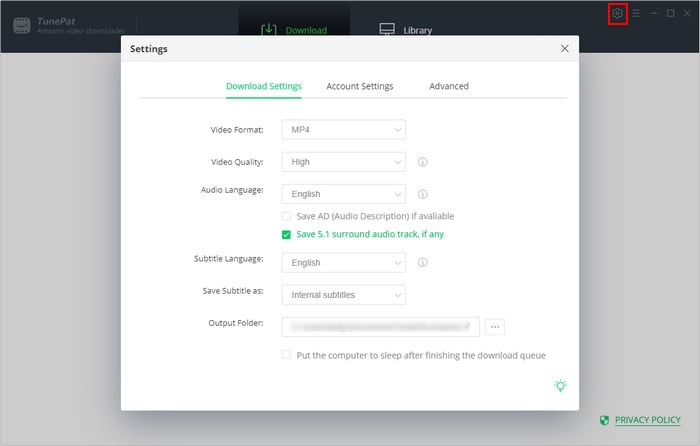
Step 3 Search for Prime Video Titles
You can enter the name or keyword of a title into the search box, or copy and paste the video's URL from the web browser to find the content that you want to download.
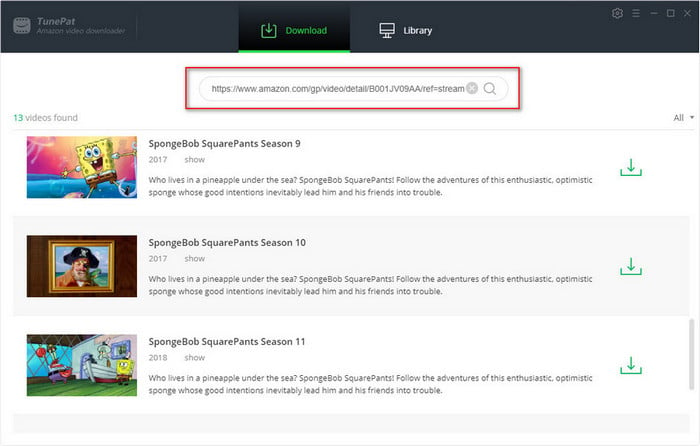
Step 4 Download Prime Video Titles to Computer
After selecting the videos that you want to download, directly click the "Download" icon to download and save them on your computer.
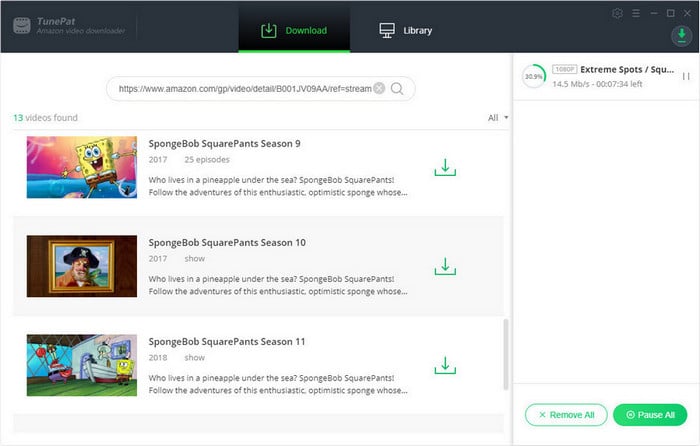
Step 5 Find the Downloaded Titles
Once the videos are downloaded, click the “Library” button to check what you have downloaded. Then click the folder icon behind each title to find the local file.
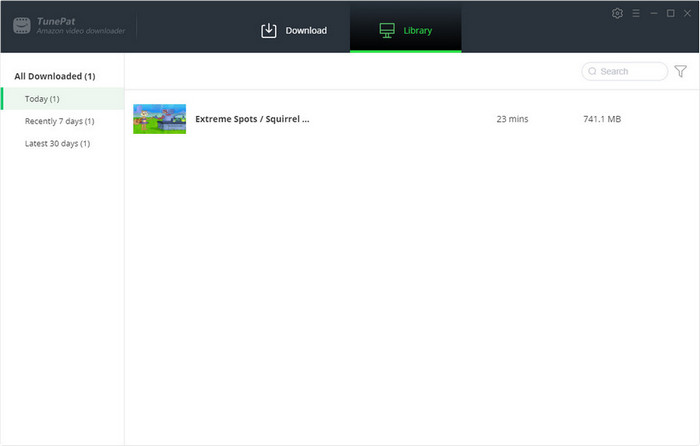
TunePat Amazon Video Downloader solves the problem of downloading Prime Video titles from a web browser. With TunePat, you can quickly download high-quality videos from Amazon Prime Video while preserving multilingual audios and subtitles. After that, you can watch the downloaded video on your computer without restriction or copy the file to other media players for offline playback.
Note: The free trial version of the TunePat Amazon Video Downloader has the same features as the full version, but it only enables you to download the first 5 minutes of each video. To unlock the limitation, you are suggested to purchase the full version.
What You Will Need
Bundle Sales: 15% OFF
New Release
Hot Tutorials
What We Guarantee

Money Back Guarantee
Refunds available within 5 or 30 days under accepted circumstances.

Secure Shopping
Personal information protected by SSL Technology.

100% Clean and Safe
100% clean programs - All software are virus & plugin free.