

TunePat Netflix Video Downloader
Netflix is a streaming service that allows users to watch a variety of movies and TV shows on internet-connected devices. Netflix offers 4 membership plans for users who have different needs. You can enjoy a large number of movies and shows from Netflix, after ordering one of the membership plans. The differences between these plans are the number of devices you can stream and download Netflix on at the same time, and the resolution and quality of Netflix video you can watch. Besides, the newly released ad-supported plan offers videos with ads and doesn't has the download capability.
No matter which streaming plan you order, you can always watch Netflix movies and TV shows at any time. However, when it comes to watching Netflix videos offline, there are still some limitations on video download. For one thing, Netflix doesn't offer the download feature to the Basic with ads users. It allows users who subscribe to a Basic, Standard, or Premium plan to download movies or TV shows, but the downloaded videos are stored temporarily. You can't access the downloaded content once the subscription ends. For another, it restricts the number of movies and TV shows you can download per account. In this case, you may wonder if there is a special way to download video from Netflix and keep the downloaded video files playable even if the subscription expired. The answer is positive, below you will learn an easy way to download a number of movies and TV shows during the subscription and keep them forever.

Netflix allows users to download videos from Netflix to the computer so you can watch them without an internet connection. Here we will show you two ways to download Netflix movies and TV shows for offline viewing. The first one is to download movies and TV shows on Netflix directly. The second one is to download movies and TV shows with TunePat Netflix Video Downloader.
Step 1 Open Netflix app and press the “Home” button, choose “Available for Download” in the drop-down menu. All movies and shows inside are downloadable.
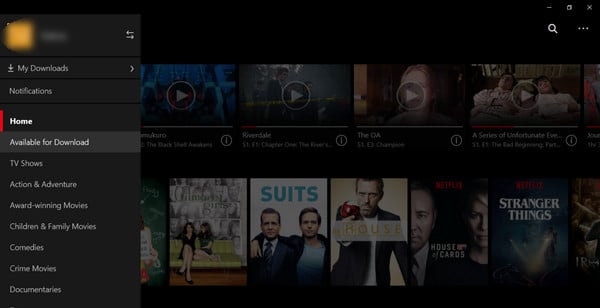
Step 2 Tap the movies or TV shows that you want to download, and then click the Download icon.
As we mentioned, Netflix allows users to download videos for viewing temporarily. To get more favorite movies and TV shows downloaded, you need a tool to download Netflix videos and able to watch Netflix videos at any time. We recommend you trying TunePat Netflix Video Downloader which downloads Netflix video in fast speed. With TunePat, you can get High definition video and keep audio tracks and subtitles.
Related product: Download movies & TV shows in high quality from Amazon Prime Video.
Key Features of TunePat Netflix Video Downloader
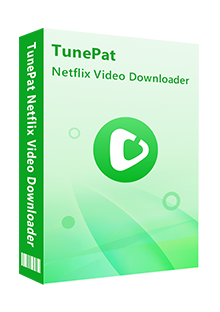
TunePat Netflix Video Downloader
 Download movies and TV shows from Netflix.
Download movies and TV shows from Netflix. Support downloading the HD Netflix video.
Support downloading the HD Netflix video. Download Netflix video in MP4/ MKV format.
Download Netflix video in MP4/ MKV format. Keep audio tracks and subtitles.
Keep audio tracks and subtitles. Download Netflix at a fast speed.
Download Netflix at a fast speed.Step 1 Set Output Video Quality
Launch TunePat Netflix Video Downloader, and click the "Menu" button at the upper right corner and choose Settings in the drop-down menu. You can set the video quality as High, Middle, and Low, and you can customize the output path.
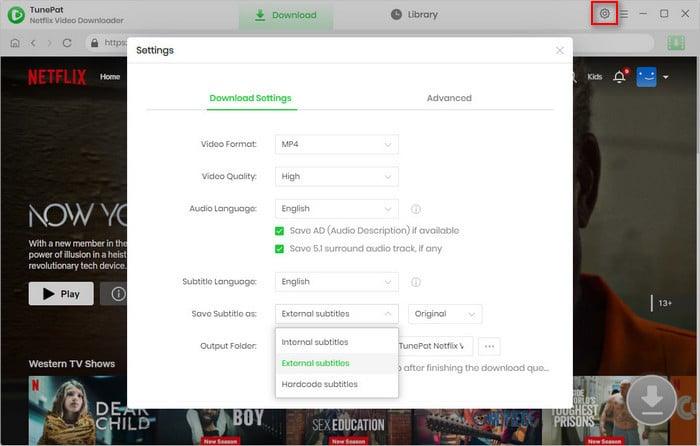
Step 2Copy and Paste Netflix Video URL to TunePat
Import the video's name or copy and paste the URL of the movie or TV show that you want to download, and then press “Enter” key on the kayboard directly. TunePat will display all related videos.
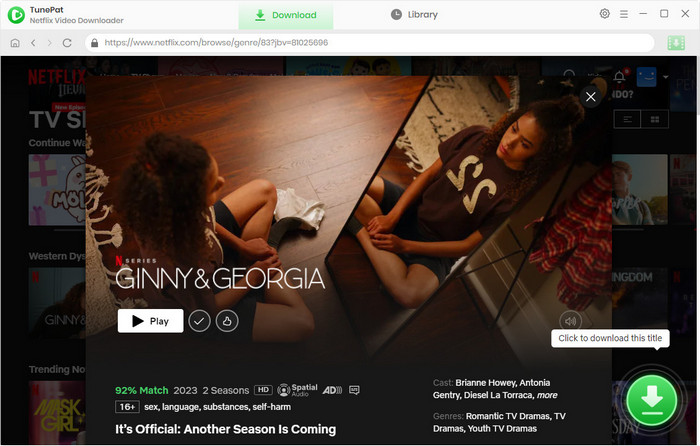
Step 3 Download Movies or TV Shows
Find the movies or TV shows that you want to download and directly click the download icon of each title to start downloading.
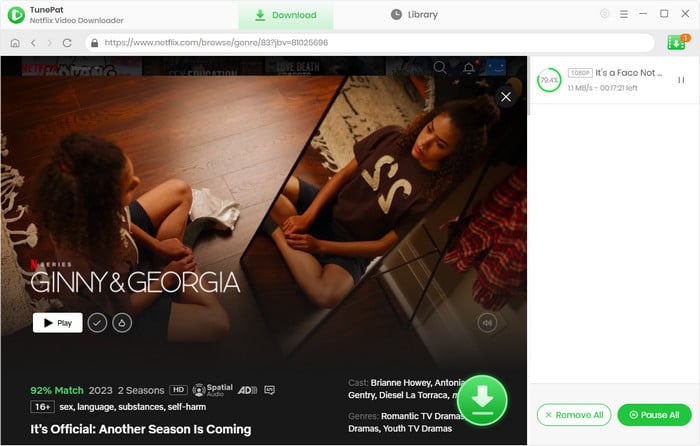
Step 4Check Downloaded History
After downloading, you can check what you have downloaded in Library tab.
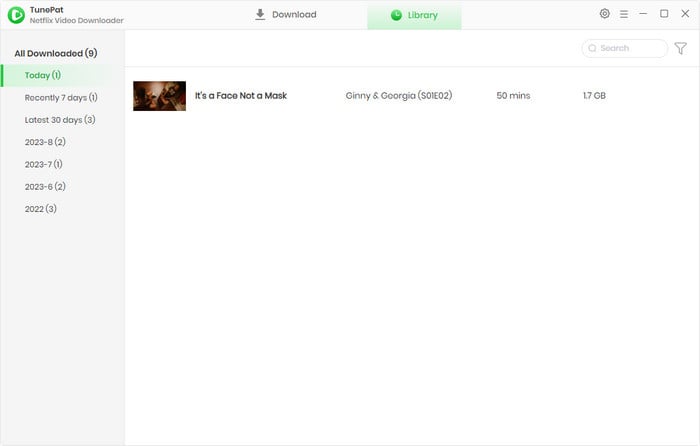
Till now, you have downloaded the videos you need and you can watch them at anytime and anywhere.
Note: The free trial version of the TunePat Netflix Video Downloader has the same features as the full version, but it only enables you to download the first 5 minutes of each video. To unlock the limitation, you are suggested to purchase the full version.

If you want to watch Disney Plus movies or TV shows on the computers without a Wi-Fi connection, you are highly recommended to try TunePat DisneyPlus Video Downloader that supports saving Disney Plus videos in MP4 or MKV format, and allows you to watch all downloaded videos on any device.
Learn More >>What You Will Need
New Release
Hot Tutorials
What We Guarantee

Money Back Guarantee
Refunds available within 5 or 30 days under accepted circumstances.

Secure Shopping
Personal information protected by SSL Technology.

100% Clean and Safe
100% clean programs - All software are virus & plugin free.