

TunePat Netflix Video Downloader
![]() Home > Netflix Video Tips > Two Ways to Download Netflix Movies and Shows
Home > Netflix Video Tips > Two Ways to Download Netflix Movies and Shows
Recently, a South Korean series “Squid Game,” became an overnight sensation after its Sept. 17 release, and has become the No.1 show on Netflix at the moment, with more than 130 million viewers globally. This latest megahit is worth almost $900 million in value, according to figures seen by Bloomberg. Even if you haven't watched the show, you've probably heard of Squid Game. The nine-episode series is a hyper-violent thriller, focusing on a desperately indebted group of people in South Korea. They are lured into a survival game where they have the chance to walk away with 45.6 billion Korean won if they win the game. Squid Game is bloody and violent but also addictive, especially the games the characters play in the series have been replicated dozens of times on the internet. If you are interested in the series, you can stream it on Netflix.
Squid Game is a Netflix original drama that you can only stream from Netflix. You can watch the show online via the Netflix app or through the web browser. Additionally, you are allowed to download Netflix videos on your device so that you can watch them offline during your commute time. Here we will show you how to download Squid Game to watch offline.

Step 1 Install the Netflix app on your mobile phone. Then open it and log in to Netflix with your account.
Step 2 Find the title “Squid Game” and tab it to go to the description page.
Step 3 From the description page, click the download icon next to each available episode if you want to download it. Once downloaded, you can find it from “My download” section and watch it without the internet.
The videos downloaded in this way have a set expiration time that varies by title. Some movies or shows can be downloaded again after expiring, but some videos have a limit on the number of downloads. In case the video that you want to watch offline cannot be redownloaded after expiration, you could try another way to download videos from Netflix using a video downloader.
TunePat Netflix Video Downloader comes with a unique downloading core that can directly download movies and shows from the Netflix web player. With this video downloader, you can get high-quality videos from Netflix and retain multi-language audio tracks and subtitles as well. TunePat is equipped with a smart information process system that can find videos quickly by the name or URL of the videos. And it can download Netflix videos in MP4 or MKV format that is compatible with many devices, letting you watch them offline on any device at any time. Keep reading and learn how to use this program to download Squid Game from Netflix.
Key Features of TunePat Netflix Video Downloader

TunePat Netflix Video Downloader
 Download movies and TV shows from Netflix.
Download movies and TV shows from Netflix. Support downloading the HD Netflix video.
Support downloading the HD Netflix video. Download Netflix video in MP4/ MKV format.
Download Netflix video in MP4/ MKV format. Keep audio tracks and subtitles.
Keep audio tracks and subtitles. Download Netflix at a fast speed.
Download Netflix at a fast speed.Step 1 Sign in to Netflix
Install the program on your computer and launch it. In the search bar, enter any word and hit "Enter", followed that a window pops up and asks you to sign in with your Netflix account.
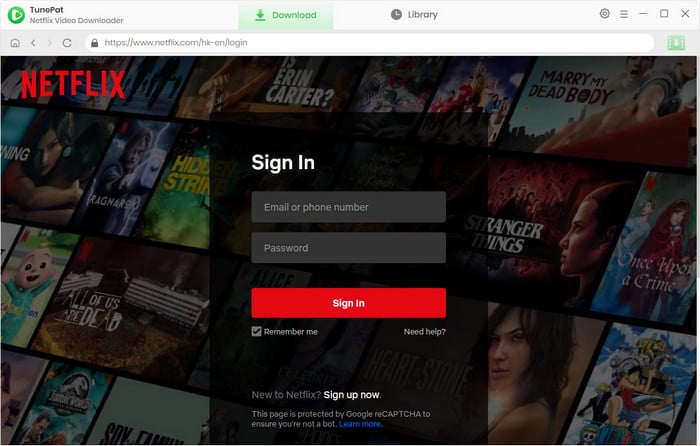
Step 2 Choose the Output Settings
Click the "Settings" icon in the upper right corner. In the settings window, you can set the video format, video quality, choose the language of audio tracks and subtitles, and select how to save the subtitles file.
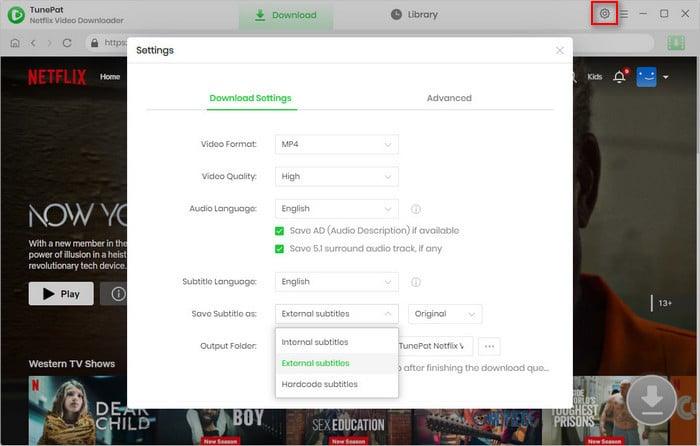
Step 3 Search for Video
Enter the title "Squid Game" or copy and paste the link of the video into TunePat, the program will find the desired video for you.
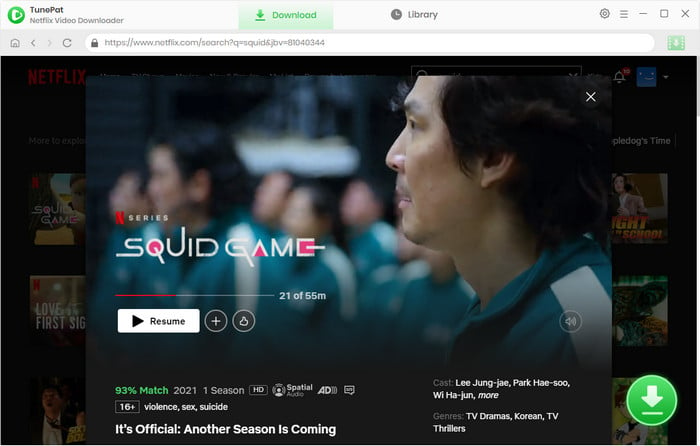
Step 4 Select Specific Video Quality, Audios, and Subtitles
There is an advanced setting allowing you to select the specific video quality, audio tracks, and subtitles. For TV shows, after clicking the "Download" icon, you need to choose the season and title from the pop-up window, then click the "Advanced Download" button on the bottom left of the window to customize the settings. For movies, you can directly open the advanced setting window by clicking the ![]() icon next to the "Download" icon.
icon next to the "Download" icon.
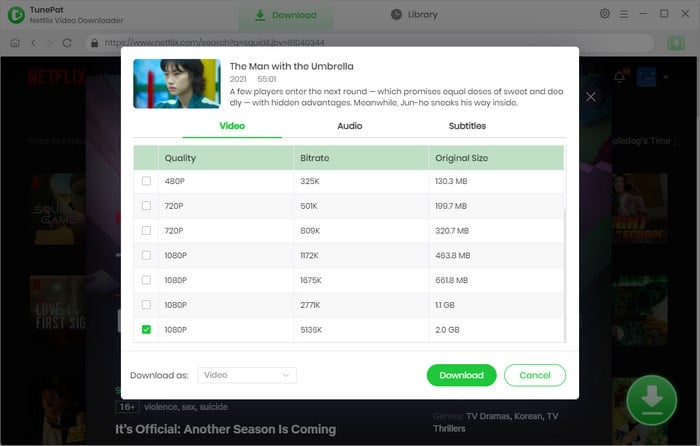
Step 5 Download Netflix Video
After choosing the settings, click the "Download" button to start downloading the selected video. After downloading, you can find the download history in the Library tab. Now you can watch Squid Game offline on your computer or transfer the downloads to other players as your need.
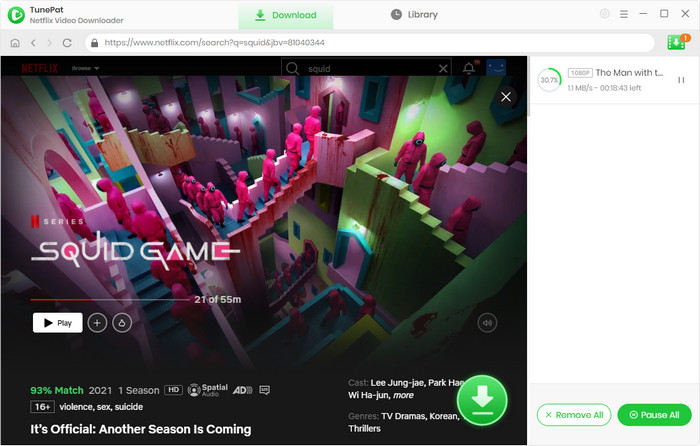
Downloading the hit series “Squid Game” or other videos from the Netflix app is easy, but the downloads cannot be stored forever to watch offline due to the limitations on the licensing agreement of Netflix. TunePat Netflix Video Downloader can help you get rid of this trouble and allows you to download any movies and shows from Netflix for offline viewing.

Want to play Amazon video on more devices? TunePat Amazon Video Downloader is exactly what you need. It supports downloading any video from Prime Video in MP4 or MKV format, with HD quality kept. Give it a shot now!
Learn More >>What You Will Need
New Release
Hot Tutorials
What We Guarantee

Money Back Guarantee
Refunds available within 5 or 30 days under accepted circumstances.

Secure Shopping
Personal information protected by SSL Technology.

100% Clean and Safe
100% clean programs - All software are virus & plugin free.