How to Watch Netflix on Nintendo Switch [3 Ways]
Nintendo Switch allows you to play video games across various genres and stream videos for entertainment. When you can directly stream YouTube and Hulu, you cannot find the Netflix app on e-Shop. Can you watch Netflix on Switch? How to watch Netflix on Nintendo Switch? You will get clear answers from this article.
Contents
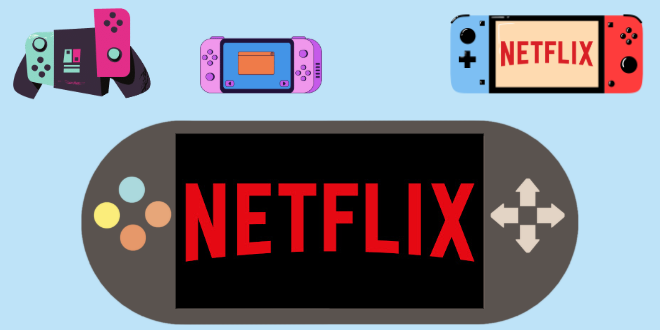
Part 1: Can You Watch Netflix on Nintendo Switch
The Netflix app isn't available on Nintendo Switch. Nintendo Switch is a popular gaming console. Since its release, the owners have been hoping for a Netflix app to watch movies or shows over the internet. Although both Hulu and YouTube have landed on the console successively, Netflix is absent in the Nintendo e-Shop. Thus, you cannot watch Netflix on Switch through the app.
Does that mean you are unable to watch Netflix videos on Nintendo Switch? Of course not! Even if you can't directly watch Netflix videos on Nintendo Switch through the Netflix app, we can still play Netflix movies and TV shows on it.
Part 2: How to Watch Netflix on Nintendo Switch [3 Ways]
In this part, we will give you 3 effective solutions to playing Netflix on Nintendo Switch. You will be able to watch Netflix movies and shows on Switch.
Watch Netflix on Switch by Downloading Videos
To watch Netflix videos on a Nintendo Switch, using a download software is quite helpful. A Netflix video downloader can download Netflix movies and shows to your computers, allowing you to transfer the downloaded videos to your Switch for watching anytime. Among various Netflix video saving software, TunePat Netflix Video Downloader is the most professional and handy option.
TunePat Netflix Video Downloader is a fast and lightweight Netflix video saving app. It can download Netflix movies and TV shows in readable MP4/MKV format to computers, enabling you to transfer the videos from your computers to other devices as we need, such as Nintendo Switch.
TunePat Netflix Video Downloader is very straightforward and gives you a hassle-free experience because of how effortless it is to use. Additionally, it also provides a decent quality output, while keeping multiple audio tracks and subtitles.
Step 1 Launch TunePat and Log Into Netflix
To get started, launch TunePat Netflix Video Downloader on your computer. Then log in to your Netflix account by entering your email address and password.
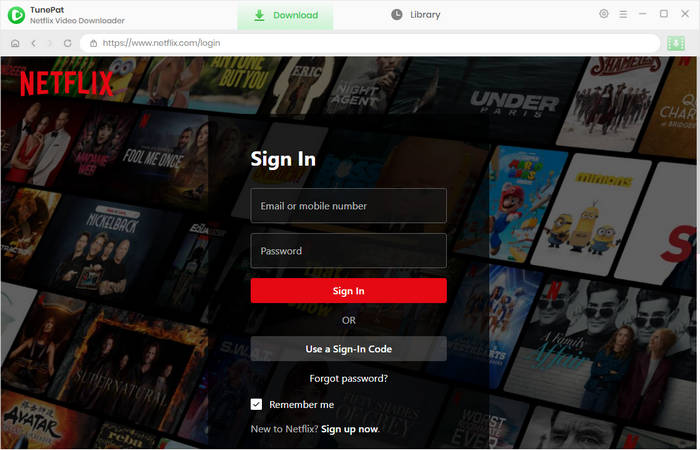
Step 2 Customize Basic Download Settings
Click the gear icon to open the "Settings" pane. Then you can adjust the output format, video quality, output directory, as well as subtitle language and type, etc.
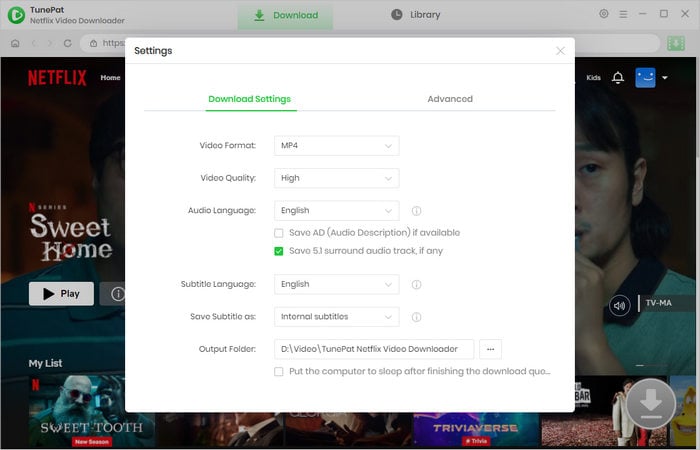
Step 3 Choose Netflix Video to Download
Go through the built-in Netflix web player and open your favorite movie or TV show. You can also utilize the search feature of Netflix and TunePat. Then click the green arrow to let TunePat load it.
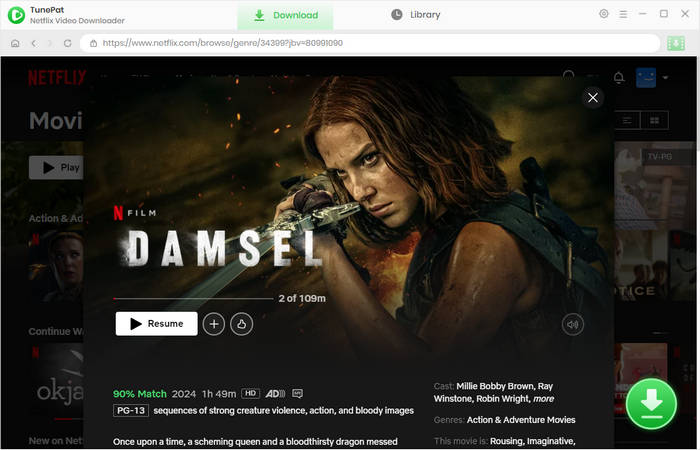
Step 4 Select Advanced Download Settings
A popup will appear, where you can choose specific video quality, audio tracks, and subtitles. If you are downloading a TV show, you are allowed to pick seasons and episodes first, then click "Advanced Download" to get more download options.
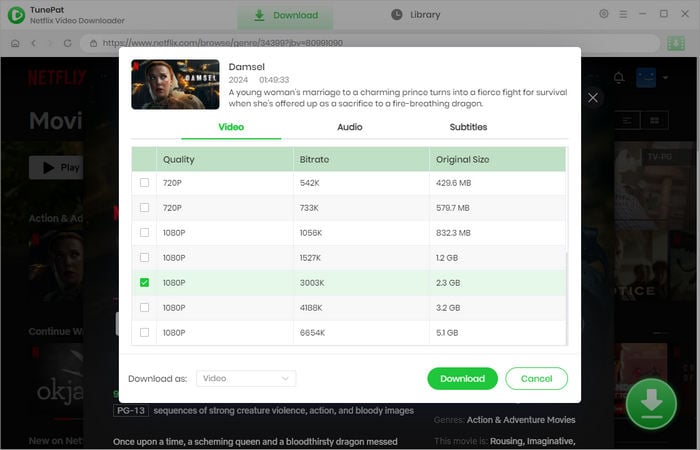
Step 5 Download Netflix Movies and Shows to Computers
Click the "Download" button to start saving Netflix videos to your local computers. TunePat will proceed with the titles at a fast speed when converting them to MP4/MKV and saving HD quality. During the process, you can add more titles to the list to save more.
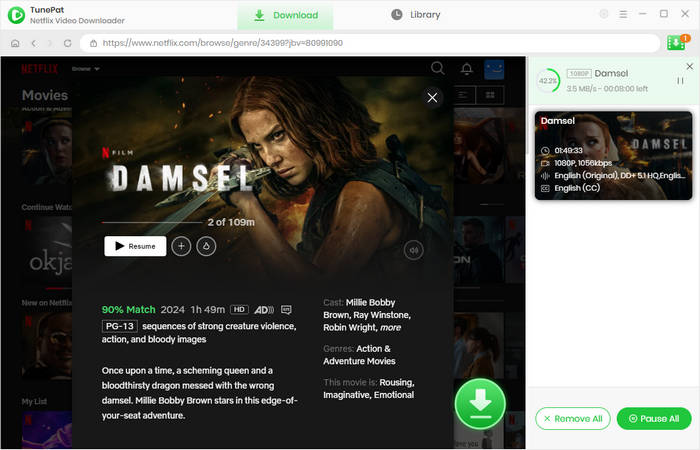
Step 6 Watch Netflix Videos on Nintendo Switch
Once the download is complete, open the output folder, and you should see the output video files. Go to the YouTube website to upload the downloaded videos to your YouTube account. Then open your Switch and the YouTube app, you can now play Netflix videos on Nintendo Switch.
Note: Nintendo Switch doesn't have a media player, so it's impossible to transfer the downloaded video files to play there. Besides, please abide by YouTube policies when uploading the downloaded videos to your channel.
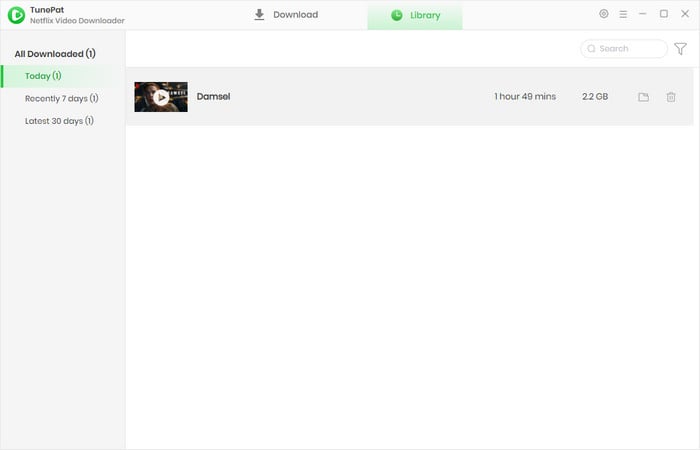
Watch Netflix on Nintendo Switch by Using Android OS
Although the device doesn't support Netflix natively, there's a way to bring Android OS to your Nintendo Switch. This way, you can unlock access to Google Play Store apps, and then install the Netflix app on Nintendo Switch to watch videos conveniently.
Note: Installing Android OS may expose your Switch data to risks, please be cautious to opt for this method.
To begin with, please ensure you have an unpatched Nintendo Switch and a FAT32 SD card with at least 16GB. Back up your Switch data and save it to your computer, as partitioning your SD card will erase all your current data inside.
- Download Hekate, the latest Android 10 release, and GApps onto your computer.
- On Switch, click "Nyx Options" > "Dump Joy-Con BT". Then open the "Tools" tab to partition the SD card, and allocate at least 16GiB for Android use.
- Put the SD card onto your computer, copy the Android 10 icosa files and the GApps zip file to the root of your SD card.
- Boot back to Hekate on your Switch, go to the "Tools" tab, select "Partition SD Card", and tap "Flash Android" to continue.
- Your Nintendo Switch will be rebooted, on the screen, choose "Swipe to Allow Modification" > "Install" > "Select Storage", then select Micro SD card and install the lineage and Gapps files successively to continue.
- Choose to reboot the system and the Android OS will be successfully installed on your Switch.
- From the screen, open the Google Play Store, install the Netflix app, and you can watch Netflix videos on your Nintendo Switch.
For a step-by-step guide, please check 10 Setup Guide to Install Android on Switch; for a video guide, please go to How to Install Android 10 on Switch (Full Setup Guide!!).
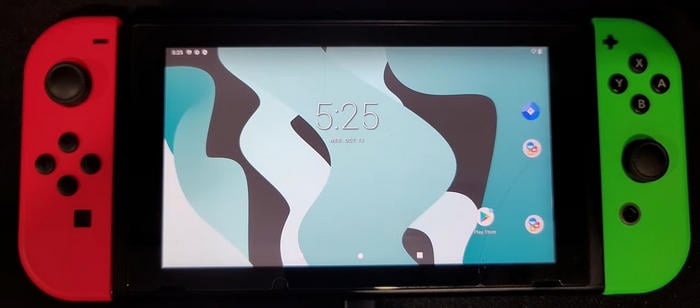
Watch Netflix on Switch by Accessing Google Web Browser
What is fairly less known is that Nintendo Switch can access the Google web browser for watching Netflix, since it's hidden on Switch. This method requires you to adjust some settings on your Switch, but just follow us to get it done easily.
- Open the System Settings screen, choose the "Internet" tab, and "Internet Settings".
- Choose your network and select "Change Settings" on the new screen.
- Scroll down to select "DNS Settings" and "Manual" successively.
- Select "Primary DNS", change it to "045.055.142.122", and tap "Save".
- Go back to select "Connect to This Network" and tap the "Next" button, despite the error.
- A new screen will appear, choose "Continue to Google".
- The Google web browser will appear, and you can go to the Netflix website to watch videos on Nintendo Switch.
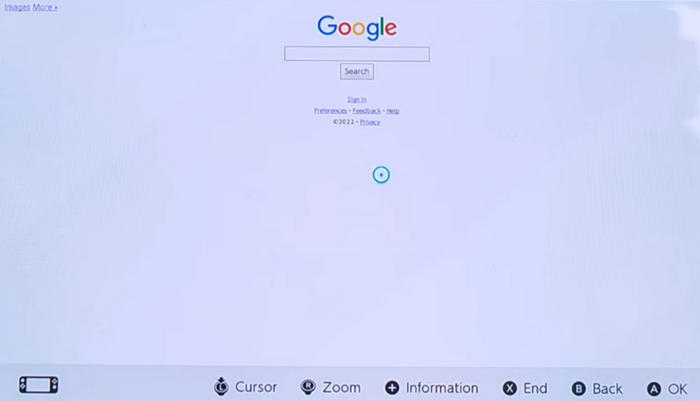
Part 3: FAQs about Netflix on Switch
Can you get Netflix on Nintendo Switch?
Getting the Netflix app on Nintendo Switch is impossible at present, because Netflix has no app for Switch, unlike YouTube and Hulu. But you can watch Netflix videos on your Switch by downloading the videos, installing an Android OS, or visiting the hidden Google web browser.
Can you download Netflix on Nintendo Switch?
No, you cannot download the Netflix app or download Netflix videos on Switch. There is no Netflix app for Nintendo Switch.
How to get Netflix on Nintendo Switch?
There are two available methods in total — installing an Android OS and accessing the Google web browser. By installing an Android OS, you can access the Google Play Store and install the Netflix app on Switch. Google web browser is hidden on Nintendo Switch, it appears when you change the DNS settings. For more details, please check Part 2 of this article.
Conclusion
Although Netflix is unavailable on Nintendo Switch, you are offered three practical and effective methods to watch Netflix on Switch. You can install an Android OS on your Switch, and get the Netflix mobile app from Google Play Store. You can watch Netflix videos by visiting it website through Google web browser. Whichever you choose, you will be able to watch Netflix on Nintendo Switch. You can download Netflix videos with TunePat Netflix Video Downloader, then upload the downloads to YouTube, which facilitating convenient watching anytime. Try TunePat for free now!



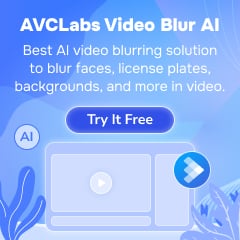
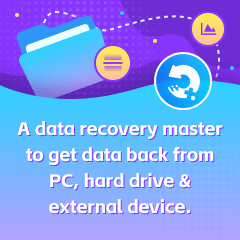



Izzy Warren
Content Writer