

TunePat Netflix Video Downloader
Is this possible to download Netflix videos to MP4 files? I know that Netflix allows downloading, but their videos are proprietary.
Without a doubt, Netflix is the best choice for those who love to enjoy on-demand streaming video service, thanks to its huge library of constantly-refreshed content and its easy accessibility across different devices. As of the fourth quarter of 2020, Netflix had more than 200 million paid subscribers worldwide. Actually, the open secret of rapid growth in Netflix's audience is its proprietary digital content, which avoids viewers running away after downloading a large number of videos. But from the perspective of the users making subscriptions on Netflix, their alleged “downloaded” is much like a rental service, for they never really own those videos and they can't keep titles playable after unsubscription.
Some may wonder if they can keep Netflix movies or TV shows playable after canceling the subscription or not. The answer is definitely yes. The key step is to download Netflix videos in MP4 format. Now, please read on and we will show you a smart tool -- TunePat Netflix Video Downloader -- to help you get any Netflix movie and TV show downloaded as an MP4 file and save it on your local drive forever.

TunePat Netflix Video Downloader is the best solution to download Netflix videos to MP4/MKV files so that you can keep them playable for good. Apart from its user-friendly design, TunePat also surprises users with excellent HD output quality and superfast downloading speed. What's more, you can save multi-language audio tracks and subtitles in the output MP4 video with the aid of it.
Key Features of TunePat Netflix Video Downloader

TunePat Netflix Video Downloader
 Download movies and TV shows from Netflix.
Download movies and TV shows from Netflix. Support downloading the HD Netflix video.
Support downloading the HD Netflix video. Download Netflix video in MP4/ MKV format.
Download Netflix video in MP4/ MKV format. Keep audio tracks and subtitles.
Keep audio tracks and subtitles. Download Netflix at a fast speed.
Download Netflix at a fast speed.TunePat Netflix Video Downloader is featured with a concise and friendly-use interface, and you can download all Netflix Videos in MP4 format with a few clicks.
Step 1 Sign in Netflix
To start with, you have to sign in to Netflix to get access to the Netflix content library. Please enter any word in the search box, and then a window will pop up asking you to sign in to Netflix as below. Please enter your account and password as required.
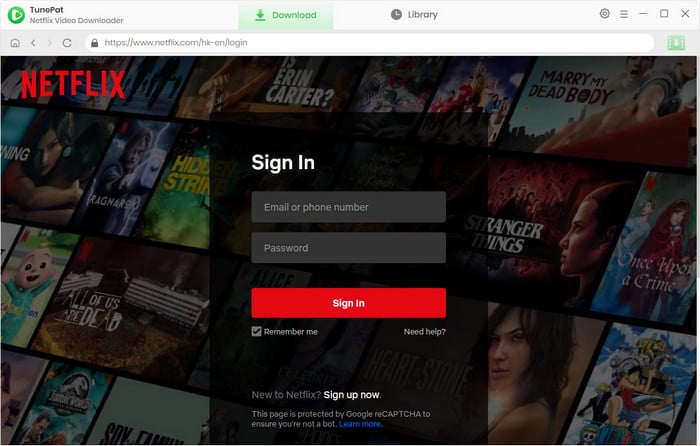
Step 2 Customize Output Settings
Click the Settings button on the upper right corner to set the video format as MP4. Here you can also choose the video quality (High/Medium/Low), and select the language of audios or subtitles. In addition, TunePat supports downloading videos in hardware acceleration mode, which is enabled by default in the Advanced setting.
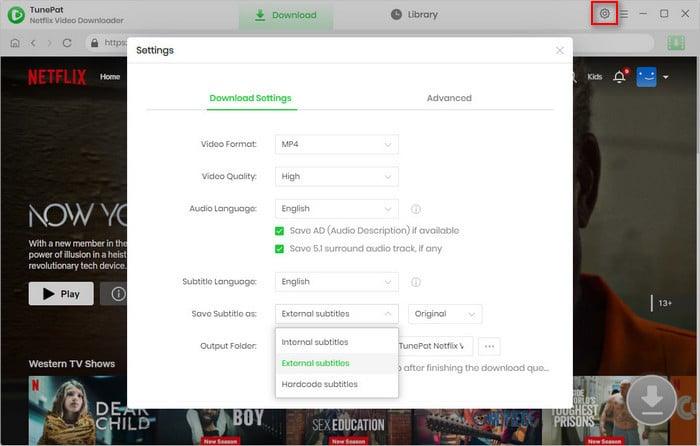
Step 3Copy and Paste the Name or URL of videos into the Search Box
TunePat empowers you to import video by entering the video's name or copying & pasting video’s URL from Netflix web player. Select one way and then click the search icon, it will display the video or all related videos.
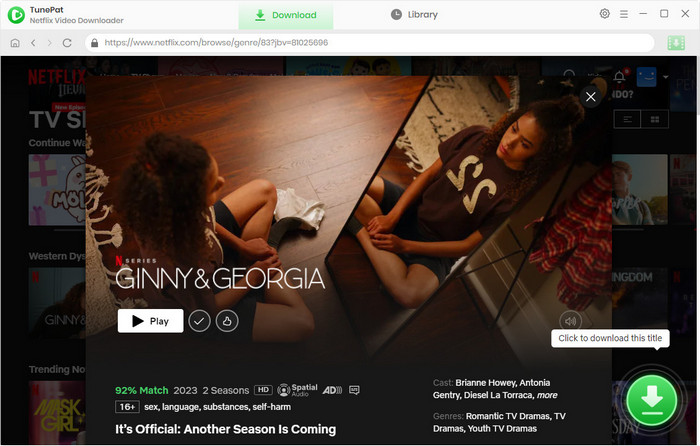
Step 4 Start Downloading Netflix Videos in MP4 Format
Now, all you need is clicking the Download button to start downloading. After it finished, you can check the download history or locate the downloaded files by tapping the Library button or going to the output folder directly.
Tips: TunePat Netflix Video Downloader added the "Advanced Download" settings allowing users to set specific video quality as need and select the audios and subtitles encoded in different formats. You can set these parameters before downloading.
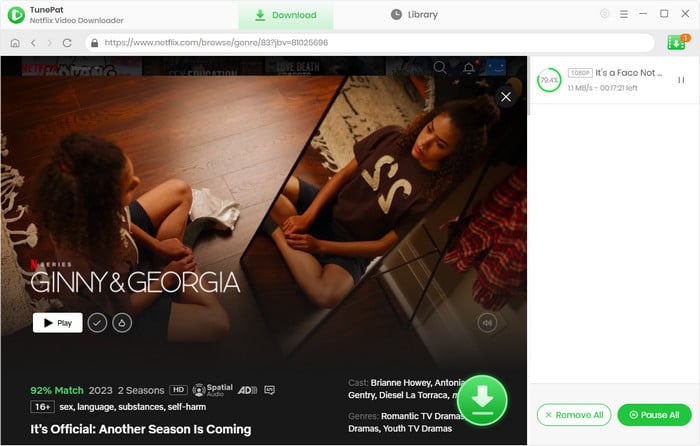
After downloading Netflix movies & TV shows in MP4 format, you can freely enjoy the videos on any device as needed. With it, you can easily backup all Netflix videos for enjoying at any time. So do not hesitate to give it a try. It offers a free trial version which enables you to download the first 5 minutes of each video. To get the whole video, please purchase a license.
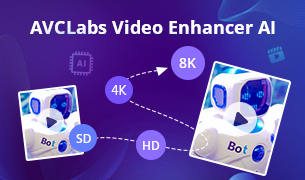
Do you want to fix distortion problems of your old videos or improve the video quality to HD or UHD? Here is a powerful tool - AVCLabs Video Enhancer AI, to help you improve the quality of video frame by frame. It can upscale the resolution of videos by applying the power of AI technology. Give it a shot now!
Learn More >>What You Will Need
New Release
Hot Tutorials
What We Guarantee

Money Back Guarantee
Refunds available within 5 or 30 days under accepted circumstances.

Secure Shopping
Personal information protected by SSL Technology.

100% Clean and Safe
100% clean programs - All software are virus & plugin free.