

TunePat Netflix Video Downloader
Have you ever thought that it would be nice if the Netflix videos you prefer could be shared with friends and family? Here we will show you how to share Netflix videos online and offline.

Netflix Party is a Chrome extension for watching Netflix videos remotely with friends and family. By using this extension tool, you can directly share Netflix movies and shows with others online. Besides, Netflix Party includes a text chat function on the side of the screen so you can chat with your friend and discuss the plot at the same time. Let’s show you how it works:
Step 1Add the extension to Chrome.
Step 2Visit Netflix’s websites on your computer and go to the movie or show you want to watch with your friends and play it.
Step 3You should see a Netflix Party icon next to the Chrome address bar. Click on it. A window will pop up instructing you to create a Netflix Party.
Step 4Click “Start Party”. and then copy the URL and send the link to your friends and family members. If you want to keep in touch with your friend while watching the video, just click “Show chat” under the URL. Now you and your friends can enjoy the video together.
Although it is convenient to watch Netflix with friends, this extension is only applied to the Chrome browser on the computer and a stable internet connection is required. Contrastingly, it is much easier to share Netflix videos offline. You just need to download Netflix movies and shows with a Netflix Video Downloader and then share the downloads with your friends or family using text messages, email, or social messaging apps.
Here we recommend you TunePat Netflix Video Downloader, which can download Netflix movies and shows in high quality and keep multiple language audio tracks and subtitles, enables you to watch the videos without the internet connection. With TunePat Netflix Video Downloader, you can transfer the downloaded videos to any device, so it is much easier to share a lot of Netflix videos at a time.
Key Features of TunePat Netflix Video Downloader

TunePat Netflix Video Downloader
 Download movies and TV shows from Netflix.
Download movies and TV shows from Netflix. Support downloading the HD Netflix video.
Support downloading the HD Netflix video. Download Netflix video in MP4/ MKV format.
Download Netflix video in MP4/ MKV format. Keep audio tracks and subtitles.
Keep audio tracks and subtitles. Download Netflix at a fast speed.
Download Netflix at a fast speed.Step 1 Sign in Netflix in TunePat
Launch the TunePat program and enter any word to the searching box in TunePat, a window will pop up asking you to login Netflix with your account and password.
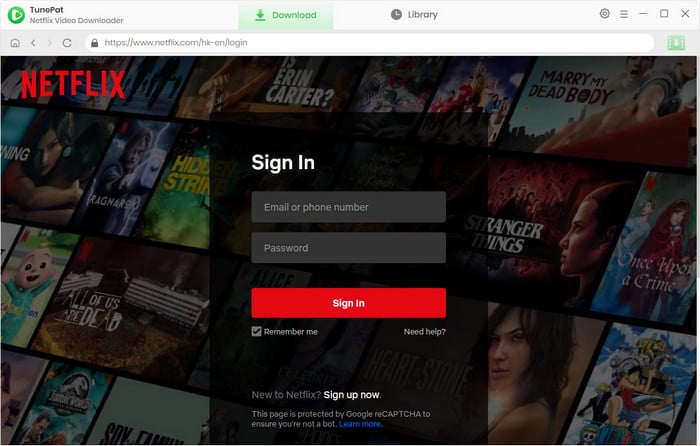
Step 2 Search for Movie and Show in TunePat
TunePat supports searching for Netflix video by name or URL. Directly enter the name of a video or TV show in TunePat, or copy the URL link of the video and paste it to the searching box in TunePat, then click the searching icon. TunePat will list out the related videos.
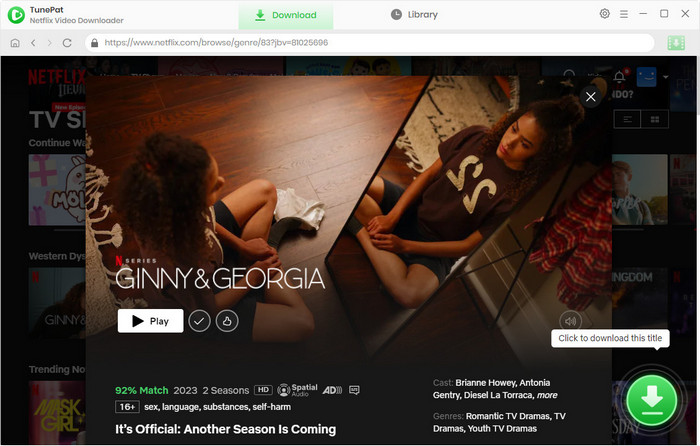
Step 3 Customize Output Settings
Click the "Settings" button on the top-right corner to customize the output settings. Here you can set the output quality as High, Medium, and Low, and decide where you want to save the downloads. In addition, if you set up a PIN for some content for kids, you can enter the PIN code here to unlock the video before downloading.
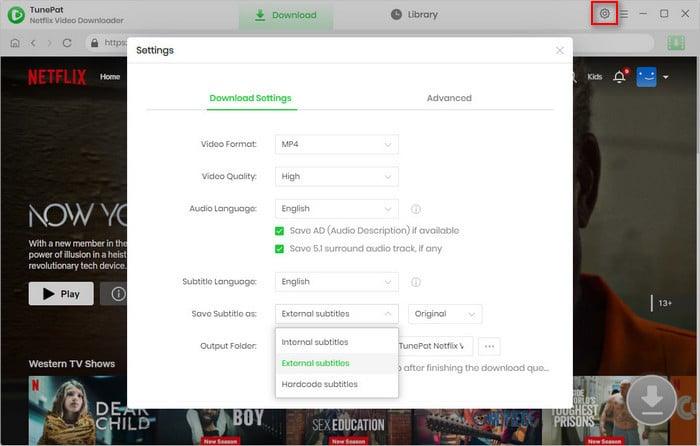
Step 4 Start Downloading Netflix Movie or Show
Once selected the video you like, just click the "Download" icon to start downloading. Now just wait for a while, the program will save the Netflix videos to your computer.
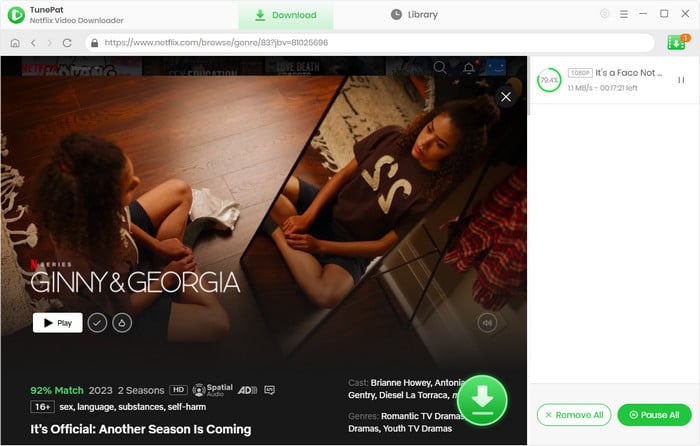
Step 5Find the Downloaded Videos on the Computer
Tap the "Library tab, you will see the record of your downloads, then click the folder icon to find the local files on your computer.
Now you can share the downloaded videos with friends with different sharing tools, like share with email, OneDrive, or Google Drive, USB driver, SD card, etc.
In summary, if you want to watch a single video with your friends, you can watch videos online by using Netflix Party. If you want to watch the videos offline or there are many videos you want to share with others, TunePat Netflix Video Downloader would be a better tool. No matter which way you choose to share the videos, we just hope you have a good time with your friends and family.

If you want to watch Disney Plus movies or TV shows on the computers without a Wi-Fi connection, you are highly recommended to try TunePat DisneyPlus Video Downloader that supports saving Disney Plus videos in MP4 or MKV format, and allows you to watch all downloaded videos on any device.
Learn More >>What You Will Need
New Release
Hot Tutorials
What We Guarantee

Money Back Guarantee
Refunds available within 5 or 30 days under accepted circumstances.

Secure Shopping
Personal information protected by SSL Technology.

100% Clean and Safe
100% clean programs - All software are virus & plugin free.