

TunePat Netflix Video Downloader
Like other streaming services, Netflix offers a 30-day free trial for new users. With the free trial account, you are free to enjoy the same content as the paid member on Netflix. You can access a ton of movies and shows and get the latest recommendations based on your viewing interest, download the movies and TV shows to your device for offline viewing. To sign up for a Netflix free trial, simply go to Netflix.com, follow the steps to choose a plan, enter your email, set a password. Finally, you will be asked to choose a payment method, you need a credit card, debit card, PayPal account, or Netflix gift code. If you don’t cancel your membership before the end of the free trial period, Netflix will charge the subscription fee for the next month to your Payment Method. So do not forget to cancel your subscription before the free trial ends in case extra money is charged.
When the free trial account is expired, you will lose the right to watch any movies and TV shows, and all the videos you downloaded from Netflix will be unavailable at the same time. Actually, you are never own the downloads because the content is controlled by Netflix and the content providers. Then the question comes up: how to keep Netflix movies and TV shows after the free trial?
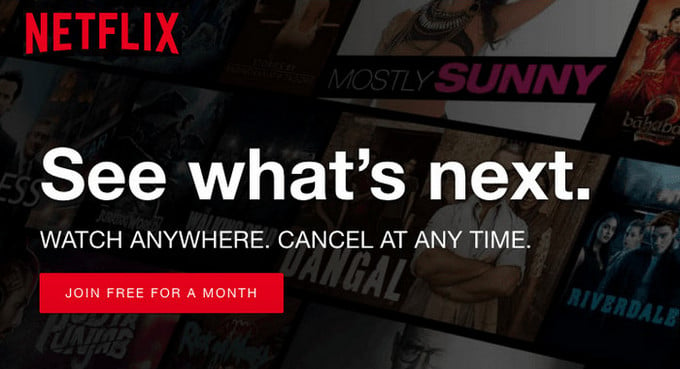
It is easy to keep Netflix movies and TV shows as plain video files to your computer after free trial if you are trying to use TunePat Netflix Video Downloader. It is a professional Netflix video downloader with the ability to download Netflix movies and TV shows in HD quality, keep multiple language audio tracks and subtitles at the same time. What’s more, the downloaded videos are not limited to play on the Netflix app, you can transfer the videos to any media players. In the following article, we will show you how this program downloads Netflix videos effectively.
Key Features of TunePat Netflix Video Downloader

TunePat Netflix Video Downloader
 Download movies and TV shows from Netflix.
Download movies and TV shows from Netflix. Support downloading the HD Netflix video.
Support downloading the HD Netflix video. Download Netflix video in MP4/ MKV format.
Download Netflix video in MP4/ MKV format. Keep audio tracks and subtitles.
Keep audio tracks and subtitles. Download Netflix at a fast speed.
Download Netflix at a fast speed.Now the program is only available on Windows PC, please make sure you have installed the latest version of TunePat on your computer.
Step 1 Sign In Netflix on TunePat
After launching TunePat Netflix Video Downloader, you will be asked to sign in Netflix, please follow the steps to enter your account and password. Please be assured that TunePat won't keep the record of your Netflix account.
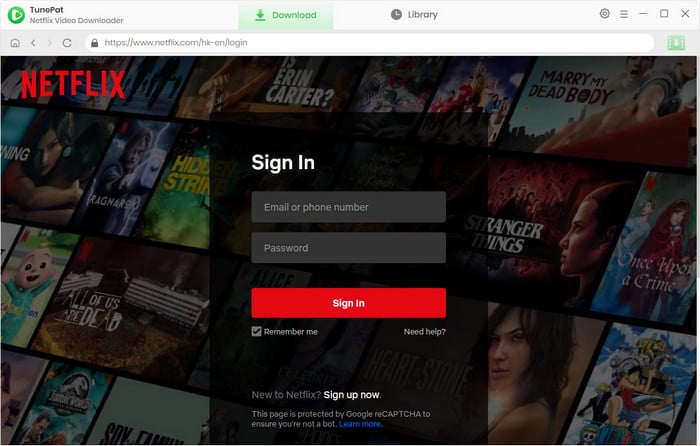
Step 2 Search for Netflix Videos
Directly enter the name of the video on TunePat, the program will find the related videos for your reference. Or you can copy and paste the URL of a certain video to TunePat.
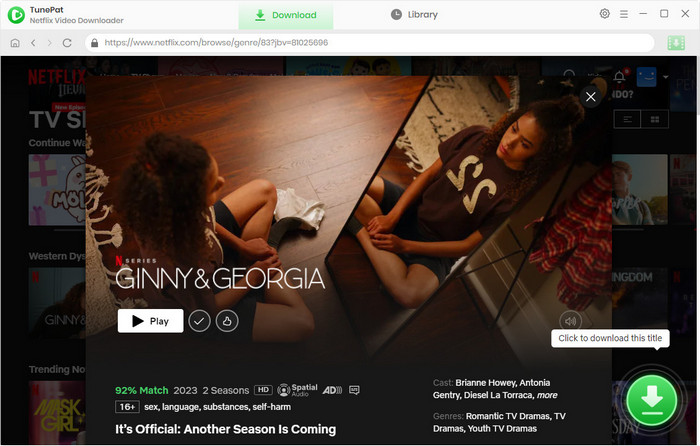
Step 3 Customize the Output Settings
Click the Settings icon on the upper right corner, here you can set the video quality as High, Middle, or Low, choose the language of audio tracks and subtitles, and save 5.1 audio tracks and independent subtitle files.
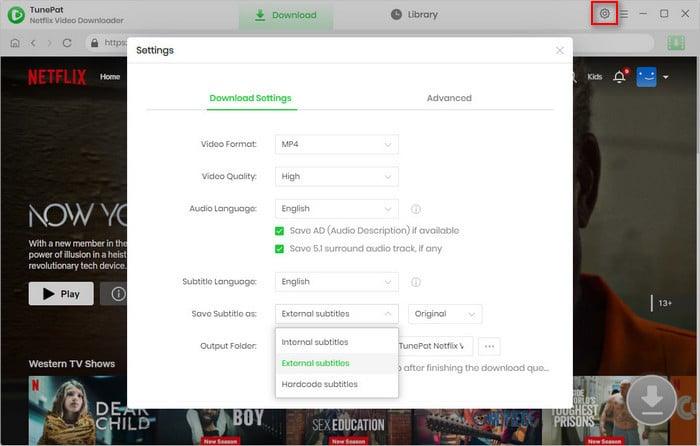
Step 4 Advanced Download Settings
There is an advanced download setting where you can change audio tracks and subtitles for different languages, and choose the video quality. If you are downloading a movie, you will see the Advanced Setting icon next to the Download icon. If you are trying to download a TV show, please click the Download icon, a window will pop up and you will see the “Advanced Download” button on the bottom left corner.
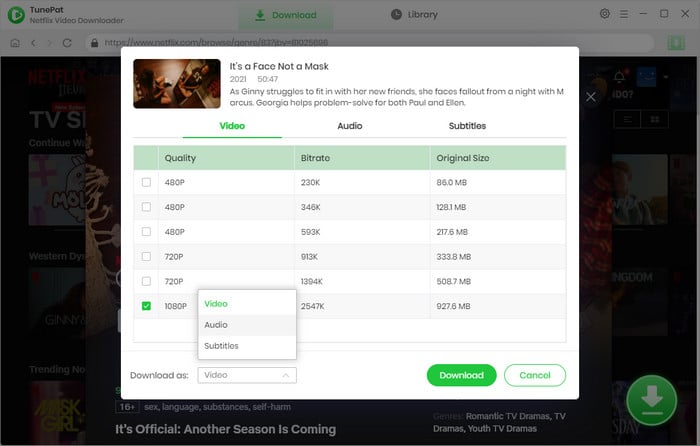
Step 5 Download Netflix Movies and TV Shows
Directly click on Download icon, the program will download the videos one by one. If you want to download TV shows, you need to select the episodes you want to download before and then click the "Download" button.
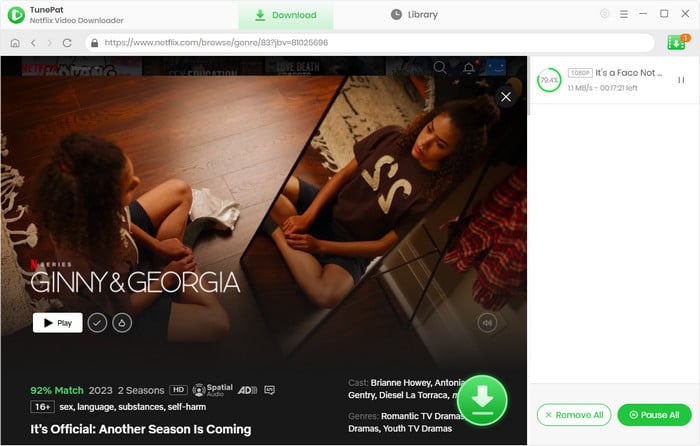
Just wait for a while, Netflix videos will be downloaded and stored as local files on your computer. You can check the download history by clicking on Library on the top of the interface.
If you want to keep Netflix movies and TV shows after the free trial, you cannot miss this professional Netflix Video Downloader. TunePat Netflix Video Downloader makes sure that you can download a huge catalog of movies and TV shows from Netflix and enables you to watch the downloaded videos on any media player without limitations.

If you want to watch Disney Plus movies or TV shows on the computers without a Wi-Fi connection, you are highly recommended to try TunePat DisneyPlus Video Downloader that supports saving Disney Plus videos in MP4 or MKV format, and allows you to watch all downloaded videos on any device.
Learn More >>What You Will Need
New Release
Hot Tutorials
What We Guarantee

Money Back Guarantee
Refunds available within 5 or 30 days under accepted circumstances.

Secure Shopping
Personal information protected by SSL Technology.

100% Clean and Safe
100% clean programs - All software are virus & plugin free.